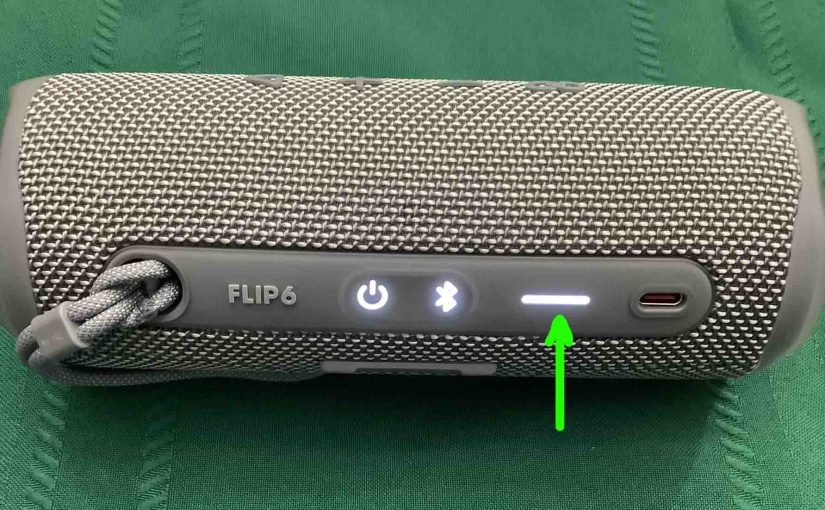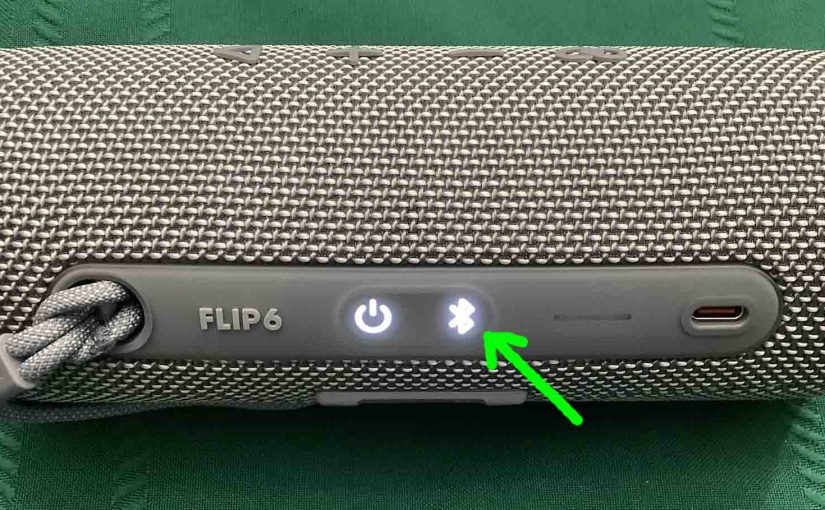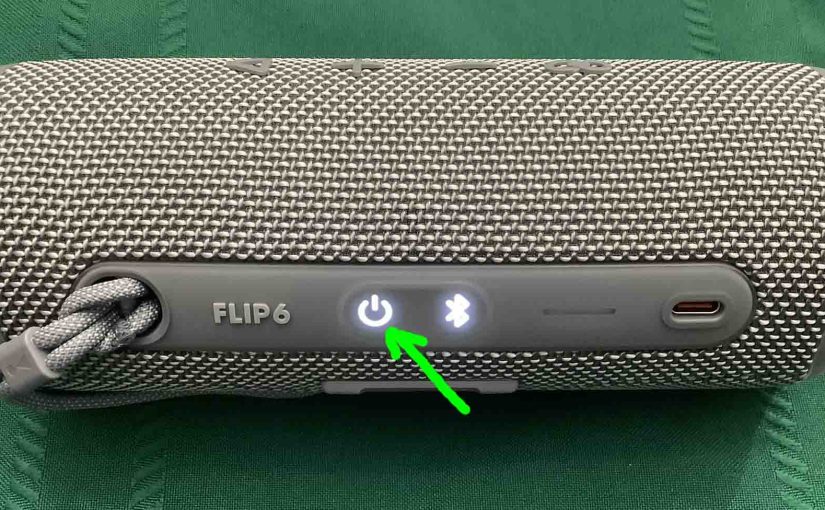The JBL Flip 6 charging light is a group of LEDs behind a translucent white bar on its top. This displays battery status, whether it’s draining or charging. So this JBL Flip 6 charging light shows charging progress, or how much charge remains. JBL Flip 6 Charging Light: How to Read It 1. The Charging … Continue reading JBL Flip 6 Charging Light
Tag: Flip 6 How to Use
JBL Flip 6 Charging Indicator
The JBL Flip 6 has a group of LEDs behind a translucent white bar on its top. These display battery status, whether it’s draining or charging. So this JBL Flip 6 Charging Indicator shows charging progress, or how much charge remains, whether charging or draining. How to Read the JBL Flip 6 Charging Indicator 1. … Continue reading JBL Flip 6 Charging Indicator
JBL Flip 6 Battery Indicator
The JBL Flip 6 has a group of LEDs behind a translucent white bar on its top. These display battery status, whether it’s draining or charging. So this JBL Flip 6 battery indicator shows charging progress, or how much charge remains, whether charging or draining. How to Read the JBL Flip 6 Battery Indicator 1. … Continue reading JBL Flip 6 Battery Indicator
JBL Flip 6 PartyBoost Explained
The JBL Flip 6 has several buttons across its top and side panels, and one is the PartyBoost function. We explain the how PartyBoost works here. We detail what it does, and how to use it. In summary, this control lets you join from two to over a hundred PartyBoost compatible speakers together. This way, … Continue reading JBL Flip 6 PartyBoost Explained
How to Turn ON JBL Flip 6 Bass Mode
Unfortunately, turning ON and OFF the bass mode on the JBL Flip 6 does not work. Hopefully, JBL will add this feature to turn on bass mode on the JBL Flip 6, on in later firmware. But if this did work, it might function as follows, just as it has on other JBL Flip speakers. … Continue reading How to Turn ON JBL Flip 6 Bass Mode
JBL Flip 6 Extra Bass Mode
Unfortunately, turning ON and OFF the extra bass mode on the JBL Flip 6 does not work. Hopefully, JBL will add this feature back on in a later version of the firmware. But if this did work, it might function as follows, just as it has on other JBL Flip speakers. Now when ON, this … Continue reading JBL Flip 6 Extra Bass Mode
JBL Flip 6 Pairing Mode – Explained
You must know how to put JBL Flip 6 in pairing mode to link it with source devices. So we explain how, here. To summarize: In this mode, the Flip 6 broadcasts its name and linkage data. Thus this allows other devices to find and connect to it. So you need this mode to pair … Continue reading JBL Flip 6 Pairing Mode – Explained
How to Pair JBL Flip 6 to Alexa
This post shows how to pair the JBL Flip 6 Bluetooth speaker to Alexa smart speakers. Now this pairing happens between the JBL and Alexa devices directly. So you need not turn Bluetooth on in the mobile device you’re using to set up this pairing. How to Pair JBL Flip 6 to Alexa: Step by … Continue reading How to Pair JBL Flip 6 to Alexa
JBL Flip 6 Infinity Button Explained
he JBL Flip 6 has several buttons, and one of these the Infinity button. Here, we explain the function of this button, what it does, and how to use it. In summary, this control lets you join from two to over a hundred PartyBoost compatible JBL speakers together. Then they all play the same program … Continue reading JBL Flip 6 Infinity Button Explained
How to Turn On JBL Flip 6
We explain how to turn on the JBL Flip 6 BT speaker here. Now most speakers have a Power button that they prominently position on the unit so it’s easy to find. Indeed, this speaker is no exception to this pattern, as we find its Power button on the button panel. There’s also a status … Continue reading How to Turn On JBL Flip 6