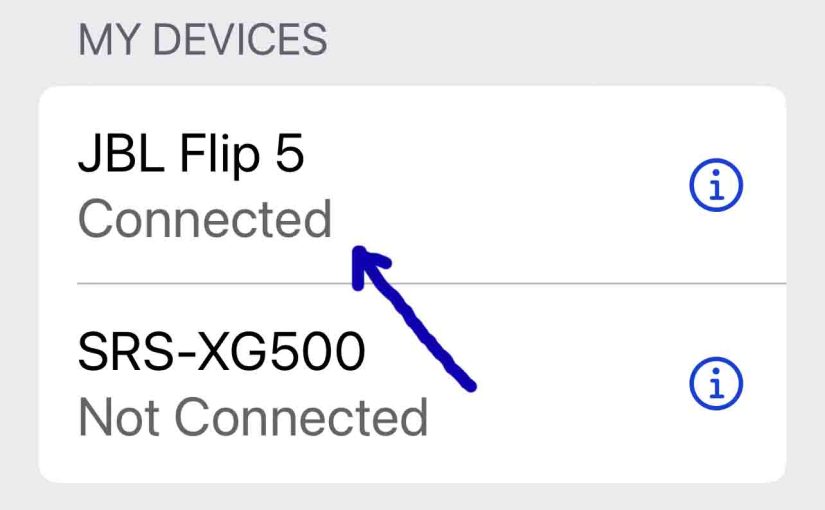Tag: JBL Flip Boombox
-

JBL Flip 5 Low Frequency Mode
You can adjust the bass frequency response of the JBL Flip 5 by switching its low frequency mode (LFM). So when ON, this makes the passive bass radiators move a lot more. Thus, LFM adds a hefty big-speaker quality to the content playing. JBL Flip 5 Low Frequency Mode: How to Switch OFF and ON…
-

JBL Flip 6 Won’t Charge
Most Bluetooth speakers, including the Flip 6, offer portable operation via their lithium ion batteries. And when said battery dies, you can recharge them with an AC or car adapter. Sometimes though, you may notice that the JBL Flip 6 won’t charge fully, or at all. So to solve that, we offer solutions below. When…
-
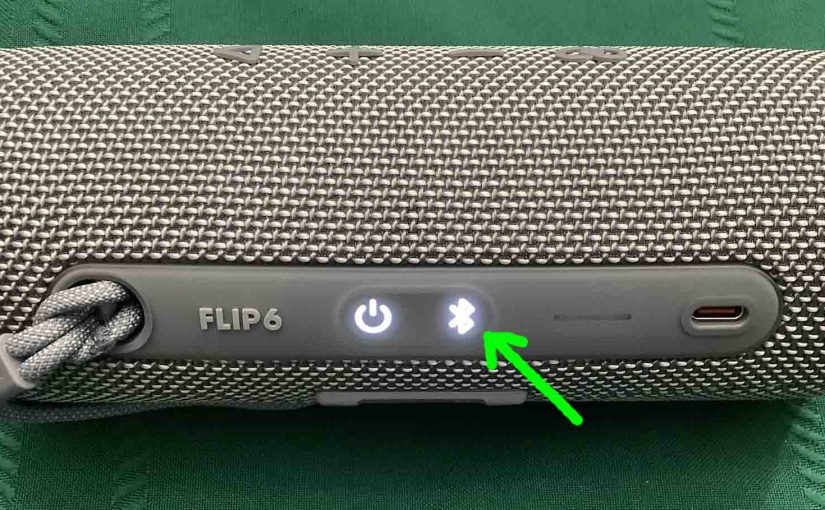
JBL Flip 6 Pairing Mode – Explained
You must know how to put JBL Flip 6 in pairing mode to link it with source devices. So we explain how, here. To summarize: In this mode, the Flip 6 broadcasts its name and linkage data. Thus this allows other devices to find and connect to it. So you need this mode to pair…
-
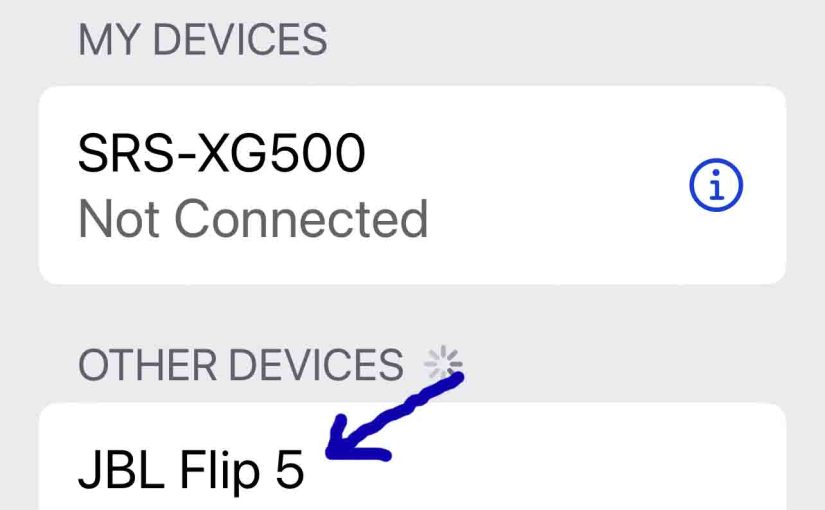
Pairing JBL Flip 5 – How to Do It
Gives the routine for pairing the JBL Flip 5 to source devices. This applies mainly to iOS devices, such as the iPhone, iPod Touch, and the iPad Air. But slight variations of this also work with Android devices. Pairing JBL Flip 5: Step by Step Routine Start with your JBL Flip 5 OFF. Then run…
-

Pairing JBL Flip 6 – How To Do It
This post shows pairing JBL Flip 6. This works when pairing with the iPhone, iPod Touch, and the iPad line of Apple phones, media players, and tablets. However, a similar procedure applies to Android devices too. Pairing JBL Flip 6: Step by Step With your JBL Flip 6 OFF, run through this routine to pair…