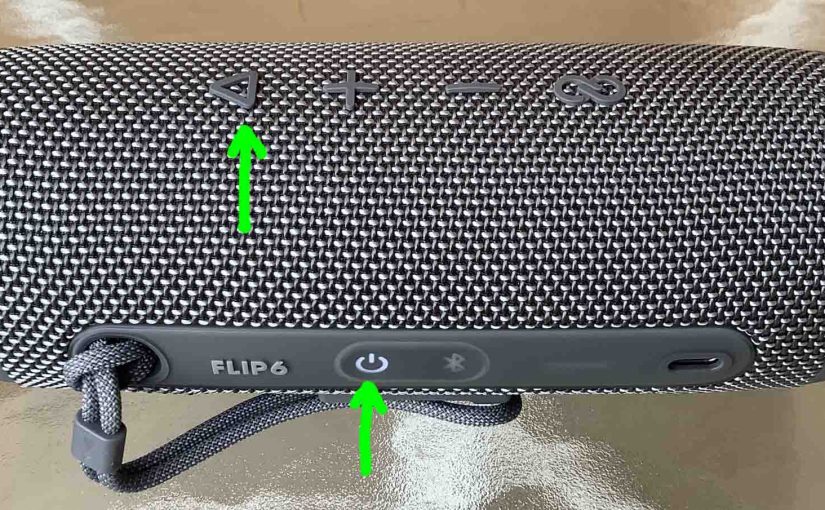Tag: JBL Flip Mini 6
-
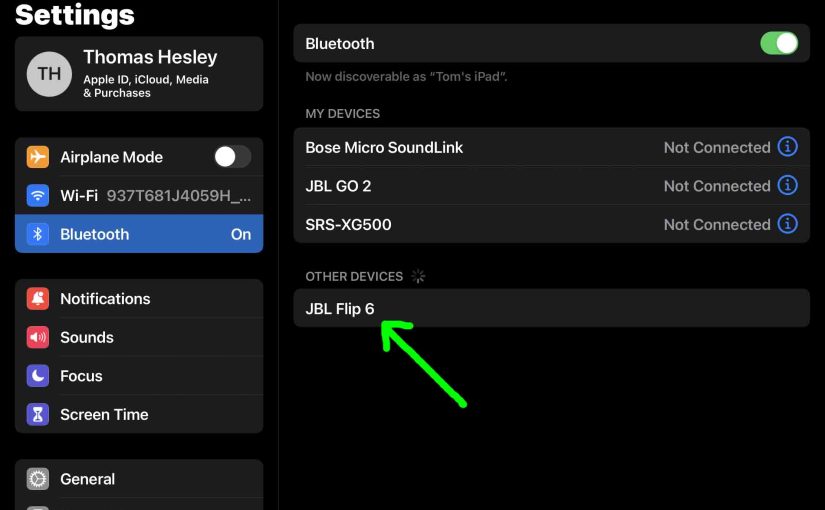
How to Put JBL Flip 6 in Pairing Mode
In pairing mode, the speaker broadcasts its Bluetooth name and current linkage data. Receiving source devices need this information to connect. So in this post, we show you how to put the JBL Flip 6 in pairing mode. That way you can join it to phones, tablets, computers, and smart speakers. How to Put JBL…
-

How to Hard Reset JBL Flip 6
Shows how to hard reset the JBL Flip 6 to return it to default hard settings. Hard resetting erases any prior paired Bluetooth devices from its memory. Deleting these stops it from connecting to any nearby Bluetooth devices after the hard reset. Also, do this to get it ready for sale or re gifting, or…
-

How to Reset JBL Flip 6
Shows how to reset the JBL Flip 6 wireless speaker to return it to default factory settings. Resetting erases any prior paired Bluetooth devices from its memory. Deleting these stops it from connecting to any nearby devices afterwards. Also, do the reset to get this speaker ready for sale or re gifting, or to fix…
-
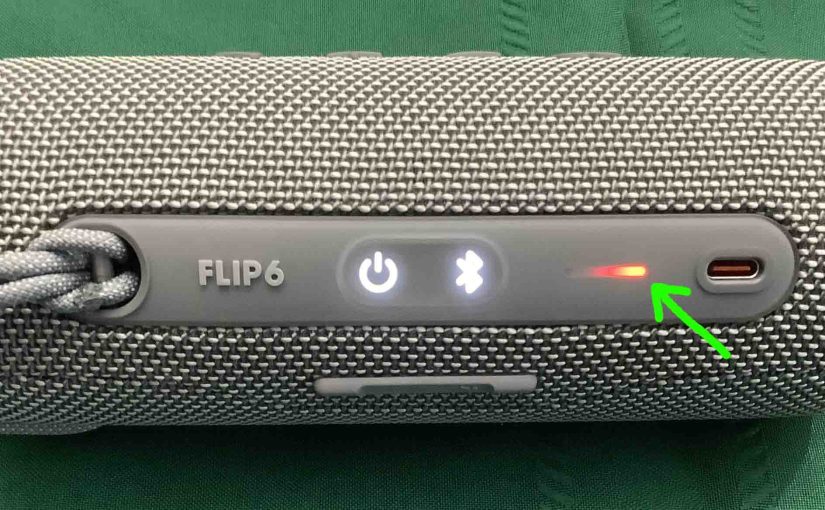
JBL Flip 6 Blinking Red Light, How to Fix
Many JBL speakers, including the Flip 6, have a blinking red light when the battery is almost out of power. In the case of the 6, we find this lamp in the battery gauge on the speaker’s buttons panel. Sometimes though, this red light blinks for long periods as you play the speaker. E.g. It…