Tag: JBL Flip US
-

JBL Flip 2 Battery Life
The battery life on the JBL Flip 2 Bluetooth speaker we will discuss here in terms of how long the speaker will play after a full charge, before going dead again. Then, we will talk about how long the battery will last before the battery needs replacement. JBL Flip 2 Battery Life: Per Charge How…
-

JBL Flip 3 Battery Life
The battery life on the JBL Flip 3 Bluetooth speaker we will discuss here in terms of either how long the speaker will play after a full charge, before going dead again. Then, we will talk about how long the battery will last before the battery needs replacement. JBL Flip 3 Battery Life: Per Charge…
-

JBL Flip 4 Battery Life
The JBL Flip 4 battery life we discuss here in terms of either how long the speaker will play after a full charge, before going dead again. Or, we will talk about how long the battery will last before the battery needs replacement. JBL Flip 4 Battery Life, Per Charge How long should the battery…
-

How to Adjust Volume on JBL Flip 3
There are a few ways for how to adjust volume on JBL Flip 3 Bluetooth speaker. These depend on the app(s) you’re playing from mostly. Many apps provide loudness setting control. But this JBL speaker has two buttons for volume control as well. Find these (the + and -) buttons on its top side, as…
-

JBL Flip 3 Factory Reset
These JBL Flip 3 factory reset directions show you how to reset this Bluetooth speaker to its default settings. This also erases any earlier paired Bluetooth devices from its memory. Clearing these stops the Flip 3 from pairing to any nearby Bluetooth devices afterwards. Also, you might factory reset to get the speaker ready for…
-

JBL Flip 3 Hard Reset
These JBL Flip 3 hard reset instructions show you how to set your JBL Flip 3 Bluetooth speaker back to its original default settings and state. Hard resetting erases any earlier paired Bluetooth devices from its memory. Moreover, clearing these stops the Flip 3 from pairing to any nearby Bluetooth devices after the reset. Also,…
-

JBL Flip Firmware Update
Covers a proposed JBL Flip firmware update procedure. However, we know of no way to update the firmware on this speaker. Indeed we find no firmware downloads for it on the JBL web site. Plus, we see no details in the included manuals. So it’s likely that JBL thinks that the speaker works well enough…
-
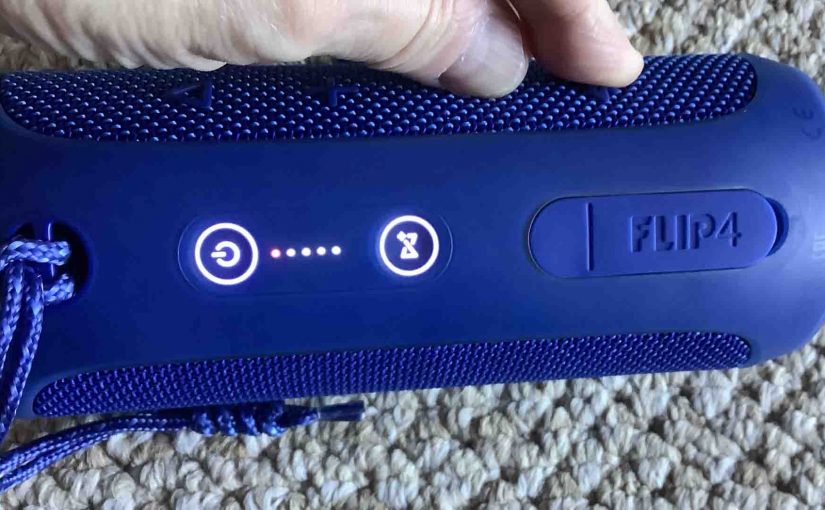
JBL Flip 4 Hard Reset
These hard reset JBL Flip 4 reset instructions show how to restore your speaker to its out-of-the-box state. Hard resetting deletes any earlier paired Bluetooth devices from its memory. Thus, clearing the memory stops the Flip 4 from pairing to any nearby Bluetooth devices after the reset. Also, you might hard reset your speaker to…
-

JBL Flip 4 Picture Gallery
Here, we include our JBL Flip 4 portable Bluetooth speaker picture gallery. These are shots we took while unboxing, setting up, charging, and using this portable Bluetooth speaker. JBL Flip 4 Picture Gallery The Box Packaging Unpacking Out of Box The JBL Flip…
-

How to Hard Reset JBL Flip 4
We show here how to hard reset the JBL Flip 4 reset, to restore your speaker to its out-of-the-box state. Hard resetting deletes any earlier paired Bluetooth devices from its memory. Thus, clearing the memory stops the Flip 4 from pairing to any nearby Bluetooth devices after the hard reset. Also, you might hard reset…