Tag: JBL Flip US
-

JBL Flip 4 Software Update Instructions
Here’s our JBL Flip 4 software update instructions. This routine can take up to thirty minutes to finish, as affected by the speed of your WiFi connection. Plus, you can’t easily reverse this once done. That is, you won’t be able to return to any prior software version once you complete this speaker update. So,…
-

JBL Flip 2 Factory Reset Instructions
These JBL Flip 2 factory reset directions show how to restore your Flip 2 Bluetooth speaker to its default out-of-box settings. We outline the factory reset procedure for this speaker below. So, resetting returns the Flip 2 to factory default state. And in so doing, it also wipes any earlier paired Bluetooth devices from memory.…
-

JBL Flip 2 Charge Time for Full Recharge
You charge JBL Flip 2 Bluetooth speakers via their micro USB charge ports. And to get the shortest charge time and fullest charge when the JBL Flip 2 runs low on battery power, be sure to use a medium to high current USB charger. Details come next. JBL Flip 2 Charge Time: How Long to…
-

JBL Flip 3 Charge Time for a Full Recharge
You charge JBL Flip 3 Bluetooth speakers via their covered micro USB charge port. And to get the shortest charge time and fullest charge when the JBL Flip 3 runs low on battery power, be sure to use a medium to high current USB charger. Details follow. JBL Flip 3 Charge Time: How Long to…
-

JBL Flip 4 Pairing Instructions
This post offers JBL Flip 4 pairing instructions that apply mainly to iOS devices, such as the iPhone, iPod Touch, and the iPad Air line of Apple phones and tablets. But slight variations of these also work when pairing this Bluetooth speaker with Android devices. JBL Flip 4 Pairing Instructions With your JBL Flip 4…
-

How Long Does the JBL Flip 4 Battery Last
Answers the question: How long does the JBL Flip 4 battery last? The 3,000 mAh battery inside this speaker is a lithium ion polymer unit, that follows roughly guessable life cycle patterns as long as you avoid storing the speaker in extreme environments. How Long Does the JBL Flip 4 Battery Last ? As far…
-
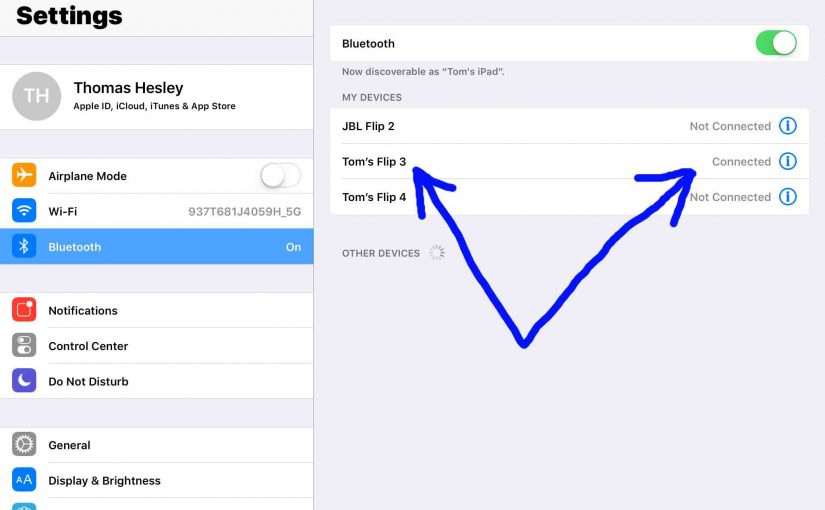
JBL Flip 3 Bluetooth Pairing Instructions
Here we give JBL Flip 3 Bluetooth pairing instructions for iPhone iPad iPod iOS devices, including the iPhone, iPod Touch, and the iPad Air line of Apple phones and tablets. Similar directions also work with pairing to Android devices. JBL Flip 3 Bluetooth Pairing, Step by Step First, with your JBL Flip 3 powered off…
-

JBL Flip 4 Not Charging, How to Fix
Most JBL Bluetooth speakers, including the Flip 4, offer truly portable operation via their lithium ion batteries inside. And when said battery dies, you can recharge the speaker with an AC or car adapter. Sometimes though, you may notice that the JBL Flip 4 is not charging fully, or at all, even when you connect…
-

JBL Flip 2 Not Charging, How to Fix
Most JBL Bluetooth speakers, including the Flip 2, offer truly portable operation via their lithium ion batteries inside. And when said battery runs low, you can recharge the speaker with an AC or car adapter. Sometimes however, you may notice that the JBL Flip 2 is not charging fully, or at all, even when you…
-

Pairing JBL Flip 3 to Google Home
This post demonstrates pairing JBL Flip 3 to Google Home original Mini Max speakers. Since this pairing happens between the Flip 3 and the Google speakers directly, you need not turn Bluetooth on in the mobile device you’re using to establish this connection. Pairing JBL Flip 3 to Google Home Original Mini Max Speakers With…