Tag: JBL Go 3 Ash Grey
-
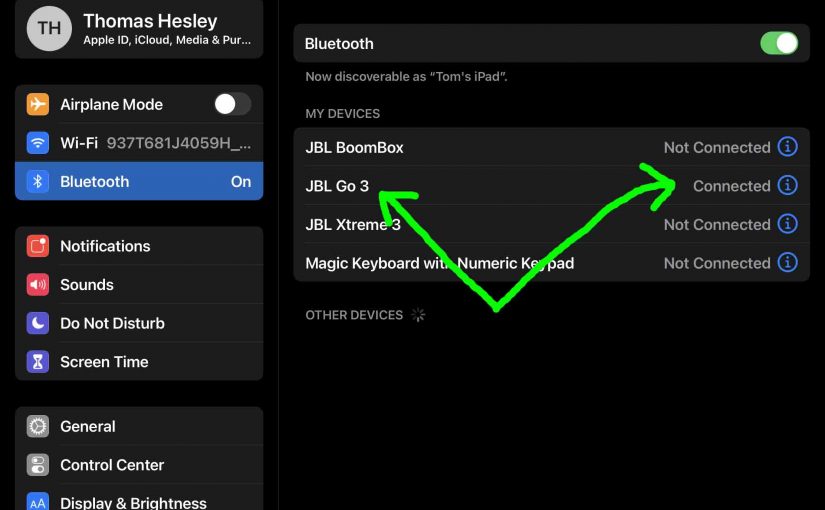
How to Pair JBL Go 3
This post shows how to pair a JBL Go 3 personal wireless speaker with common mobile devices such as the iPhone, iPad, and iPod mobile devices. How to Pair JBL Go 3: Step by Step With your Go 3 powered OFF (status lamp is dark), run through this routine to pair it to your mobile…
-
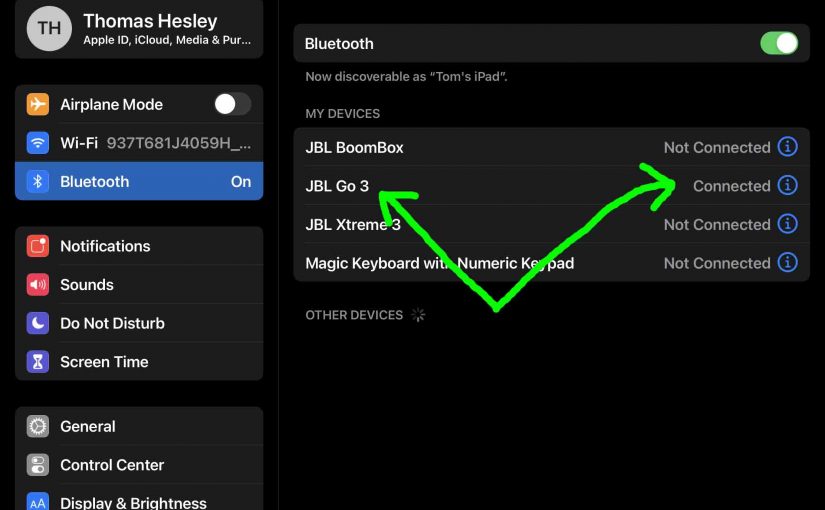
JBL Go 3 Bluetooth Pairing
Gives the JBL Go 3 Bluetooth pairing procedure. This works to pair this speaker with iOS media player devices. But similar procedures work for Android devices too. JBL Go 3 Bluetooth Pairing: Step by Step Start with your JBL Go 3 powered off (power button is dark). Th run through this routine to pair it…
-

JBL Go 3 Pairing
In short, the JBL Go 3 pairing routine goes as follows. Turn on the speaker. next, put it in pairing mode. Turn Bluetooth ON, in the source device you want to pair. Move the speaker close to this device, and then look for the JBL Go 3 in the new devices list. Finally, tap that…
-

JBL Go 3 Won’t Turn ON
When the JBL Go 3 Won’t Turn ON, this likely means one or more things as follows. JBL Go 3 Won’t Turn ON: Causes and Fixes The battery may simply be dead. So try to recharge the unit with an AC power cord. But if that doesn’t fix this, then check out the next steps.…
-

JBL Go 3 Red Light Stays ON
Many JBL speakers, including the Go 3, sport a status light that shines red while charging / recharging these speakers. Sometimes though, this light stays on. E.g. It does not turn off once charging completes. Further, this concerns many JBL Go 3 owners, as they wonder if there’s something wrong with their speaker and wish…
-

How to Bass Boost JBL Go 3
Currently we know of no way to boost bass output the JBL Go 3 Bluetooth speaker via the speaker controls themselves. But if this were possible, it would make the speaker vibrate much more. It would also add a louder bass quality to the playing content. Thus if JBL ever added this, it could work…
-

How to Turn ON JBL Go 3 Bass Mode
Currently we know of no way how to turn on the extra bass mode of the JBL Go 3 Bluetooth speaker, or if it even has such a mode. But if this were possible, it would make the speaker vibrate much more. Moreover, it would add a louder bass quality to the playing content. Thus…
-

How to Factory Reset JBL Go 3
We show you here how to factory reset JBL Go 3, to restore it to its default factory settings. Plus, a factory reset clears any earlier paired Bluetooth devices from the speaker’s memory. Erasing these stops this speaker from pairing to any nearby Bluetooth devices after the reset. Further, you might factory reset to make…
-

How to Reset JBL Go 3 Bluetooth Speaker
Shows how to reset JBL Go 3 Bluetooth speaker, to restore it to its default factory settings. Resetting returns this unit to factory default state. Plus, a full reset clears any earlier paired Bluetooth devices from the speaker’s memory. Erasing these stops this speaker from pairing to any nearby Bluetooth devices after the reset. Further,…