Tag: JBL Go 3 Midnight Black
-

JBL Go 3 Watts
The JBL Go 3 is a low power, hand-held style speaker with still enough watts to fill a small room with decent sounding tunes. It provides 4.2 watts of RMS audio output power. So it’s plenty loud enough for personal use either indoors or outdoors. But what do the watts a speaker has, tell us…
-

Finding JBL Go 3 Firmware Version
Here, we give finding JBL Go 3 speaker firmware version instructions. This is the version that this speaker is currently running. Knowing this number helps JBL support personnel when fixing speaker problems. This can aid them in troubleshooting issues, bad behaviors, button lockups, pairing failures, and other issues. Note that in the JBL Go 3,…
-

JBL Go 3 Battery Life
The battery life on the JBL Go 3 Bluetooth speaker we discuss in terms of either how long the speaker will play after a full charge, before going dead again. Or, how long the battery will last before a battery replacement is necessary. JBL Go 3 Battery Life: Per Charge How long should the battery…
-

JBL Go 3 Factory Reset
We cover here the JBL Go 3 factory reset instructions, to restore it to its default manufacturer settings. Plus, factory resetting erases any earlier paired Bluetooth devices from the speaker’s memory. Clearing these stops the speaker from pairing to any nearby Bluetooth devices afterwards. Also, you might factory reset to make the speaker ready or…
-

JBL Go 3 Volume Control
There are a few ways for how to set the volume control on the JBL Go 3 Bluetooth speaker. Furthermore, these depend on the app(s) you’re playing from mostly. Many apps provide volume controls. Plus, this JBL speaker has two buttons for volume control. Find these (the + and -) buttons across its top. Note…
-

How to Adjust Volume on JBL Go 3
There are a few ways for how to adjust volume on JBL Go 3 mini speaker. These depend on the app(s) you’re playing from mostly. Many apps provide volume adjustment controls. But this JBL speaker itself has two buttons for volume control besides. Find these (the + and -) buttons on its top side. Note…
-

JBL Go 3 Charger
An adequate JBL Go 3 charger is a USB wall or auto charger adapter that delivers enough stuff to fully recharge this speaker in the least amount of time (around 2.5 hours). Note that currently, JBL does not include a USB charger with the Go 3. So, you’ll need to get one. Also, the speaker…
-

JBL Go 3 Blinking Red Light
Many JBL speakers, including the Go 3 mini model, have a blinking red light on the right side when the battery is almost out of power. Sometimes though, this red LED lamp flashes for long periods as you play the speaker. E.g. It begins pulsating during play and does not stop, even when you connect…
-
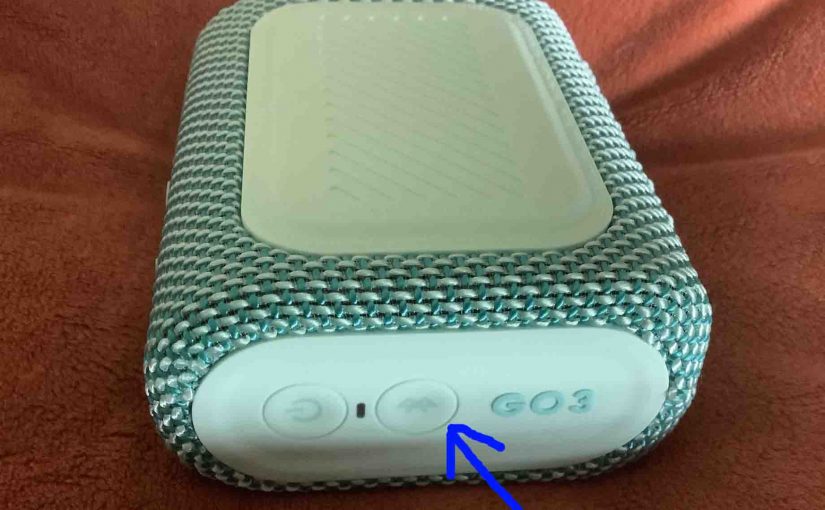
How to Make JBL Go 3 Discoverable
To link the Go 3 JBL with a Bluetooth source device for the first time, or to reset the connection information on that device, you must know how to activate discovery mode on the speaker. You must know this because in this mode, the JBL Go 3 calls out its Bluetooth name and current linkage…
-

How to Turn on JBL Go 3
We explain how to turn on the JBL Go 3 speaker here. Now most speakers have a Power button that they prominently position on the unit so it’s easy to find. Indeed, this speaker is no exception to this rule, since we find its Power button on the side button panel, as we see next.…