Tag: JBL Mini Boombox 1
-

JBL Boombox 1 Factory Reset Instructions
This post gives JBL Boombox 1 factory reset instructions, that restore the speaker to its default factory settings. Factory resetting the Boombox 1 returns it to fresh-out-of-the-box operation. It clears any earlier paired Bluetooth devices from memory. Wiping old settings stops the BT speaker from pairing to any close-by active Bluetooth devices. Also, you might…
-
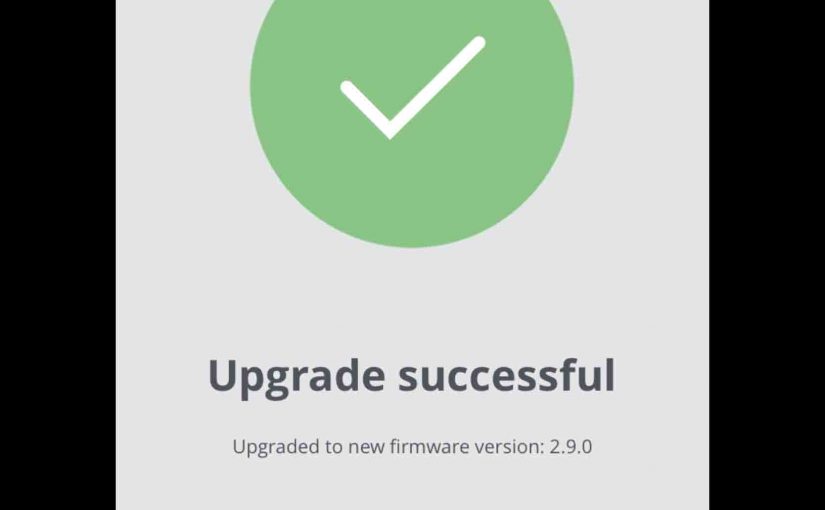
JBL Boombox 1 Firmware Update Instructions
Here, we offer JBL Boombox 1 firmware update instructions for this awesome sounding powerbank BT speaker. This upgrade can take up to fifteen minutes depending on the speed of your internet connection. Plus, you cannot easily reverse it. So you won’t be able to downgrade to the earlier firmware version once you complete this upgrade.…
-

JBL Boombox 1 Reset instructions
This post gives JBL Boombox 1 reset instructions, that restore the speaker to its default factory settings. Resetting the Boombox 1 sets it back to fresh-out-of-the-box operation. This clears any earlier paired Bluetooth devices from memory. Wiping old settings stops the BT speaker from pairing to any close-by active Bluetooth devices. Also, you might reset…
-

How to Bass Boost JBL Boombox 1 Speaker
You can change how loud the bass is on the JBL Boombox 1 BT speaker, by turning on and off its bass boost mode. When switched on, this mode makes the passive bass radiators on the left and right edges of the speaker vibrate much more. Plus, this adds a low rumble quality to the…
-
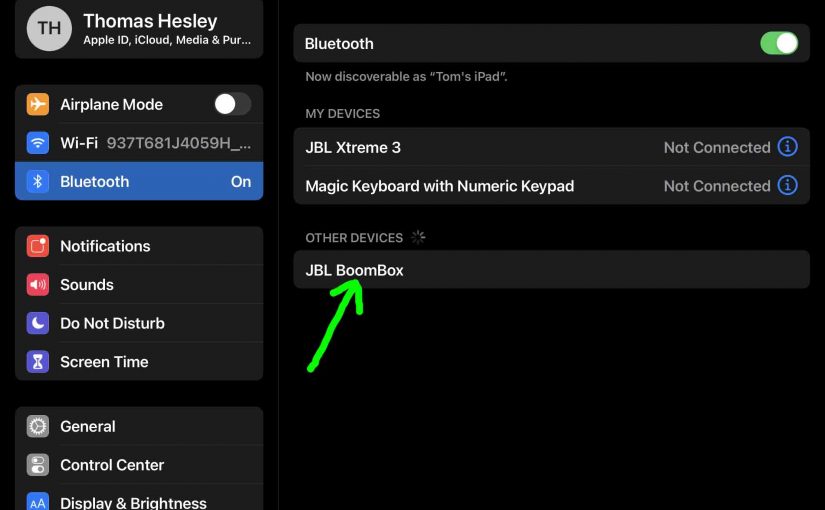
How to Put JBL Boombox 1 in Pairing Mode
To pair the Boombox 1 JBL speaker with a Bluetooth source device for the first time, or to refresh the connection information stored on that device, you must know how to launch pairing mode on this speaker. Further, in this mode, the JBL Boombox sends its Bluetooth name and current linkage info on the BT…
-

JBL Boombox 1 Battery Life, How Much Play Time
The battery life on the JBL Boombox 1 Bluetooth speaker we discuss in terms of either how long the speaker will play after a full charge, before going dead again. Or, how long the battery will last before a battery replacement is necessary. JBL Boombox 1 Battery Life Per Charge How long should the battery…
-

JBL Boombox 1 Charger Details
The JBL Boombox 1 charger comes with that speaker, and that adapter is what we describe here. Furthermore, this power supply fully recharges the speaker’s built in power bank in roughly six and a half (6.5) hours. Then, the speaker plays for up to twenty-four hours at average volume levels before needing another recharge. Firstly,…
-

JBL Boombox 1 Not Charging Problem
Most JBL wireless speakers, including the Boombox 1, offer portable operation via a hefty internal battery. And when that battery goes dead, you can recharge the speaker via an AC or car adapter. For recharging this speaker, this speaker comes with a 20 volt AC power adapter. Sometimes though, you may notice that the JBL…
-

JBL Boombox 1 Specs Watts RMS
The Boombox 1 JBL Bluetooth speaker by Harman Kardon is a moderate to higher power, boom box style unit with enough RMS watts in the specs to fill bigger rooms with full sounding tunes. It also has a built in power bank for recharging light, medium, and some duty phones and tablets. But what do…
-

JBL Boombox Speaker Specs and Features
means Here, we list the complete JBL Boombox speaker specs. First, these give its physical size, weight, waterproof level certification, battery charge time, and play time. They also give its frequency response, power output, battery life per recharge, and power bank capabilities. Indeed it’s obvious from reading through these specs that the JBL Boombox sounds…