Tag: JBL Xtreme 3 IPX
-

Finding JBL Xtreme 3 Firmware Version
Here, we give finding JBL Xtreme 3 firmware version currently running on the speaker. Knowing this number helps JBL support personnel wen fixing speaker problems. This can aid them in troubleshooting speaker issues, bad behaviors, button lockups, pairing failures, and other problems. Note that to get the firmware version number, you need neither a tablet…
-

JBL Xtreme 3 Firmware Update Instructions
Gives the JBL Xtreme 3 firmware update instructions. This update can take up to fifteen minutes. This depends on the speed of your internet connection and source device. Plus, you cannot easily back it out. That is, you won’t be able to downgrade to the earlier firmware version once you complete this upgrade. So, be…
-

JBL Xtreme 3 Firmware Update
Gives the JBL Xtreme 3 firmware update routine. This update can take up to fifteen minutes. This depends on the speed of your internet connection and source device. Plus, you cannot easily back it out. That is, you won’t be able to downgrade to the earlier firmware version once you complete this upgrade. So, be…
-

How to Tell if JBL Xtreme 3 is Charging
How to tell if JBL Xtreme 3 is charging? Well, this portable speaker has a strip of LEDs on the lower front. Now this strip shows the current battery charge level and whether it is in fact charging. Thus, to tell if this speaker is charging, look at these. Moreover, you can feel the back…
-

JBL Xtreme 3 Charger
The JBL Xtreme 3 Bluetooth speaker comes with an AC charger adapter cord, detailed here. Furthermore, this charger fully recharges the speaker’s built in power bank in roughly four hours. Then, the speaker plays for up to fifteen hours at average volume levels before needing another recharge. Firstly, this 60 watt unit is black in…
-

How to Put JBL Xtreme 3 in Pairing Mode
To pair the JBL Xtreme 3 with a device for the first time, you must first start pairing mode. Now in this mode, the speaker broadcasts its name and linkage details. And this allows nearby devices to connect to it. So in this post, we show you how to put the JBL speaker in pairing…
-
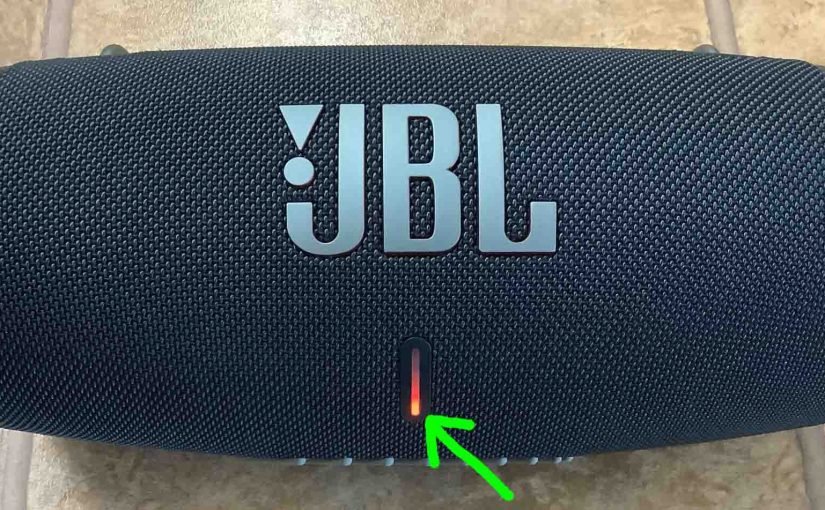
JBL Xtreme 3 Charging Light Blinking, How to Fix
Many JBL speakers, including the Xtreme 3, have a light that flashes red when the battery is about dead. This is the low battery warning. Then, when you connect a charger, that same light changes to blinking white. it then shows progress of recharging. Now in the case of the JBL Xtreme 3, we find…
-

JBL Xtreme 3 Not Charging, How to Fix
Most JBL Bluetooth speakers, including the Xtreme 3, offer truly wireless operation via an internal battery. And when that battery dies, you can recharge them via an AC or car adapter. To enable recharging this speaker, the Xtreme 3 comes with a 20 volt AC power adapter. Sometimes though, you may notice that the JBL…

