Tag: KBL Clip 4
-

JBL Clip 4 Watts
The JBL Clip 4 by Harman Kardon is a low power, hand-held style unit with still enough RMS watts to fill a small room with decent sounding tunes. But what do the watts a wireless mini speaker has, tell us about how good it is? Firstly, the watt is a measure of how much power…
-

JBL Clip 4 Bluetooth Pairing Instructions
Gives the JBL Clip 4 Bluetooth pairing instructions. These work when pairing with the iPhone, iPod Touch, and the iPad line of Apple phones, media players, and tablets. However, similar methods work for Android devices as well. JBL Clip 4 Bluetooth Pairing Instructions: Step by Step With your JBL Clip 4 OFF, run through these…
-
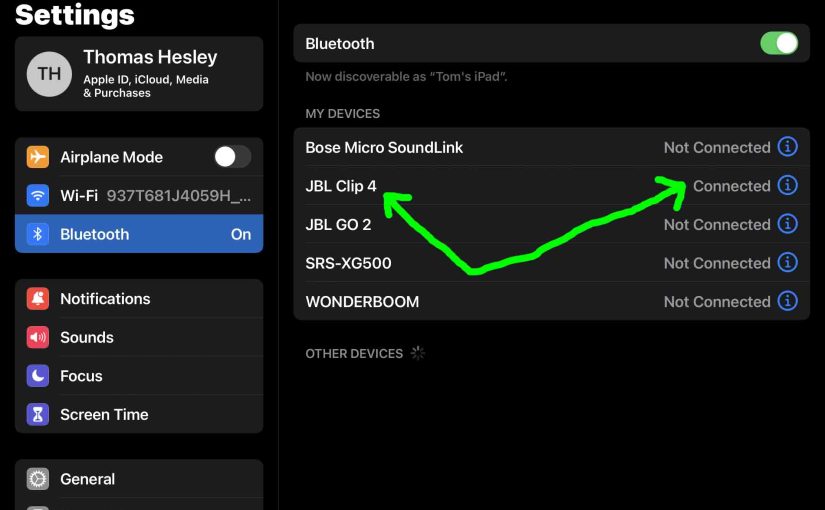
JBL Clip 4 Bluetooth Pairing
Gives the JBL Clip 4 Bluetooth pairing routine. This works when Bluetooth pairing with the iPhone, iPod Touch, and the iPad line of Apple phones, media players, and tablets. However, similar methods work for Android devices as well. JBL Clip 4 Bluetooth Pairing: Step by Step With your JBL Clip 4 OFF, run through this…
-

How to Charge JBL Clip 4
You can charge JBL Clip 4 conveniently via the USB-C charge port. Find this on the bottom edge of the unit. So here, we cover how to charge the JBL Clip 4 using a standard AC adapter. In short: Choose an adequate USB power adapter. Note that this speaker does not come with one. Next,…
-

JBL Clip 4 Red Light Stays ON
Many JBL speakers, including the Clip 4, feature a status light that glows red while charging / recharging the speakers. Sometimes though, this red light stays on. E.g. It does not turn off when you connect the charger. Nor does it turn off after way more then the specified charging time. So in this post…
-

JBL Clip 4 Battery Indicator
Describes how to read the JBL Clip 4 battery indicator lamp. How to Read the JBL Clip 4 Battery Indicator This Clip 4 has a single LED on its top panel, under the carabiner clip. This displays battery status, whether it’s draining or recharging, or whether it’s critically low or not. However, it does not…
-

JBL Clip 4 Charging Light
Describes how to read the JBL Clip 4 charging light LED. This gives some indication of charging status. JBL Clip 4 Charging Light: How to Read It This model has a single LED on its top panel, under the carabiner clip. This displays charging status, whether it’s draining or charging, or whether it’s critically low…
-

How to Check Battery Life on JBL Clip 4
Describes how to check battery life on JBL Clip 4 by reading the power status lamp. How to Check Battery Life on JBL Clip 4: Read the Power Lamp This speaker has a single LED on its top panel, under the carabiner clip. This displays battery status, whether it’s draining or charging, or whether it’s…
-

How to Check Battery on JBL Clip 4
Describes how to check battery on JBL Clip 4 by reading the power status lamp. How to Check Battery on JBL Clip 4: Read the Status Lamp This speaker has a single LED on its top panel, under the carabiner clip. This displays battery status, whether it’s draining or charging, or whether it’s critically low…
-

How to Check Battery Percentage on JBL Clip 4
Describes how to check battery percentage on JBL Clip 4 by reading the power status lamp. How to Check Battery Percentage on JBL Clip 4: Read the Power Lamp This speaker has a single LED on its top panel, under the carabiner clip. This displays battery status, whether it’s draining or charging, or whether it’s…