Tag: KBL Flip 3
-

Updating Firmware on JBL Flip 3
Here, we demonstrate updating firmware on JBL Flip 3 Bluetooth speaker. The process can take fifteen to twenty minutes depending on several factors. These include the speed of your Wi-Fi internet connection, your source device, distance between them, and so on. Plus, the update is irreversible once done. That is, you’ll be unable to return…
-

JBL Flip 3 Charging Problem Solving Instructions
These JBl Flip 3 charging problem solving instructions explain how to recharge this speaker through its hidden USB input port. In short: First, pick a right sized USB adapter. Why? Because the Flip 3 does not come with this off the shelf. JBL Flip 3 Charging Problem Solving Instructions: Summary In this demo, we chose…
-

JBL Flip 3 Review
In this piece, we review the JBL Flip 3. We cover this wireless splash proof model’s performance, and accessories. This JBL speaker sounds none too shabby, and goes pretty loud besides. Plus, even at top volume, the built-in rechargeable battery lasts up to ten hours of play per full charge. The only big drawback we…
-
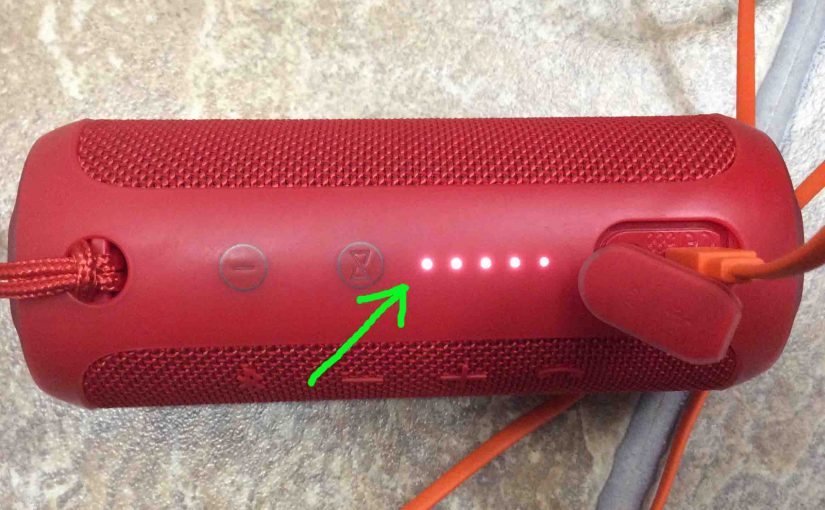
How Do You Tell That JBL Flip 3 is Charging
How Do You Tell That JBL Flip 3 is Charging? Well, this Bluetooth speaker sports a row of LED lights across its top, as shown in the pictures below. These display battery status. In short, look at these to see Flip 3 charging in action. How Do You Tell That JBL Flip 3 is Charging:…
-
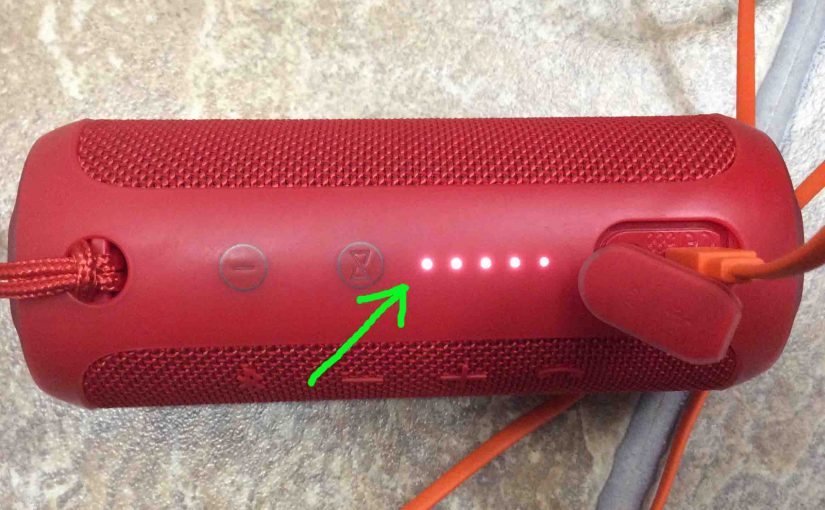
How to Tell if JBL Flip 3 is Charging
How to tell if JBL Flip 3 is charging? Well, this Bluetooth speaker sports a row of LED lights across its top, as shown in the pictures below. These display battery status. In short, look at these to see Flip 3 charging in action. How to Tell if JBL Flip 3 is Charging: Step by…
-

JBL Flip 3 Change Name Instructions
When you scan for in-range Bluetooth speakers, your JBL Flip 3 shows up as “JBL Flip 3” by default. But you can change this name using the JBL Connect app along with an iOS or Android based mobile device. In the post, we outline the JBL Flip 3 Change Name Instructions, step by step. First,…
-

JBL Flip 3 Change Name
When you scan for in-range Bluetooth speakers, your JBL Flip 3 shows up as “JBL Flip 3” by default. But you can change this name using the JBL Connect app along with an iOS or Android based mobile device. In the post, we outline the JBL Flip 3 change name routine, step by step. First,…