Tag: Pair My Device
-

UE Wonderboom Bluetooth Pairing
This post gives UE Wonderboom Bluetooth pairing instructions for common Bluetooth devices. Start with this UE speaker shut OFF (all dark LEDs). Then, follow along to pair it with most any Bluetooth source device. In this demo, we show how pairing works on our iPad Air mobile computer. But like procedures work for iPhones, iPods,…
-

Ultimate Ears Wonderboom 2 Bluetooth Pairing
This post details general Ultimate Ears Wonderboom 2 Bluetooth pairing directions, to get your speaker playing from your phone, tablet, or other BT source device. First off, for new speakers, unpack them and make sure they have some charge in their batteries. Then, with your speaker switched OFF (all dark top panel LEDs), follow these…
-

How to Pair Ultimate Ears Wonderboom
This post shows how to pair the Ultimate Ears Wonderboom Bluetooth speaker with common BT source devices like phones, tablets, and desktop computers. So to that end, start with your speaker powered OFF (all dark top panel LEDs). Then, follow these steps to pair it with most any Bluetooth source device. In this demo, we…
-

Pair 2 Wonderbooms
This piece gives the pair 2 Wonderbooms procedure so that they both play the same content. In this example, we use one Wonderboom 1, and one Wonderboom 2 to show how this works. You can indeed mix and match them. Pair 2 Wonderbooms: Step by Step 1. Power Up Both Wonderbooms We show the Power…
-

How to Pair 2 Wonderbooms
This piece explains how to pair 2 Wonderbooms together so that they both play the same content. In this example, we use one Wonderboom 1, and one Wonderboom 2 to show how this works. You can indeed mix and match them. How to Pair 2 Wonderbooms Together 1. Power Up Both Wonderbooms We show the…
-
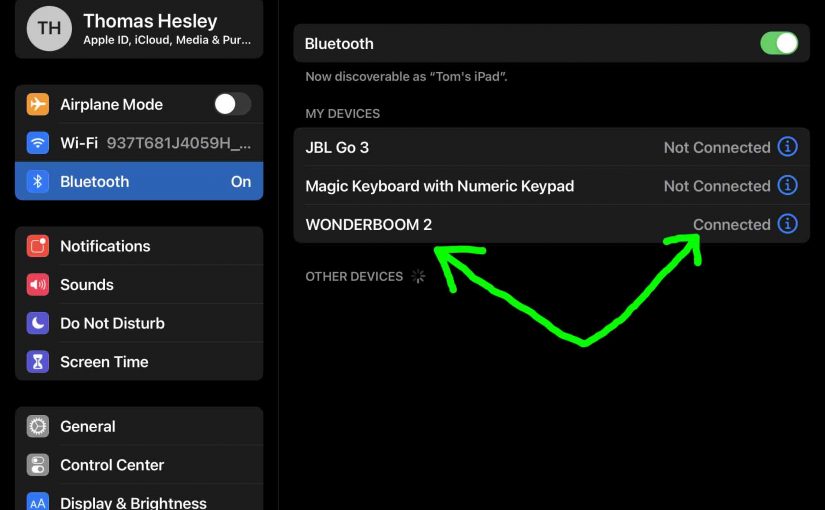
Wonderboom 2 Bluetooth Pairing
This post offers the general Wonderboom 2 Bluetooth pairing procedure, to get it playing from your phone, tablet, or other BT source device. First, of course, for new speakers, unpack them and make sure that they have some charge in their batteries. Then, with the 2 turned OFF (all dark top panel LEDs), follow these…
-

Wonderboom Speaker Pairing Instructions
This post gives Wonderboom speaker pairing instructions for common Bluetooth devices. Start with your Wonderboom shut OFF (all dark LEDs). Then, follow along to pair it with most any Bluetooth source device. In this demo, we show how pairing works on our iPad Air mobile computre. But like procedures work for iPhones, iPods, and Android…
-

How to Pair Wonderboom With iPhone
This post shows how to pair Wonderboom with iPhone and iOS devices. First, start with your Wonderboom shut OFF (all dark LEDs). Then, follow along to pair it with iPhone. How to Pair Wonderboom With iPhone: Step by Step 1. Visit the Home Screen on your iPhone First off, press the Home button to get…
-
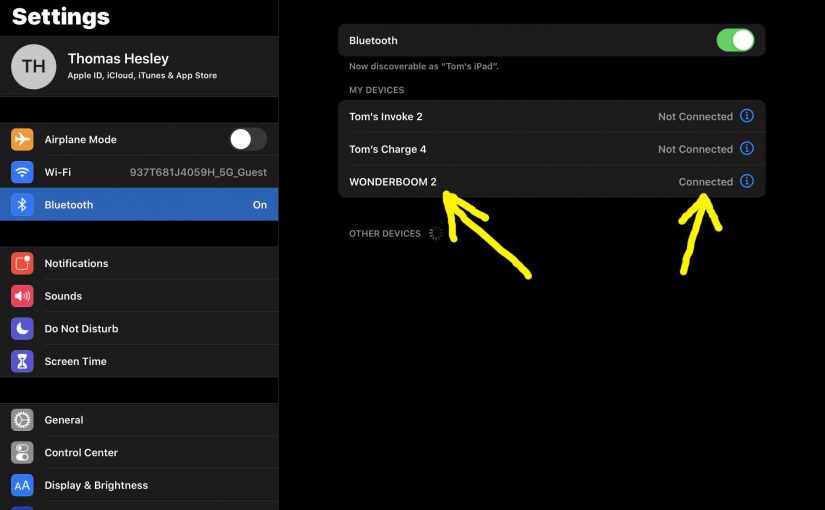
Pair Wonderboom 2 Instructions
This post gives instructions to pair Wonderboom 2 to get it playing from your phone, tablet, or other BT device. First, of course, for new speakers, unpack them and make sure that they have some charge in their batteries. Then, with your speaker turned OFF (all dark top panel LEDs), follow these steps to pair…
-

JBL Clip 4 Bluetooth Pairing Instructions
Gives the JBL Clip 4 Bluetooth pairing instructions. These work when pairing with the iPhone, iPod Touch, and the iPad line of Apple phones, media players, and tablets. However, similar methods work for Android devices as well. JBL Clip 4 Bluetooth Pairing Instructions: Step by Step With your JBL Clip 4 OFF, run through these…