Tag: Pair My Device
-

JBL Charge 3 Reset Paired Devices
Here we give the JBL Charge 3 reset paired devices routine, which clear the previously paired Bluetooth devices list from the speaker’s internal memory. Paired devices reset restores this speaker to the state it was in when it came from the factory. Clearing the paired devices list stops the speaker from pairing to any nearby…
-
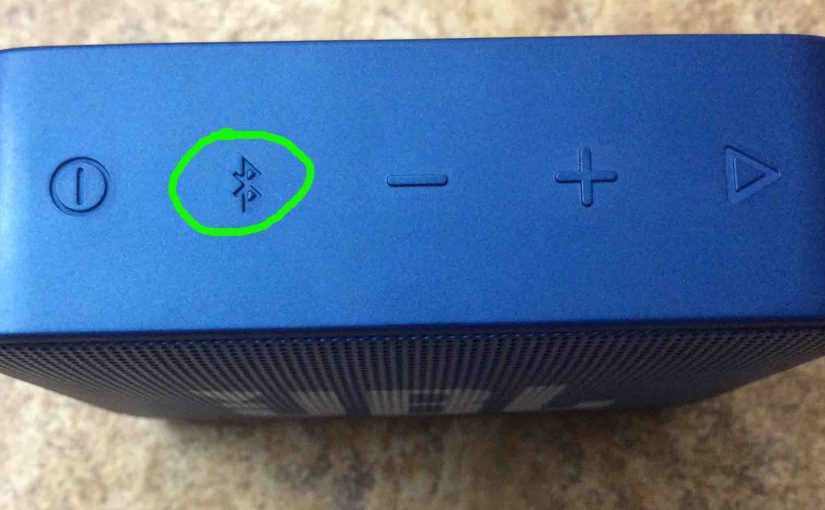
JBL Go 2 Pairing Instructions
These JBL Go 2 pairing Instructions work with iOS devices such as iPhone iPod iPad tablets. Begin with your Go 2 OFF (dark front panel LED). Then, follow these instructions to pair your Bluetooth speaker to said devices. We demonstrate thus here with an iPad Air tablet. But the BT connection details are roughly the…
-
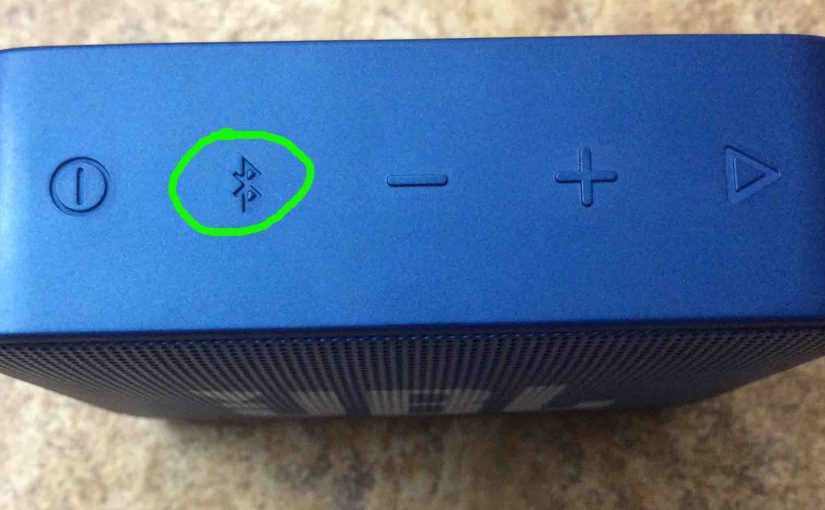
JBL Go 2 Pairing
This routine for JBL Go 2 pairing works with iOS devices such as iPhone iPod iPad tablets. Begin with your Go 2 OFF (dark front panel LED). Then, follow this recipe to pair your Bluetooth speaker to said devices. We demonstrate thus here with an iPad Air tablet. But the BT connection details are roughly…
-

JBL Speaker Bluetooth Pairing
Gives the general JBL speaker Bluetooth pairing routine. We demo this pairing on and iPad. But slight adjustments to these also work with Android devices. These directions also work for most JBL Bluetooth speakers, including the following lines… Flip. Go. Clip. Charge. Xtreme. Pulse. Boombox. For this demo, we show how to pair using the…
-

Pairing JBL Charge 3 with Alexa Dot
This post shows how pairing JBL Charge 3 with Alexa Dot speakers is done. Further, these instructions include the generation 1 and generation 2 Dot speaker versions. Plus, since this pairing happens between the Charge 3 and the Dot devices, you need not turn Bluetooth on in the mobile device you’re using to set up…
-

Pairing JBL Charge 3 with Amazon Alexa Dot
This post shows how pairing JBL Charge 3 with Amazon Alexa Dot speakers is done. Further, these instructions include the generation 1 and generation 2 Dot speaker versions. Plus, since this pairing happens between the Charge 3 and the Dot devices, you need not turn Bluetooth on in the mobile device you’re using to set…
-

Pair JBL Flip 4 to Amazon Echo
Gives the way to pair JBL Flip 4 to Amazon Echo speakers. These include the generation 1 and generation 2 Echo Dot Amazon speaker versions. Since this linking happens between the JBL Flip 4 and the Amazon Echo Dot speakers, you need not turn Bluetooth on in the mobile device you’re using to set up…
-
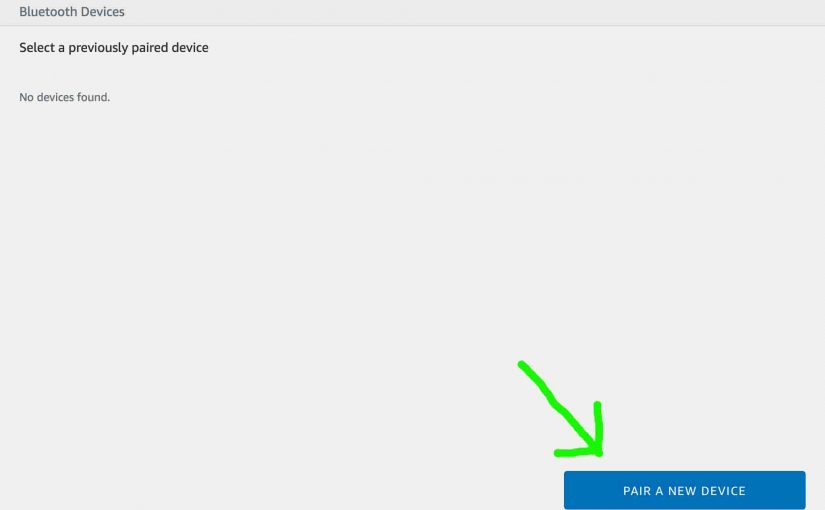
Alexa Pairing Mode
You must know about Alexa pairing mode to connect her to a Bluetooth speaker. But why would you want to do that? Well, using a BT speaker on Alexa often gives better sound than what you get normally, especially from the Alexa Dot speakers. So pair those Dots with a JBL Xtreme for example. Then…
-
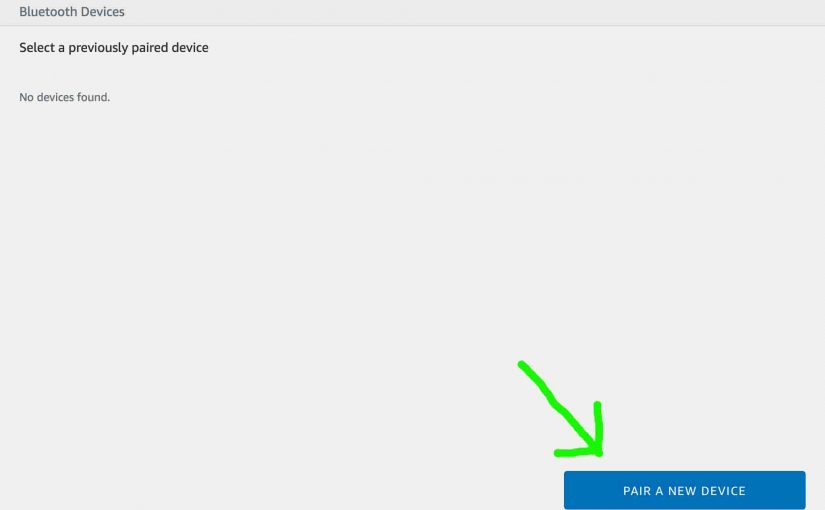
How to Put Alexa in Pairing Mode
You must know how to put Alexa in pairing mode to connect her to a Bluetooth speaker. But why would you want to do that? Well, using a BT speaker on Alexa often gives better sound than what you get normally, especially from the Alexa Dot speakers. So pair those Dots with a JBL Xtreme…
-

JBL Flip 5 Pairing Instructions
Gives the JBL Flip 5 pairing instructions. This applies mainly to iOS devices, such as the iPhone, iPod Touch, and the iPad Air. But slight variations of this also work with Android devices. JBL Flip 5 Pairing Instructions: Step by Step Routine Start with your JBL Flip 5 OFF. Then run through this procedure to…