Tag: RTH9580WF
-
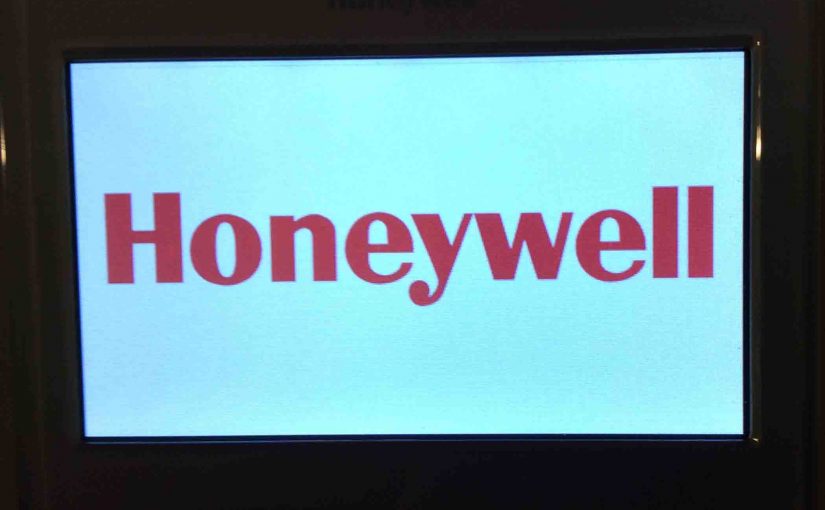
Honeywell RTH9580WF Smart Thermostat Wiring Instructions
The most “meaty” part of installing a new Honeywell RTH9580WF smart thermostat, is correctly wiring it up, and so we offer these basic instructions for that here. One useful feature about Honeywell t-stats, is that they generally use the same wire labeling as their older models. Today’s WiFi t-stats still use the R, Rx, C,…
-

Honeywell RTH9580WF Color Thermostat Review
The Honeywell RTH9580WF/1005 color screen thermostat is a clear advance from the RTH8580WF model, reviewed earlier. Honeywell RTH9580WF Color Thermostat Intro Honeywell has upgraded the screen from the one-color green with black lettering, to a full-color, brighter, higher contrast LCD display. Indeed you can set screen colors to match your room décor. Plus, the screen…
-
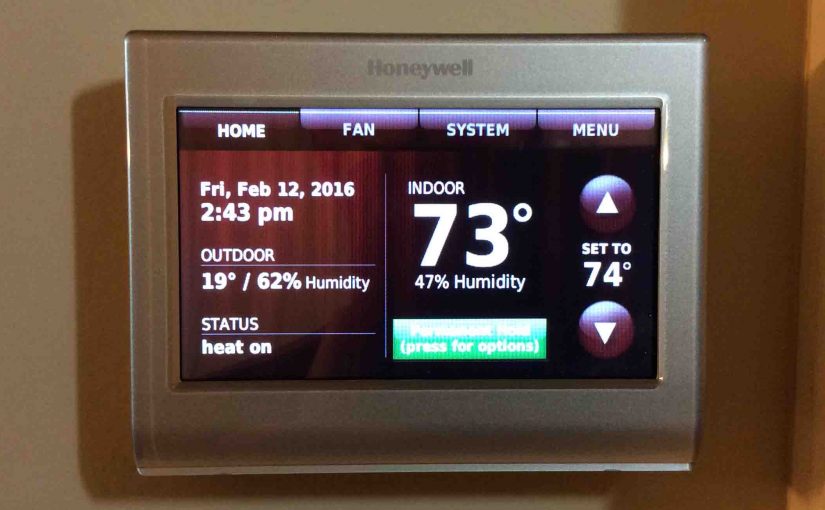
Setting Temperature Differential on Honeywell RTH9580WF Thermostat
Temperature differential is the difference between the turn-on and turn-off temperatures on a thermostat, whether heating or cooling. It ranges between one and three degrees on common t-stats. Indeed, many of today’s t-stats let you set this value. They offer this to account for differing home types and locales, types of furnaces. In this piece,…
-
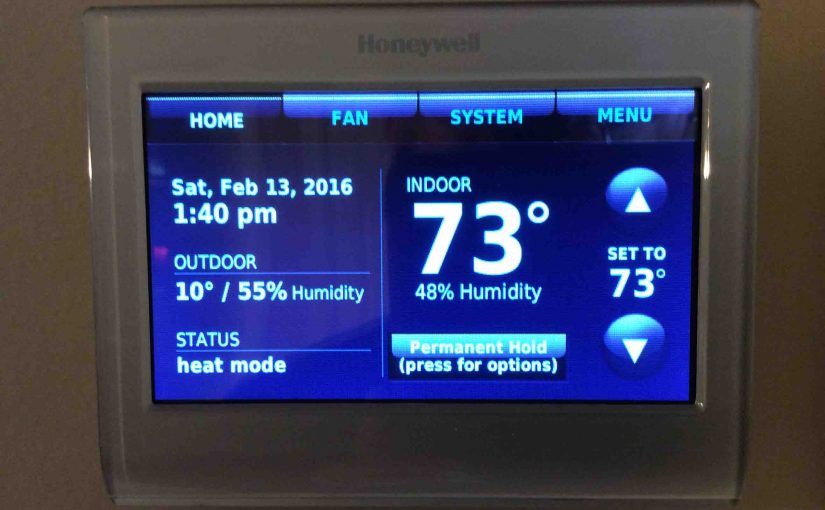
Restore Factory Defaults on Honeywell Smart Thermostat RTH9580WF
Covers the Restore Factory Defaults on Honeywell Smart Thermostat RTH9580WF procedure. This method does the following. First of all, it clears out all custom settings. Then, it clears the WiFi network credentials from memory. Lastly, it restores RTH9580WF back to factory default state. So, follow the steps below, to restore this remote controlled thermostat. We…
-
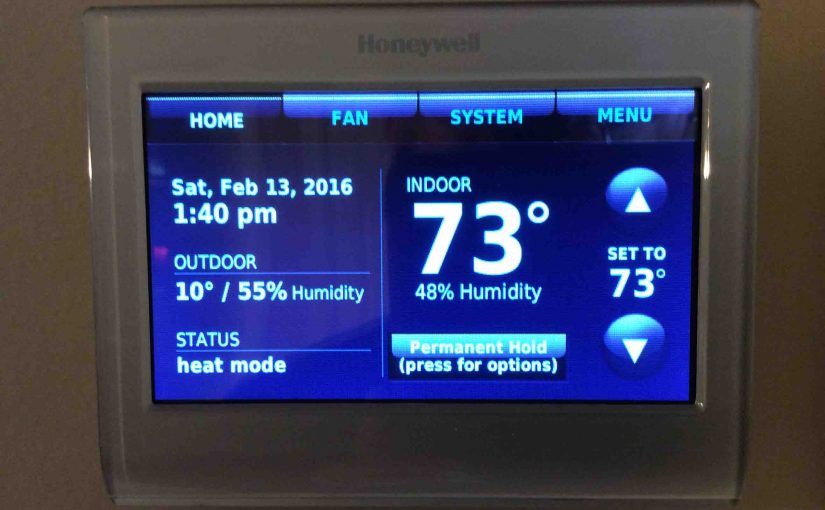
Honeywell RTH9580WF Thermostat Review
The Honeywell RTH9580WF smart thermostat represents a clear advance from the RTH8580WF model, reviewed earlier. On this model, they improved the screen from the green color so common with older thermostats with black lettering. In this model, it’s now a full-color, brighter, higher contrast, LCD display. Honeywell RTH9580WF Smart Thermostat Introduction The Full Color Touchscreen…
-
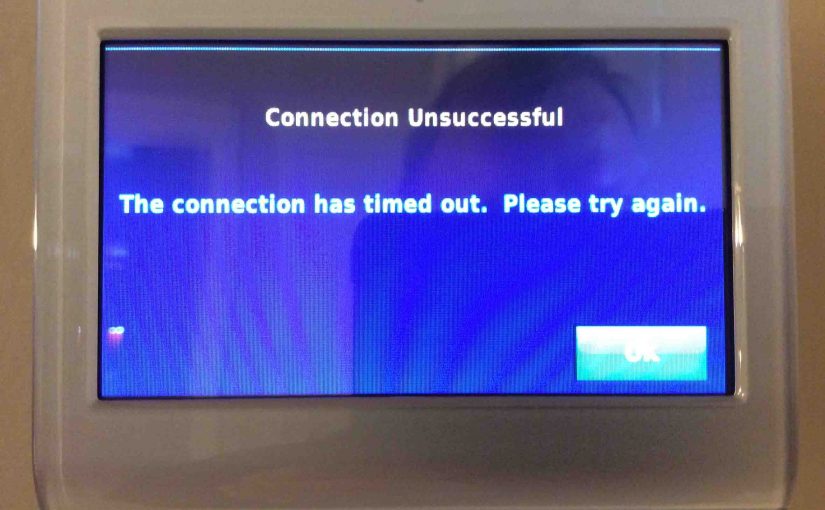
Fixing WiFi Problems on Honeywell RTH9580WF Smart Thermostat
The Honeywell thermostat offers remote control convenience via the Honeywell Total Connect Comfort website. But this thermostat relies on a solid WiFi internet connection to work. Yet often problems and issues arise with this link that make it fail. These can interfere with the remote control function. So here, we go over Fixing WiFi Problems…
-
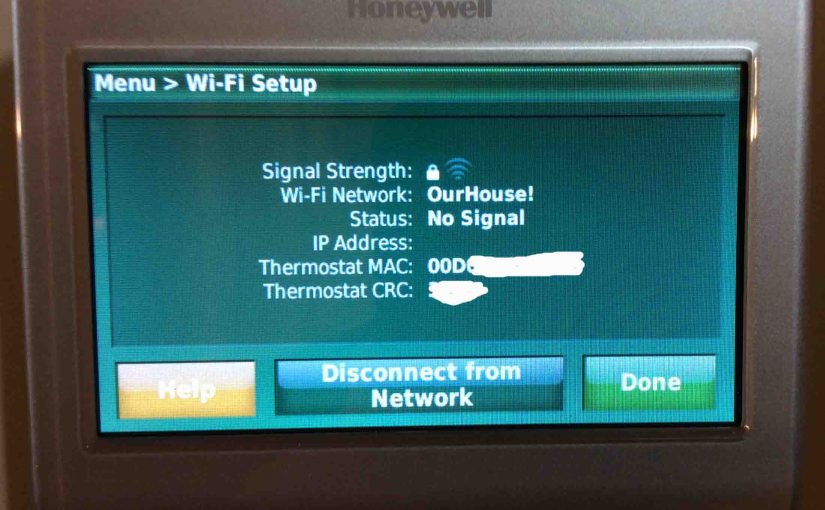
Change WiFi Network on Honeywell RTH9580WF
You might need to connect your Honeywell RTH9580WF smart thermostat (t-stat) to a new WiFi network. Perhaps you moved the t-stat, and the WiFi it worked with before went out of range. So in this post, we cover just how you do that, how to change WiFi network on Honeywell thermostat RTH9580WF. Then maybe, you have…
-
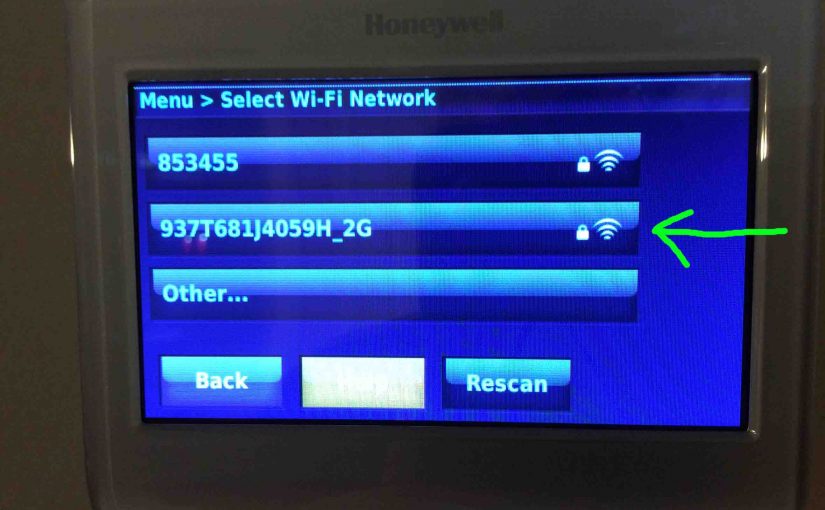
Troubleshooting Honeywell RTH9580WF Thermostat WiFi Problems
This gives common Troubleshooting Honeywell RTH9580WF Thermostat WiFi Problems techniques, to solve issues that you’re likely to run into on this model. Now we worked through some of these on our Honeywell RTH9580WF internet controlled t-stat. Note that this info works about as well to Honeywell’s other models like the RTH8580WF, VisionPRO TH8320WF, VisionPRO 8000,…
-
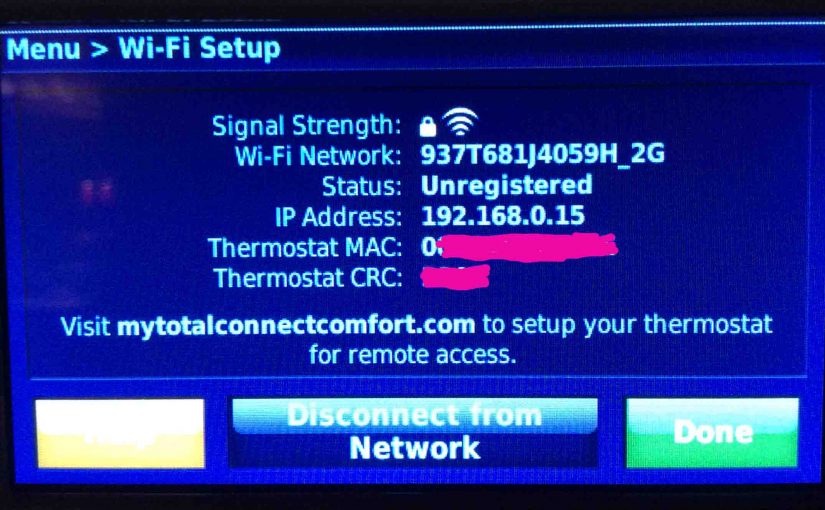
How to Find Honeywell RTH9580WF Thermostat IP Address
Why would you need to know how to find Honeywell RTH9580WF thermostat IP address? You check for a valid address to make sure the unit has a working connection with your WiFi network. Knowing that your t-stat is working with a valid IP is a valuable aid. It helps in troubleshooting internet problems between your…
-
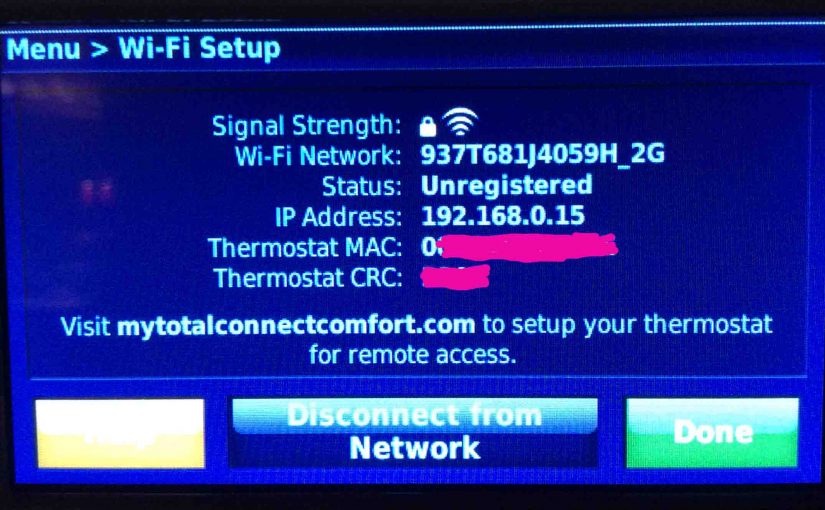
Find Honeywell RTH9580WF IP Address
Covers the Find Honeywell RTH9580WF IP Address procedure. But why would you need to know how to find Honeywell RTH9580WF IP address? You check for a valid address to make sure the unit has a working connection with your WiFi network. Knowing that your t-stat is working with a valid IP is a valuable aid. …