Tag: Sony Instructions
-
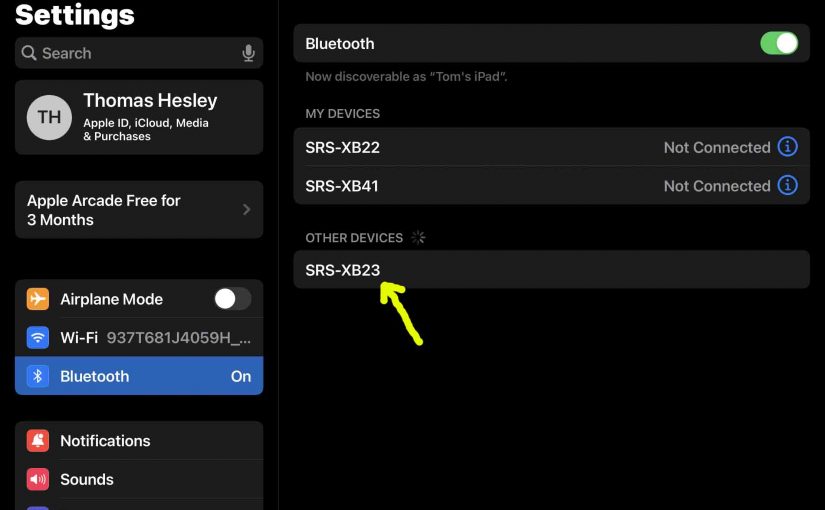
Sony XB23 Bluetooth Pairing Instructions
This post gives Sony XB23 Bluetooth pairing directions, to join this speaker with common portable devices. E.g. The Android and Apple platforms of phones, media players, tablets, and computers. Sony XB23 Bluetooth Pairing, Step by Step Instructions With your SRS XB23 switched OFF (power status light is dark), run through this sequence to pair it…
-

Sony SRS XB23 Reset Instructions
Here we give Sony SRS XB23 reset instructions, to return this wireless cylinder speaker to its default settings. Resetting restores the XB23 to default state. Plus, it erases any earlier paired Bluetooth devices from the speaker’s memory. Clearing memory like this stops this speaker from pairing to any nearby BT devices afterwards, until you enter…
-

Sony XB23 Reset Instructions
Here we give Sony XB23 reset instructions, to return this wireless cylinder speaker to its default settings. Resetting restores the XB23 to default state. Plus, it erases any earlier paired Bluetooth devices from the speaker’s memory. Clearing memory like this stops this speaker from pairing to any nearby BT devices afterwards, until you enter new…
-

Sony SRS XB23 Software Update Instructions
Here, we describe the software update procedure for the Sony SRS XB23 Bluetooth speaker. The routine can take around ten minutes depending on the speed of your internet connection, source device used to update the speaker, distance between speaker and that device, Etc. Plus, you cannot roll back the update once installed. That is, you’ll…
-
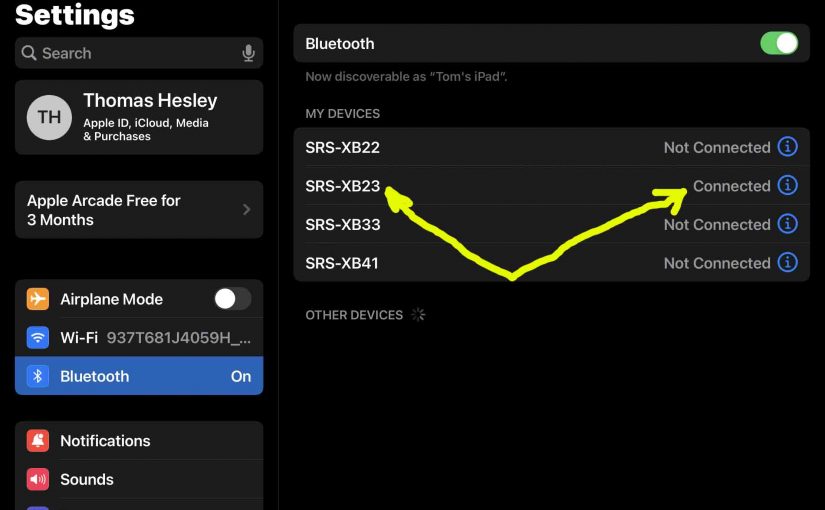
Sony XB23 Pairing Instructions
This post gives Sony XB23 pairing instructions, to link this speaker with common portable devices. E.g. These include the Android and Apple platforms of phones, media players, tablets, and computers. Sony XB23 Pairing Instructions, Step by Step With your SRS XB23 powered OFF (power button is dark), run through these directions to pair it to…
-
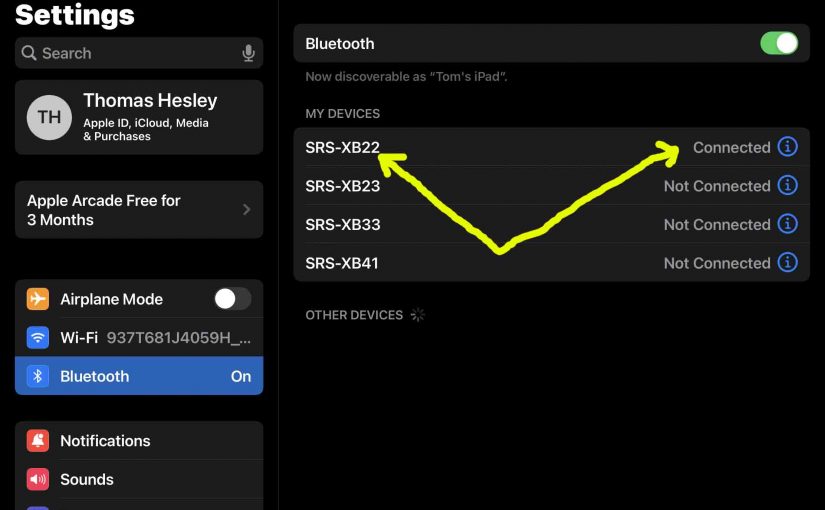
Sony XB22 Bluetooth Pairing Instructions
Here, we give the Sony XB22 Bluetooth pairing directions for linking this speaker with common portable devices such as iPhone, iPod Touch, and the iPad line of Apple phones, media players, and tablets. A similar routine pairs the XB22 with Android devices as well. Sony XB22 Bluetooth Pairing, Step by Step With your SRS XB22…
-

Sony SRS XB22 Factory Reset Instructions
We give here our Sony SRS XB22 factory reset instructions to return this portable Extra Bass Bluetooth speaker to its default factory settings. Factory resetting restores the XB 22 to fresh-out-of-the-box state. Plus, it erases any earlier paired Bluetooth devices from its memory. Deleting these stops this speaker from pairing to any close Bluetooth devices.…
-
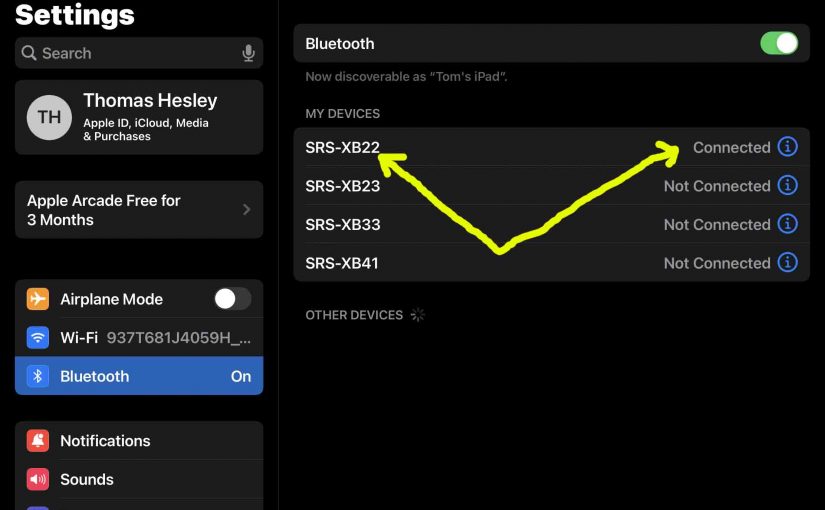
Sony SRS XB22 Bluetooth Pairing Instructions
Here, we give the Sony SRS XB22 Bluetooth pairing directions for linking this speaker with common portable devices such as iPhone, iPod Touch, and the iPad line of Apple phones, media players, and tablets. A similar routine pairs the XB22 with Android devices as well. Sony SRS XB22 Bluetooth Pairing, Step by Step With your…
-

Sony XB22 Factory Reset Instructions
We give here our Sony XB22 factory reset instructions to return this portable Extra Bass Bluetooth speaker to its default factory settings. Factory resetting restores the XB 22 to fresh-out-of-the-box state. Plus, it erases any earlier paired Bluetooth devices from its memory. Deleting these stops this speaker from pairing to any close Bluetooth devices. Moreover,…
-
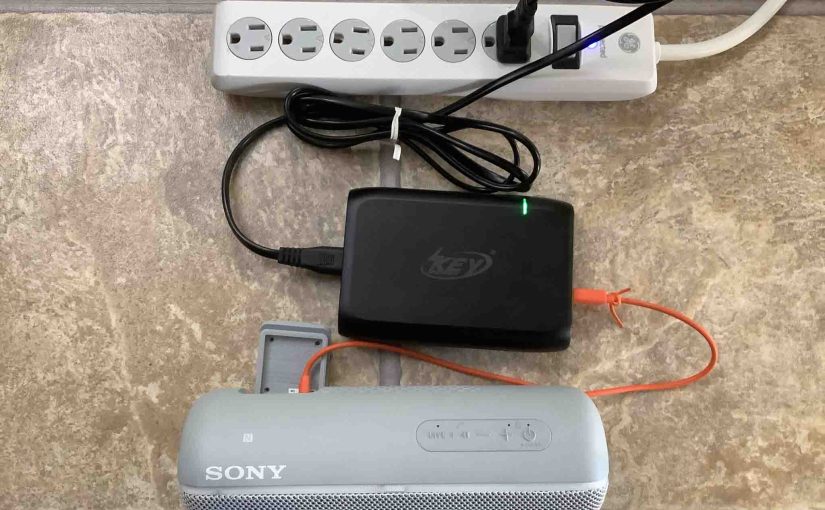
Sony XB22 Charging Instructions
This piece gives Sony XB22 charging instructions. Recharge this speaker easily through the micro USB DC power input port, behind the water resistant door in the rear of the unit, shown in the pictures below. Note that you can still play your XB22 while charging, without raising the recharge time very much, especially if you…