Tag: Sony SRS X11 Instructions
-

Sony SRS X11 Hard Reset Instructions
Explains the Sony SRS X11 hard reset instructions, to return this cube speaker to its default fresh-out-of-the-box settings. This hard resetting restores the X11 to default factory state. Plus, it erases any earlier paired Bluetooth devices from its memory. Clearing these stops this speaker from pairing to said devices whenever they come into range. Additionally,…
-

Sony SRS X11 Factory Reset Instructions
Explains the Sony SRS X11 factory reset instructions, to return this cube speaker to its default fresh-out-of-the-box settings. Factory resetting restores the X11 to default factory state. Plus, it erases any earlier paired Bluetooth devices from its memory. Clearing these stops this speaker from pairing to said devices whenever they come into range. Additionally, you…
-
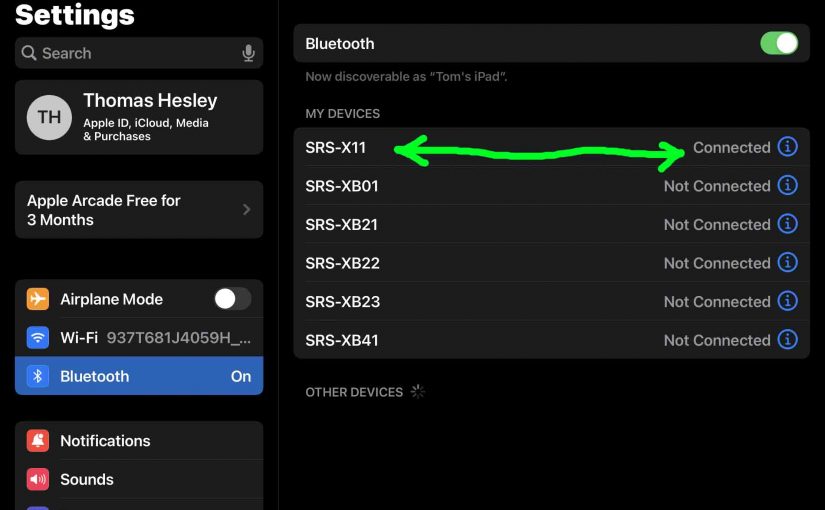
Sony SRS X11 Bluetooth Pairing Instructions
This post gives Sony SRS X11 Bluetooth pairing instructions for this tiny personal speaker, with common portable devices. E.g. These include the iPhone, iPod Touch, and the iPad line of Apple phones, media players, and tablets. Sony SRS X11 Speaker Bluetooth Pairing Instructions With your X11 in the OFF state (power button is dark), run…
-

Sony SRS X11 Firmware Update Instructions
Covers the Sony SRS X11 firmware update directions for this portable Bluetooth speaker. But we know of no way to upgrade the firmware on this speaker. Further, there are currently no firmware downloads listed for this speaker on the Sony web site. Nor do they provide any details for this in the included manuals. So…
-

Sony SRS X11 Charging Instructions
This article gives Sony SRS X11 speaker charging instructions. Recharge this speaker easily through the micro USB DC power input port, on the back of the unit, shown in the pictures below. Note that you can still play your X11 while juicing it up, without increasing the replenish time too much, especially if you are…
-

Sony SRS X11 Reset Instructions
Gives Sony SRS X11 reset instructions, to return this speaker to its default fresh-out-of-the-box settings. Resetting restores the X11 to default factory state. Plus, it erases any earlier paired Bluetooth devices from its memory. Clearing these stops this speaker from pairing to said devices whenever they come into range. Also, you might reset this speaker…
-

Sony SRS X11 Pairing Instructions
This post gives pairing instructions for the Sony SRS X11 wireless speaker, with common portable devices. E.g. These include the iPhone, iPod Touch, and the iPad line of Apple phones, media players, and tablets. Sony SRS X11 Pairing Instructions With your X11 in the OFF state (power button is dark), run through these directions to…