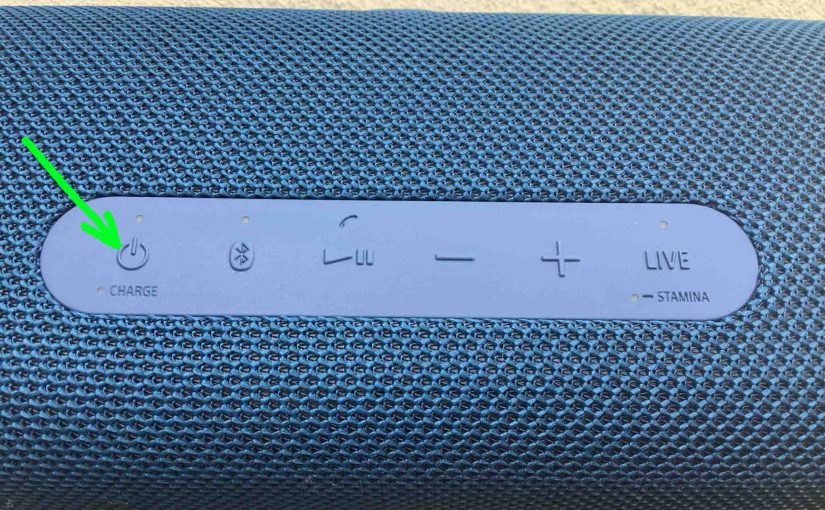Tag: Sony SRS43
-

How to Make Sony SRS XB43 Discoverable
To pair your SRS XB43 Sony speaker with a Bluetooth device for the first time, or to refresh old connection info in that device, you have to know how to enter this speaker into discovery mode. Now in this mode, this Extra Bass speaker broadcasts its name and currently valid connection handles over the Bluetooth…
-

Sony SRS XB43 Charger Type
A proper Sony SRS XB43 charger type, is a USB wall or auto charger adapter that delivers enough current to fully recharge this speaker in the least amount of time (around 5 hours or less depending on the current output of the adapter you use). So be clear that the charger you pick can deliver…
-
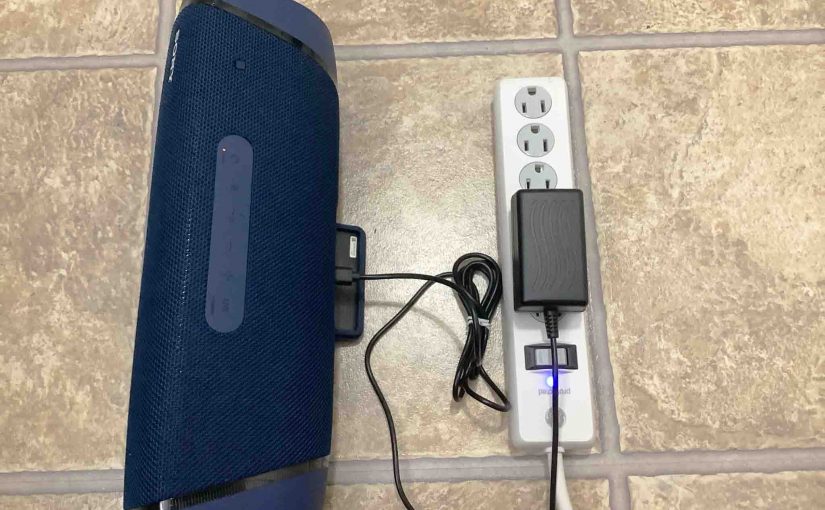
How to Check Sony SRS XB43 Battery Life
Covers how to check battery life and level on the Sony Extra Bass SRS XB43 Bluetooth speaker, and also, how to know if the battery life is decreasing over time. How to Check Sony SRS XB43 Battery Life, Current Charge 1. First, Turn ON the XB43 You won’t be able to read battery charge status…
-
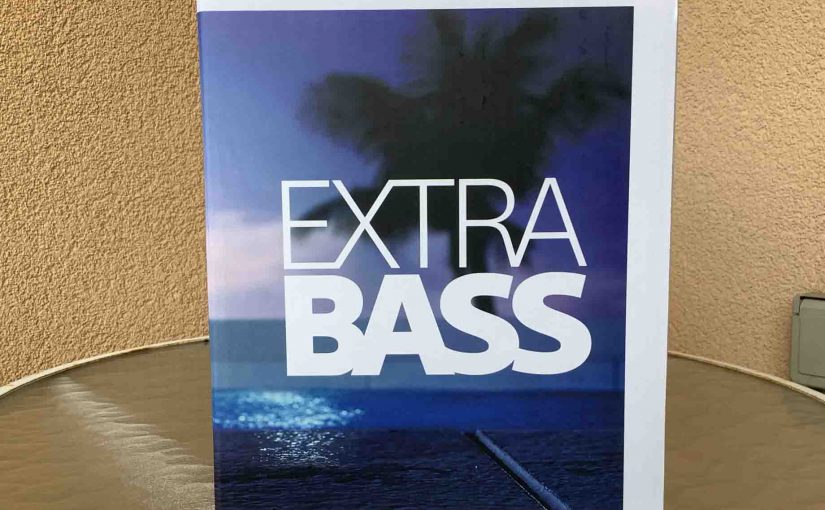
How to Reset Sony SRS XB43
Show you how to reset your Sony SRS XB43 Extra Bass speaker to its default settings. Resetting restores the XB43 to default state. Plus, resetting erases any earlier paired Bluetooth devices from its memory. Clearing these stops this speaker from pairing to any nearby Bluetooth devices. Also, you might reset to get it ready for…
-

Sony SRS XB43 Charge Time
You charge the Sony SRS XB43 speaker with power bank via the USB-C style power input port, and to get the quickest charge time and fullest recharge, use a medium current USB charger for fastest yet most cost effective results. Details follow. Sony SRS XB43 Charge Time: How Long to Fully Recharge According to the…
-

Sony SRS XB43 Software Update Instructions
Here, we detail the software update procedure for the Sony SRS XB43 wireless speaker. This routine can take ten (10) to fifteen (15) minutes depending on the speed of your internet connection, source device used to update the speaker, distance between speaker and that device, Etc. Plus, you cannot pull the update once you install…
-
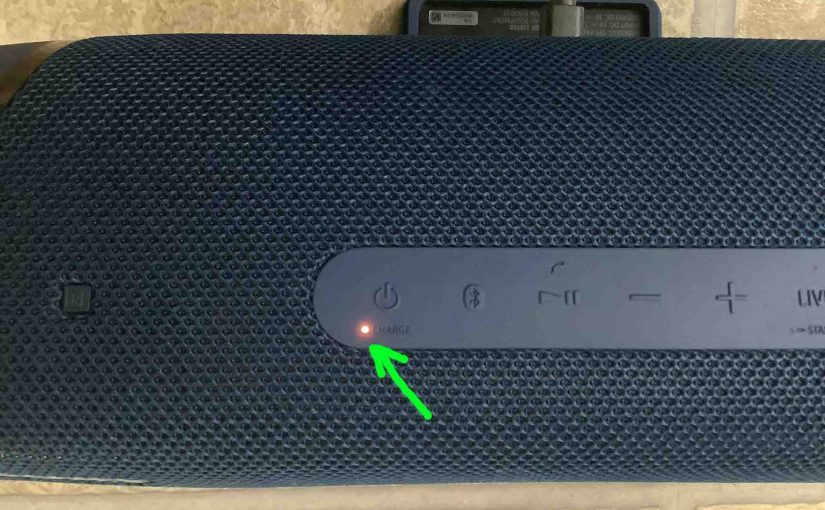
Sony SRS XB43 Orange Light Stays On
Many Sony speakers, including the SRS XB43, feature a charging status light that illuminates orange while they charge. But sometimes, this light stays on longer than expected. E.g. It does not switch off after way more than the specified charging time once you connect the charger. So in this post, we offer reasons that this…
-
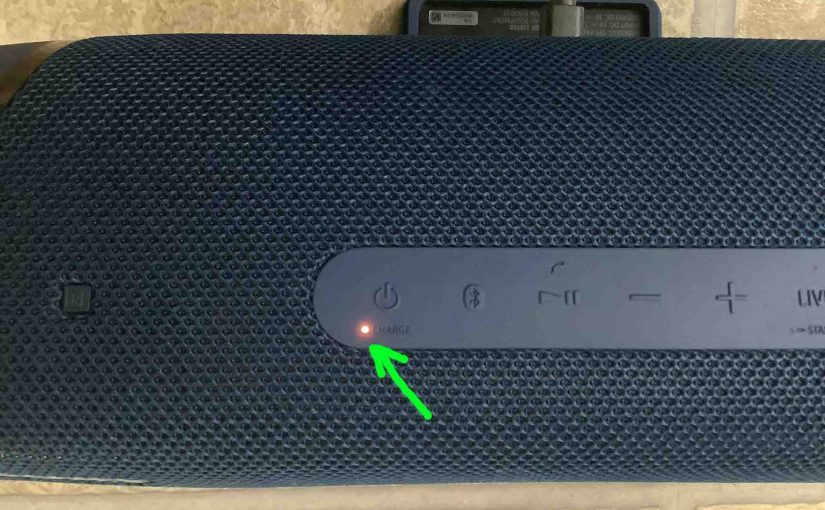
Sony SRS XB43 Blinking Orange Light
Many Sony speakers, including the Sony SRS XB43 powerbank BT speaker, have a blinking orange light that tells you when its internal battery needs charging. Sometimes though, this flashing happens even though you’ve just fully recharged the speaker, when it should not blink, assuming the battery recharged correctly. Thus in this piece, we offer reasons…
-

Sony SRS XB43 Specs
Here, we list Sony SRS XB43 Extra Bass Bluetooth speaker specs. Firstly, these data cover the unit’s length, width, weight, battery recharge time, output power, and music play time per charge. We also include the frequency response, driver size, Bluetooth support details et al. Secondly, it’s clear from the published specs, that the Sony SRS…