Tag: Sony X
-

Sony X 11 Orange Light Stays On
Many Sony speakers, including the X 11, feature a charging status light that glows orange while recharging them. Sometimes though, this light stays on. E.g. It does not turn off after way more than the specified charge time once you connect the charger. So in this post, we offer reasons that this can happen, and…
-

Sony X 11 Watts Output
The Sony X 11 wireless tiny speaker is a low power, one-person style, small unit with still enough watts output to hear comfortably in a small room or personal space with strikingly full sounding speech or music. But what do the watts a Bluetooth speaker has, tell you about it? Firstly, the watt is a…
-

Sony X 11 Not Charging
Most Sony Bluetooth speakers, including the X 11 tiny model, offer truly portable operation via their lithium ion batteries inside. And when said battery dies, you can recharge the speaker with an AC or car adapter. Sometimes though, you may notice that the Sony X 11 wireless speaker is not charging fully, or at all,…
-

Sony X 11 Charge Time
You charge the Sony X 11 Bluetooth speaker via the micro USB charge port, and to get the quickest charge time and fullest charge, use a medium current USB charger for fastest yet most economical results. Details follow. Sony X 11 Charge Time: How Long to Fully Recharge According to the specs for this speaker…
-

How to Reset Sony X 11
Show you how to reset your Sony X 11 personal portable speaker to its default settings. Resetting restores the X 11 to factory default state. Plus, resetting erases any earlier paired Bluetooth devices from its memory. Clearing these stops this speaker from pairing to any nearby Bluetooth devices. Also, you might reset your speaker to…
-

Sony X 11 Charger Type
An adequate Sony X 11 charger type, is a USB wall or auto charger adapter that delivers enough stuff to fully recharge this speaker in the least amount of time (around 4 hours). So be sure to use a charger that can deliver enough of the goods. Also, this Bluetooth speaker has a micro USB…
-

How to Turn Off Sony X 11
We explain how to turn off the Sony X 11 portable BT speaker here. Now most speakers have a Power button that Sony prominently places on the top of this unit so it’s easy to locate. Indeed, this speaker is no exception to this pattern, as we see in the next picture. There’s also a…
-
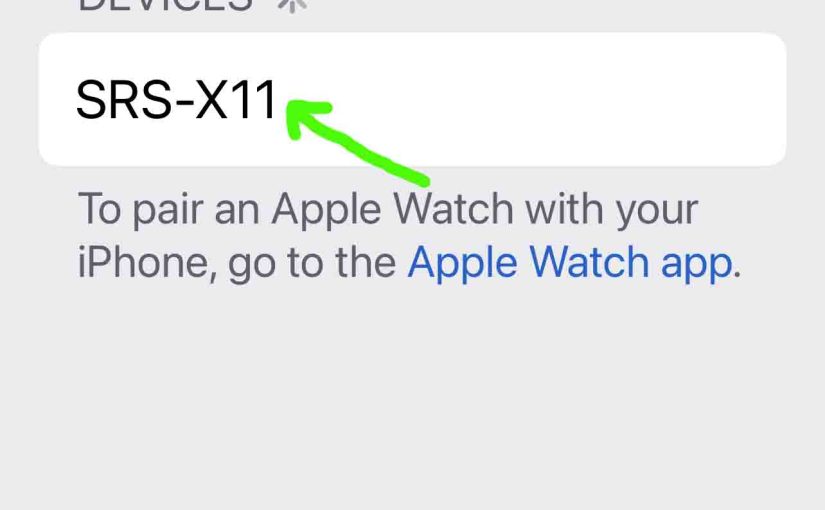
How to Make Sony X 11 Discoverable
To pair your X 11 Sony speaker with a Bluetooth device for the first time, or to refresh old connection info in that device, you have to know how to start up discovery mode on this speaker. Now in this mode, the speaker broadcasts its name and currently valid connection information over the Bluetooth airwaves,…
-

Sony X 11 Reset Instructions
Gives Sony X 11 reset instructions, to return this speaker to its default fresh-out-of-the-box settings. Resetting restores the X 11 to default factory state. Plus, it erases any earlier paired Bluetooth devices from its memory. Clearing these stops this speaker from pairing to said devices whenever they come into range. Also, you might reset this…