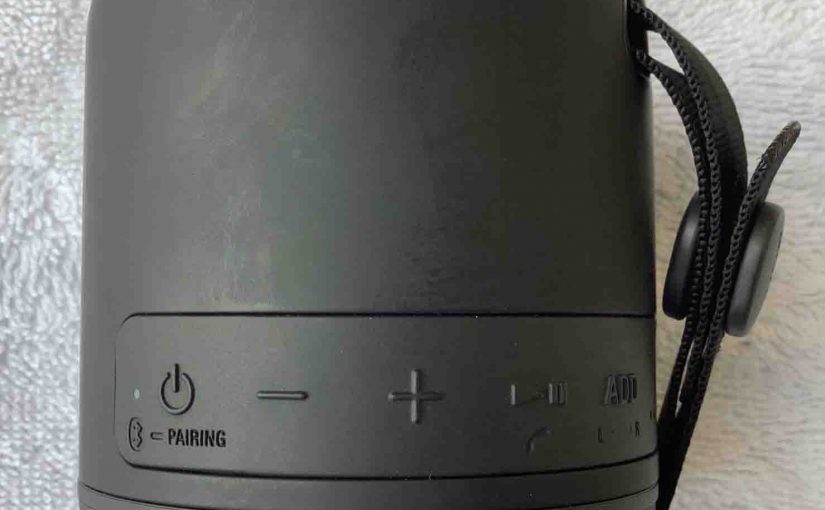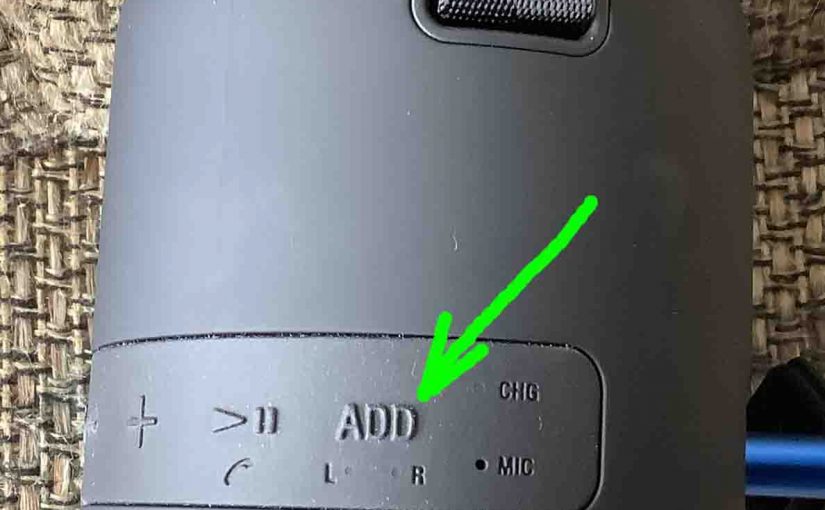Tag: Sony XBS 12
-

Sony XB12 Factory Reset Instructions
Gives factory reset instructions for the Sony XB12 to set it back to its default settings. Factory resetting restores the XB12 to factory default state. Plus, it erases any earlier connected Bluetooth devices from its memory. Clearing these stops this unit from pairing to any nearby BT devices. Also, you might factory reset to get…
-

How to Connect Sony XB12 to Alexa
This post shows how to connect the Sony XB12 mini Bluetooth speaker to Alexa smart speakers. Since this pairing happens between the Sony and Echo devices directly, you need not turn Bluetooth on in the mobile device you’re using to set up this connection. How to Connect Sony XB12 to Alexa, Step by Step With…
-

How to Connect Sony SRS XB12 to Alexa
This post shows how to connect the Sony SRS XB12 mini Bluetooth speaker to Alexa smart speakers. Since this pairing happens between the Sony and Echo devices directly, you need not turn Bluetooth on in the mobile device you’re using to set up this connection. How to Connect Sony SRS XB12 to Alexa, Step by…
-

How to Reset Sony SRS XB12
Show you how to factory hard reset your Sony SRS XB12 Bluetooth speaker to its default settings. Hard factory resetting restores the XB12 Extra Bass speaker to factory default state. Plus, resetting erases any earlier paired Bluetooth devices from its memory. Clearing these stops this speaker from pairing to any nearby Bluetooth devices. Also, you…
-
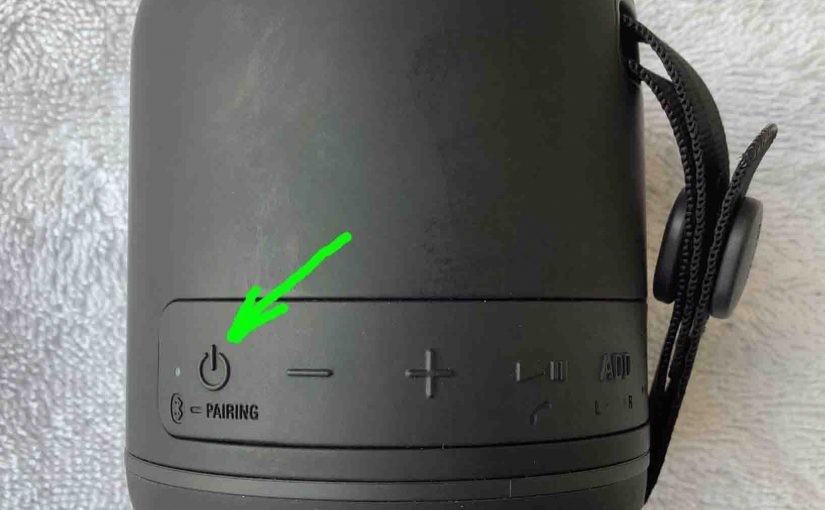
How to Connect to Sony SRS XB12
This post shows how to connect to the Sony SRS XB12 Extra Bass Bluetooth speaker with common portable devices, including the iPhone, iPod Touch, and the iPad line of Apple phones, media players, and tablets. How to Connect to Sony SRS XB12: Step by Step With your SRS XB12 powered OFF (power button is dark),…
-
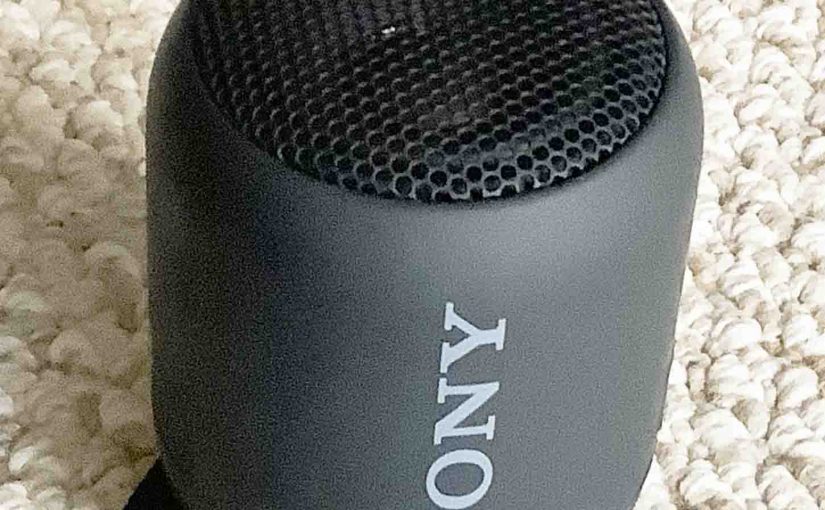
Sony XB12 Reset Instructions
Gives reset instructions for the Sony XB12 to set it back to its default settings. Resetting restores the XB12 to factory default state. Plus, it erases any earlier connected Bluetooth devices from its memory. Clearing these stops this unit from pairing to any nearby BT devices. Also, you might reset to get this speaker ready…