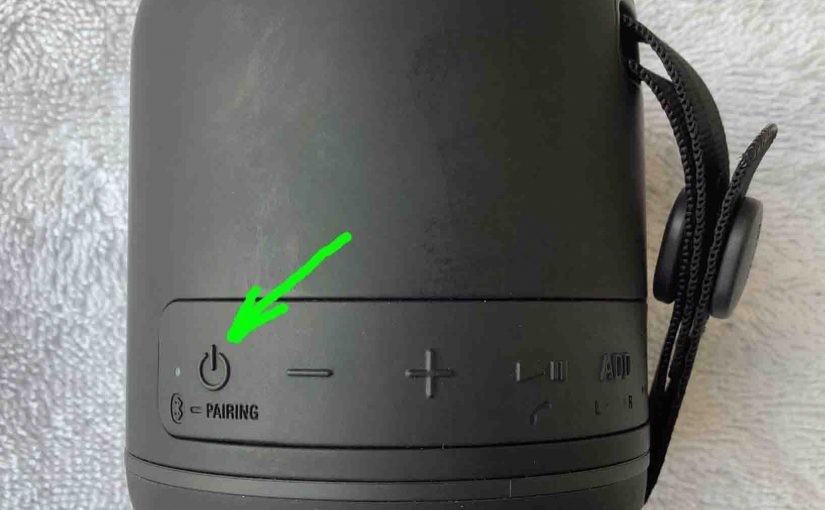Tag: SRS
-

Sony SRS XB12 Charging Light Stays On
Many Sony speakers, including this SRS XB12 Extra Bass model, have an orange charging light. labeled CHG, that glows while charging / recharging these little speakers. Sometimes though, this light stays on indefinitely. E.g. It does not turn off once charging is complete, and this is concerning for some XB12 owners. So in this article,…
-

Sony SRS XB12 Charger Type
An adequate Sony SRS XB12 charger type, is a USB wall or auto charger adapter that delivers enough current to fully recharge this speaker in the least amount of time (around 4.5 hours). So be sure to use a charger that can deliver enough of the goods. Also, this Bluetooth speaker has a micro USB…
-
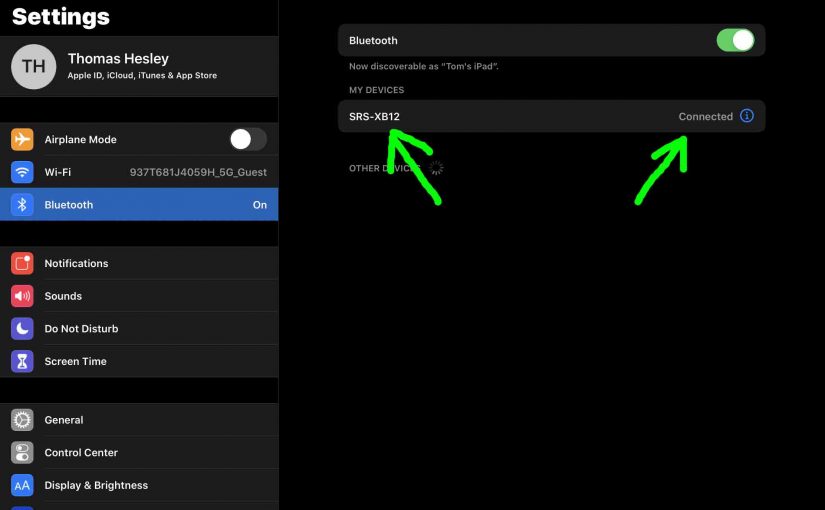
How to Pair Sony SRS XB12 with iPhone
This post shows how to pair the Sony SRS XB12 Bluetooth Extra Bass speaker with an iPhone, or other iOS or iPadOS based device. How to Pair Sony SRS XB12 with iPhone With your SRS XB12 switched OFF (power button is dark), run through these directions to pair it to your iPhone mobile device. We…
-
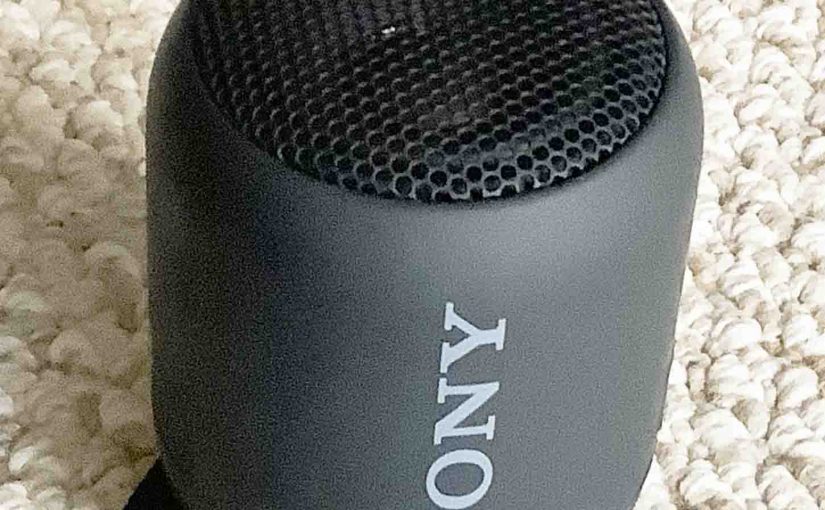
Sony SRS XB12 Bluetooth Pairing Instructions
This post gives Sony SRS XB12 Bluetooth pairing help, to link it with common BT source devices. E.g. Including the iPhone, iPod Touch, and the iPad line of Apple phones, media players, and tablets. Also works with Android devices as well. Sony SRS XB12 Bluetooth Pairing, Step by Step With your SRS XB12 powered OFF…
-

Sony SRS XB12 Orange Light Stays On
Many Sony speakers, including the SRS XB12, feature a charging status light that glows orange while recharging them. Sometimes though, this light stays on. E.g. It does not switch off after way more than the specified charge time once you connect the charger. So in this post, we offer reasons that this might occur, and…
-

Sony SRS XB12 Blinking Orange Light Problem
Many Sony speakers, including the Sony SRS XB12 mini Bluetooth speaker, feature a blinking orange light that tells you that the speaker battery needs charging, when it does. Sometimes though, this flashing happens even though you’ve just fully recharged the speaker, when it should not, assuming the battery recharged correctly. Thus in this piece, we…
-
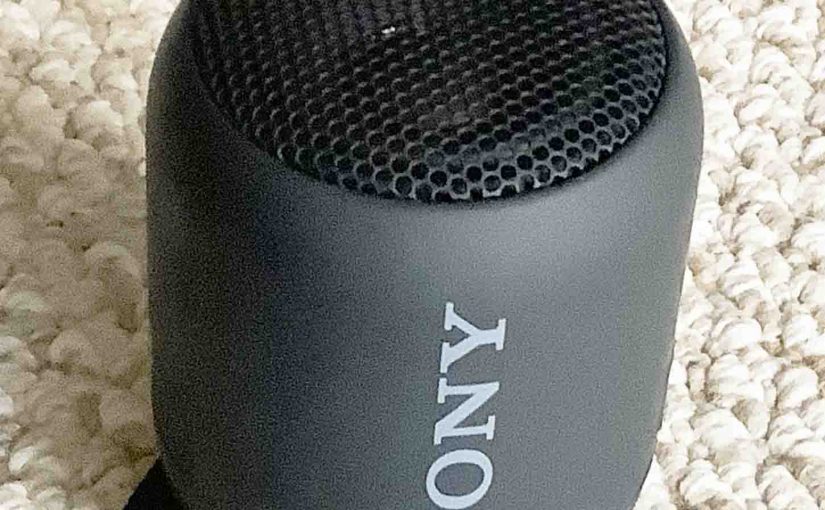
How to Connect Sony SRS XB12 to iPhone
This post shows how to connect the Sony SRS XB12 Extra Bass portable Bluetooth speaker with an iPhone, or other iOS based device. How to Connect Sony SRS XB12 to iPhone With your SRS XB12 powered OFF (power button is dark), run through these directions to connect it to your iPhone mobile device. We’re using…
-

Sony SRS XB12 Specs Watts
The SRS XB12 Sony Bluetooth speaker is a low power, personal style, small unit with still enough audio watts in its specs to fill a small room or personal space with surprisingly full sounding music or speech. But what do the watts a Bluetooth speaker has tell you about it? Firstly, the watt is a…
-

Pairing Sony SRS XB12 Instructions
This post gives directions for pairing the Sony SRS XB12 with common portable devices, including the iPhone, iPod Touch, and the iPad line of Apple phones, media players, and tablets. Pairing Sony SRS XB12, Step by Step Instructions With your SRS XB12 powered OFF (power button is dark), run through these directions to pair it…