Tag: Tag 2
-

JBL Charge 4 Charge Time to Fully Recharge
You charge JBL Charge 4 Bluetooth speakers conveniently via the USB-C charge port, and to get the shortest charge time and fullest charge when the Charge 4 runs dead, use a large enough USB-C power adapter. JBL Charge 4 Charge Time: How Long to Fully Recharge This Speaker According to the specs for this speaker…
-

JBL Charge 4 Charging Time
The usual JBL Charge 4 charging time is discussed in this piece. You charge the Charge 3 JBL Bluetooth speakers via the USB-C charge port behind the protective door on the back of the unit. And to get the quickest charge time and fullest charge when the power bank battery inside runs low, be sure…
-

JBL Charge 4 Charger Type
An adequate JBL Charge 4 charger type, is a USB AC wall or car charger that supplies enough power to fully recharge this speaker in the least amount of time (around 4 hours). Note that currently, JBL does not include a USB charger with this speaker. So, you’ll need to either have one already or…
-

How to Turn OFF JBL Charge 4
We explain how to turn off the JBL Charge 4 portable speaker here. Now most Bluetooth speakers have a Power button that they prominently position on the unit so it’s easy to find. Indeed, this speaker is no exception to this pattern, as we find its Power button on the side button panel to the…
-

How to Make JBL Charge 4 Discoverable
To pair the Charge 4 JBL speaker with a Bluetooth source device for the first time, or to download the connection information for the speaker onto that device, you must know how to make the JBL Charge 4 discoverable. In this discovery mode, the JBL Charge 4 broadcasts its Bluetooth name and current linkage data…
-

JBL Charge 4 Change Name
When you scan for in-range Bluetooth speakers on a phone, desktop computer, or tablet, your JBL Charge 4 speaker shows up as “JBL Charge 4” by default. That is, its default Bluetooth name is, “JBL Charge 4”. But you can change this name using the JBL Connect app along with an iOS or Android mobile…
-

JBL Charge 4 Battery Life
The battery life on the JBL Charge 4 we will discuss here in terms of either how long the speaker will play after a full charge, before going dead again. Plus, we let you know how long the battery will last before needing replacement. JBL Charge 4 Battery Life Per Charge How long should the…
-
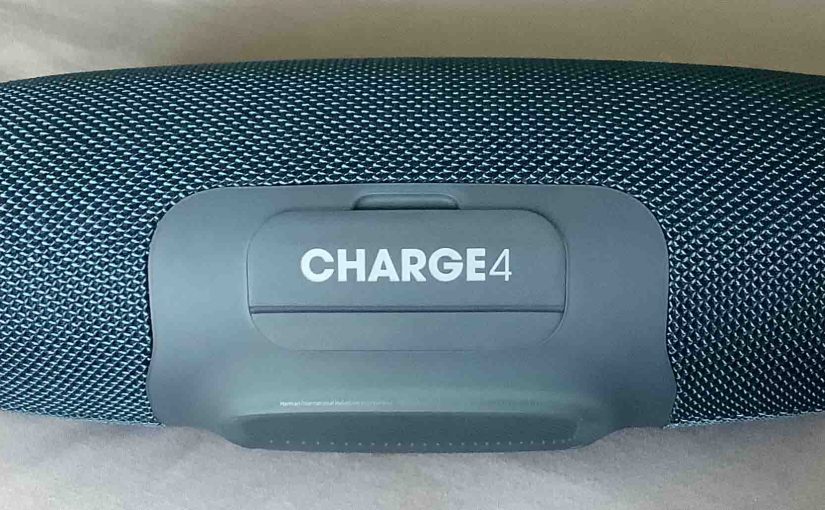
JBL Charge 4 Specs
The Charge 4 JBL speaker sounds BIG, and plays loud enough to fill outdoor parties with ponderous sounding tunes. Thus, as we’ll see in the JBL Charge 4 specs below, it features noticeably more bass output than models in the JBL Flip family. So this is a sure upgrade from Flip. Plus, even when playing…
