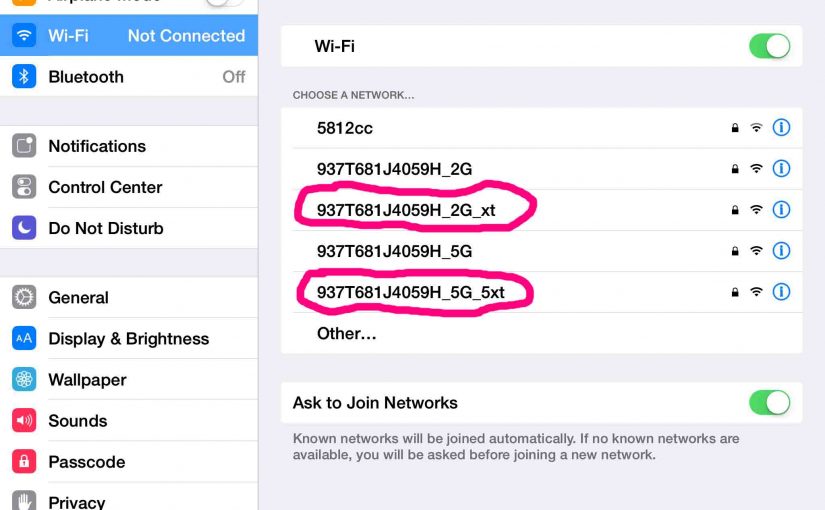We bought the F9K1106v1 Belkin WiFi range extender a couple years back. We hoped to improve wireless network coverage throughout our back yard. It indeed worked well.
Belkin F9K1106v1 WiFi Extender Intro
The Problem
Until then, the WiFi signal from the main house quickly grew weak. Then, once we went outdoors, beyond about 150 feet from the router, we lost the signal completely.
The WiFi would fail at even shorter distances on devices that have only one very short antenna.

So we were sad when we tested our third generation iPod Touch. We found that internet radio streaming did not work well out at our pavilion. That was some 230 feet from the house. We couldn’t walk around with the iPod while working in the yard. We still got dropouts even when the signal was pretty strong. Worked okay as long as we stood still. But if we moved around just a bit, the stations would stop playing. Often the WiFi connection would drop to zero bars too.

The Solution
But the F9K1106v1 fixed much of that. Aside from the halving of network speed when you connect through a repeater, this Belkin extender worked quite well.
It indeed cleared up the flaws in our yard network coverage. It got rid of the weak WiFi signals we saw at the far end of the yard. Plus, it destroyed dropouts, pauses, stutters, and lost connections, as we streamed.

Yet this repeating range extender needs no wired Ethernet connection to our router. It let us stream internet radio stations and watch Netflix movies while perched on porch swings in our backyard pavilion. We saw no buffering delays or dropouts at all. It’s a cheap and simple to use solution. We’re impressed with its tech.

Benefits, Features, Pros, and Advantages of the Belkin F9K1106v1 WiFi Extender
Easy to Follow Setup Instructions
Comes with a well-written startup sheet.
Antennas are Inside
No outside antennas to come loose, flop over, or lose.
Multi Beam Technology in the Belkin F9K1106v1 WiFi Extender
Helps fill in those pesky dead spots and weak WiFi signal areas in and around your home and yard.
Few Buttons and Keys
The WPS button is the only front panel button. And, the RESET button is the only button on the back. No power ON / OFF switch. Why? Because Belkin designed this extender to run all the time.
But if you MUST turn it off due to threatening weather, then just unplug the power cord.
Dual Band Signal Boosting
Receives and transmits on both the 2.4 and 5 Ghz. WiFi bands at the same time.
The Belkin F9K1106v1 WiFi Extender is a WiFi Repeater
This range extender broadens WiFi range. It does this by re-transmitting data that it receives from its sensitive WiFi radios.
Bridging function
You can connect Ethernet-based devices like internet radios, desktop computers, and DVRs to your main WAP, through this extender. In this way, the F9K1106v1 acts as a wireless bridge. This is great for bringing internet into a remote office that you can’t reach with Ethernet cable.
Set Up Via WiFi
This Belkin extender allows wireless devices to connect to it via WiFi, to set it up. Then, once set up, you can also connect to this extender’s SSIDs, and again, access the setup pages.
The Belkin F9K1106v1 WiFi Extender Has Four Ethernet Ports
Think of this as a 4-port Ethernet switch, but with wireless capability as well. It will locally connect Ethernet-bound PCs, radios, et al. But this switch / range extender will also extend your main Ethernet hub, via WiFi.
Defers Need to Upgrade Main Router
Or, you could extend your primary WAP / router’s range with a higher power model router. But this can cost well into the hundreds of dollars.
Yet this Belkin sub-one-hundred dollar solution, does the WiFi range extending about as well, with lower cost. Thus, it gives you the increased range and reliability, without having to buy a new router.
Works from Any In-Range Place
Plus, to extend your WiFi, you simply move this unit closer to where you need more signal. Once set up, it will extend your primary WAP from any spot that is still in range of that WAP.
Easy to move too. You just unplug it from the AC outlet. Then take it where you need stronger WiFi. Finally, plug it in again.
The Belkin F9K1106v1 WiFi Extender Supports WiFi Protected Setup (WPS)
You may connect WPS enabled wireless devices to the extended networks hosted by this range extender. But you cannot connect the extender to your primary WiFi networks with WPS. You must explicitly choose the SSIDs to which you’re connecting, and enter the correct passwords for each.
Provides Secure WiFi Links
Not only are links from wireless clients to this unit secure. But so are those from this range extender back to the primary WiFi network. This unit offers the WEP, WPA, and WPA2 options on its output SSIDs.
Extends Both 2.4 and 5 Ghz. WiFi Networks at the Same Time
The unit creates two new SSIDs.
- There’s the 2.4 Ghz. one. This is the same name as the 2.4 Ghz. network you’re extending. The difference is that this unit adds the string “_xt” to the original SSID name.
- Ditto for the 5 Ghz. network. It has the same name as the 5 Ghz. network you’re extending. But as in the 2.4 Ghz. case, the string “_5xt” appears on the end of the SSID.
Security Options are ON, Out of the Box
The unit ships with its network security already configured. So you needn’t worry about putting up an unsecured wireless network when setting it up.
Popular AC Power Supply Included with the Belkin F9K1106v1 WiFi Extender
Comes with a 12-volt, 1 Amp., positive tip switching power adapter. Easily replaced if it fails.
Network Info Card and Keeper on Bottom of Unit
Write the SSIDs and passwords of the extended versions of your wireless networks that this unit hosts. Then store this for safe keeping in the card holder beneath the pedestal.
Silent Operation
No internal fans to draw in dust and make noise.
The Belkin F9K1106v1 WiFi Extender Boots Up Quickly
The extension wireless networks appear less than a minute after unit power on.
Easy to Use Web Setup
See the status screen shot below. This gives a full list of functions and settings that you can adjust via your web browser, on this extender.
Two Year Warranty

The above picture shows this Belkin N600 range extender in operation. We’ve programmed it here to extend the 937T681J4059H_2G and 937T681J4059H_5G WiFi networks. We renamed the default extension names as follows.
- The 937T681J4059H_2G_ext network extends the 937T681J4059H_2G network.
- The 937T681J4059H_5G_ext network extends the 937T681J4059H_5G network.
Cons, Problems, Concerns, Drawbacks, and Limitations of the Belkin F9K1106v1 WiFi Extender
Shoddy Construction
The case appears to be made of thin, fragile plastic. Not at all rugged. We prefer all our IT equipment to sport a substantial metal enclosure. Why? Because this gives the best shielding to keep inside signals in. This way, they don’t interfere with other IT devices nearby.
Small Footprint
This N600 is easy to knock over, as it stands on its thin side, as pictured above. So, stow this device inside a cabinet. Or put it well out of the way of foot and hand traffic. A good place for it is behind an entertainment center or couch.
The Belkin F9K1106v1 WiFi Extender has No Gigabit Ethernet Speeds
100 Mbps is as fast as the switch in this device goes. Only Fast Ethernet here.
No Cross-Connecting of Extended and Extension Networks
That is, you cannot extend a 2.4 Ghz. WiFi network with the 5 Ghz. extension SSID on this extender. The 2.4 Ghz. extension SSID can only be set up to repeat a 2.4 Ghz. primary network. Also, the 5 Ghz. extension network can only re-broadcast a 5 Ghz. WiFi network. Would be nice if you could “cross wire” the 2.4 and 5 Ghz. primary networks and extensions. But such a feature might confuse novice users and network admins.
Too Few Status Lamps
Two lamps only.
- Power-ON / overall status lamp.
- WPS LED, that blinks when the N600 is ready to receive WPS-based connection requests from WPS-enabled client devices.
But we’d like to see at least several more lamps such as…
- Separate status lights for the 2.4 and 5 Ghz. extender networks.
- Lamps for each input network (the networks being repeated / extended). Also, all these lamps should blink or flicker when the corresponding link receives or sends data.
- A front panel light for each of the four Ethernet ports.
The Belkin F9K1106v1 WiFi Extender is Not a Router
The F9K1106v1 is a signal range extender and network switch only. It neither assigns IP addresses to local clients, performs any network address translation (NAT), nor provides any firewall function. Instead, it passes any requests for these functions on to the primary WiFi network.

The picture above is the status web page issued by a configured and operating Belkin F9K1106v1. It shows the many settings and options. These include…
- The 2.4 Ghz. and 5 Ghz. extension connections.
- Extended network settings like SSIDs, security, and WPS.
It also provides utility functions such as…
- Restarting the extender.
- Restoring factory default state.
- Updating the firmware.
- Setting the admin password.
- Viewing the log.
Our Rating for the Belkin F9K1106v1 WiFi Extender
This F9K1106v1 extender booster embodies the best of “set it and forget it” design philosophy. Once set up, just hide it away somewhere if you don’t care to look at the status light ever. Indeed, for most casual network users, actually seeing the unit frequently is not necessary. If you can find the network extension SSIDs on your WiFi devices, shown above, this extender is probably working fine.
We’ve never observed it to lock up or crash, and it seems to recover well from primary network outages. It automatically reconnects when the primary WiFi network comes back online. Definitely slower performance than when connected directly to the primary net, but still highly useable; especially in areas where the primary signal is very weak. In this case, you may see INCREASED bandwidth and performance. This unit therefore, does what it claims, and we like it. So we rate it at 95 out of 100.
Disclaimers
The observations in this piece were made, running firmware version 1.0.16, hardware version 01A, and boot loader version 0.02. This is the current software compliment as of 2015-09-02.
Related Posts to Belkin F9K1106v1 WiFi Extender
- Belkin Range Extender Setup F9K1106v1 Instructions
- Belkin Extender Blinking Orange Fix, F9K1106
- http //belkin.range/Setup Instructions for the F9K1106v1 N600 Belkin Wi-Fi Extender
- Netgear WN2500RP WiFi Extender Review, N600
- Belkin Wireless Extender Reset Instructions
- Reset Belkin N600 F9K1122 Extender Booster Repeater
- Belkin Range Extender Reset Instructions, F9K1122, F9K1122v1, F9K1122v2
- Belkin F9K1122v1 Extender Setup Instructions
References for the Belkin F9K1106v1 WiFi Extender
- Product Technical Support Page
- Users Manual (pdf)
- What is a Wireless Range Extender? on Wikipedia
- Where to buy this Belkin N600 Dual Band Wi-Fi Range Extender
Revision History
- 2019-07-02: Added key phrase targeting for ‘Belkin F9K1106v1 WiFi Extender’, removed ad code, and added more links and tags.
- 2017-01-15: Simplified this article’s title to: Belkin Wireless Range Extender F9K1106v1 Review
- 2017-01-04: Added more links to the Suggested Reading section.
- 2015-10-22: Added appropriate tags.
- 2015-09-02: Originally published.