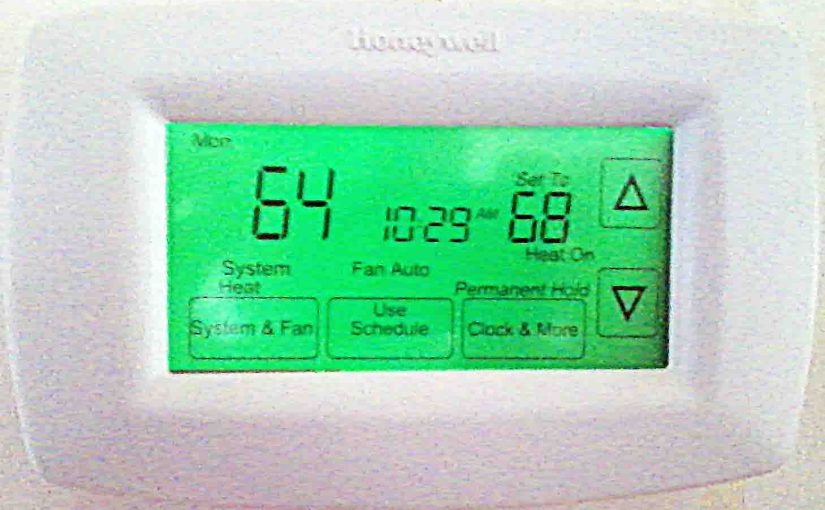Gives our Honeywell Touchscreen Thermostat RTH7600D Review here. Now RTH7600D works with both central heating and cooling systems. It costs about $80 at larger house and home stores like Lowe’s, Home Depot, and Amazon. At a decent price, this computerized touchscreen model still clicks as it turns the climate control system ON and OFF. This is like the Robertshaw 9415 digital thermostat this one replaces. We review that old manual thermostat here. But this sound is neither loud nor distracting as my thermostat is in the living room. So it’s far away from any bedroom or other quiet area.

The RTH7600D is a programmable thermostat. So you can set up seven different programs. That’s one for each day of the week.
Each program supports up to four temperature periods. For each period you set the time of day that that period begins. Also, you set the temperature and how the system fan operates during that period.
You can program each day, including the weekend days independently from the others. Or, you can program a group of days that you can individually select, in blocks. Handy if you want one program for the week days, and another for the weekends.
Warnings and Cautions
This is a low-voltage thermostat device. So do not try to use it on a line-voltage heating system such as electric baseboard heaters.
Honeywell Touchscreen Thermostat RTH7600D Review: Benefits, Features, Advantages, and Pros
Owners Manual Included
Honeywell’s supplied installation instructions with the RTH7600D were easy to follow. They are straight forward, as was the case with the RLV430A that we installed on the baseboard heaters upstairs.
Quick Hookup
Honeywell thermostat models like this one, have nine screw terminals inside that supply control for multi-stage systems. The climate control system here requires only six of these. But hookup was nonetheless a breeze.
Honeywell Touchscreen Thermostat RTH7600D Review: Easy to Install
Installing the RTH7600D took under thirty minutes. It required only a Philips screwdriver since we were just replacing an existing thermostat.
However, unlike our previous thermostat, the RTH7600D has a wall plate that you must install first. This plate is where you make your wiring connections. Then, the thermostat unit just snaps onto it.
There is no ground terminal, as the RTH7600D has an all-plastic case; including its mounting plate. So this simplifies installation, and makes the unit less likely to shock anyone.
Battery Backup of Internal Memory
During power outages, the RTH7600D keeps all program data. Furthermore, it even retains correct time if you supply the two AA batteries.
Simple to Program
Even considering that this unit is programmable, operating it was quite straight forward.
Honeywell Touchscreen Thermostat RTH7600D Review: Offers Touchscreen Control
This unit has no actual buttons. It instead, has a touch screen, though which you control all thermostat functions. So, there are no actual switches to wear out, corrode, or become dirty.
Rapid Response to Settings Changes
The unit responds within several seconds when you change the temperature set point.
Tight Room Temperature Swing
In terms of comfort, we like the tight temperature control of the RTH7600D. Indeed it allows no more than a plus or minus 1 degree temperature swing before calling for heat or cool.
But While you cannot set this temperature differential directly, you CAN adjust the number of on-off cycles per hour. This provides an indirect adjustment of the temperature differential. Furthermore, experts say that the cycles parameter works better in terms of comfort control.
Lower Energy Bills
As the RTH7600D limits the size of the temperature swings, savings in energy costs should pile up. This is important when paying for central air conditioning, where you need much electricity.
Honeywell Touchscreen Thermostat RTH7600D Review: Comes with a One Year Warranty
This digital thermostat comes with a 1-year warranty and plenty of documentation.
Easy to Read Backlit Digital Display
The bright green back-lit display is quite easy to read in either lighted or very dark settings.
Honeywell Touchscreen Thermostat RTH7600D Review: Disadvantages, Problems, Limitations, and Cons
Noisy Relay Switching can Distract
Surprising that a climate controller so advanced as this one still relies on relays for its switching functions. We’d think that they should have used instead, the more advanced solid state (and quiet) switching devices. We can think of no reason that they could not build the RTH7600D to be completely silent.
Needs Always-On Back Light
It would be helpful if you could make the back-light always stay ON instead of having to touch screen buttons. In some of the newer models, like Honeywell’s WiFi Internet Enabled RTH8580WF thermostat, the back light does stay on. It just dims a bit after some seconds of no touchscreen activity.
Honeywell Touchscreen Thermostat RTH7600D Review: Entire Screen Should be Touchable
Also, the touch screen is only sensitive to touches where the buttons are. Turning the back-light ON in a dark room can be hard. So they should make the entire screen responsive as it is on devices like the Apple iPod Touch and iPhone.
Numbered Parameters Hard to Remember Without the Manual.
The settings use number codes (as in setting 120, setting 150, setting 300, and so on. So they use numbers instead of more intuitive descriptions. Bette labels would be ‘Year Setting’, ‘Heating Fan Control’, ‘Select System Type’, and so on..
Indeed with the advanced state of today’s thermostats, the need for these old-fashioned numeric codes should have long since passed. But it hasn’t on this thermostat. So you must look up the code in the guides for which code to change for a function. Thus if you lost the manual, you might not be able to program this unit. Hopefully in subsequent models of this programmable thermostat device, Honeywell will phase out these numeric style settings codes. We hope they opt instead, for plain-English menus and settings.
Not Blind Accessible
Not accessible to vision impaired users except for possibly through the Total Control website. So you get no audio indication when pressing the UP and DOWN, time setting, and programming buttons. Thus this can make the unit harder to use by blind and vision impaired individuals. But having and audible indication of all button touches would go far toward making this thermostat blind-accessible.
Honeywell Touchscreen Thermostat RTH7600D Review: Our Rating
Overall, We like the Honeywell RTH7600D touchscreen digital thermostat. The unit works exactly as described in the operation manual. And it also provides a plethora of adjustments to please everyone. Everyone from the most casual user to the most technically advanced homeowners and apartment dwellers will love it. So we rate this thermostat at 96 out of 100.
Where to Buy the Honeywell Touchscreen Thermostat RTH7600D
Lastly, look for this digital thermostat in the red and white plastic packaging. Indeed we often see it at our favorite home improvement stores, such as Lowe’s.