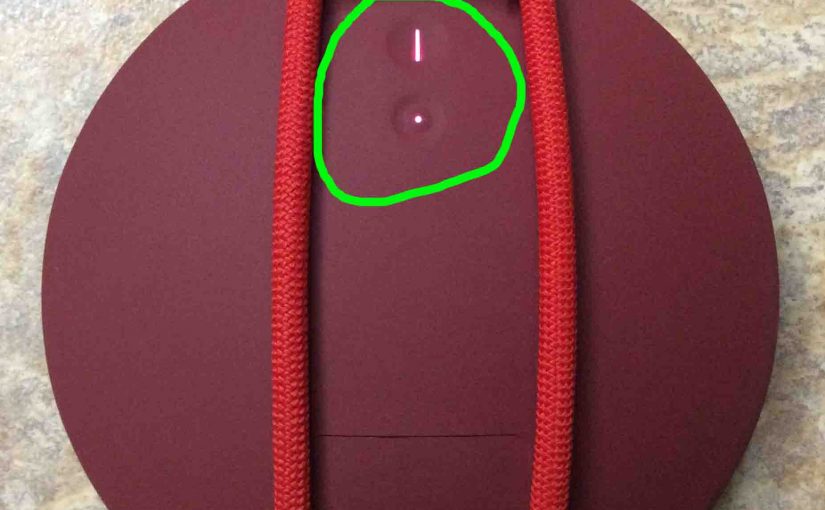We explain how to turn off an Ultimate Ears Roll water resistant Bluetooth speaker here. Now most speakers have a Power button that they prominently place on the unit so it’s easy to find. Indeed, while this speaker has its Power button on the back, it is still fairly easy to get to. E.g. See it in the next picture.

The Power button also has a light in it in a vertical line shape that glows when the speaker is ON, and generally stops glowing when you turn the speaker OFF.
In fact, this lamp is dark when the speaker is OFF unless you are recharging the speaker. In that case, it glows red, as we see in the next picture.

How to Turn Off the Ultimate Ears Roll Bluetooth Speaker
To turn OFF when the unit is ON, press the Power button. Then release when you hear the power down sound, which can take a second or two.

When this device shuts off, the Power button goes black, and the unit makes a distinctive power-down bongo sound to let you know that it is now switching OFF.
But if pressing the Power button does not turn off the system, it could be that the memory inside has become corrupt. So if the unit won’t turn off, try factory resetting it.
But if after the total reset the speaker still stays ON, then the unit itself may be defective. So in that case, just get a new one.
Related Posts to How to Turn Off Ultimate Ears Roll Bluetooth Speaker
- How to Turn Off UE Roll Bluetooth Speaker
- How to Turn Off Logitech Wonderboom 2 Speaker
- Turning Off an Ultimate Ears Wonderboom 2 Speaker
- How to Turn Off Clip 2 Bluetooth Portable Speaker
- Turning Off a JBL Clip 3 Mini Speaker
Suggested Reading
- How to Pair Victor Reader Trek with Echo Alexa Speakers
- Best Earplugs for Side Sleepers – BPI Wax Ear Plugs
- How to Pair 2 Wonderboom Speakers Together
- How to Reset Charge 3 Bluetooth Speaker
- Chromecast Audio Equalizer Adjust Bass Treble
References
Revision History
- 2021-09-14: First published.