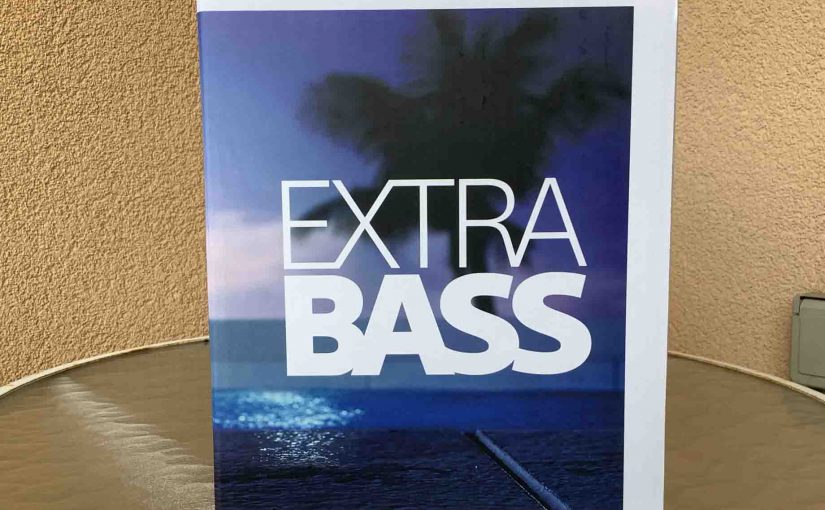You can change how loud the bass is on the Sony XB43, by turning on and off its extra bass mode. When switched on, this mode makes the side mounted passive bass radiators vibrate a lot more. Plus it adds a low rumble quality to the playing program, that travels pretty far from the speaker, even when outdoors. Now while this mode indeed drains the battery faster, the added bass richness in the sound is likely well worth it.
Sony XB43 Extra Bass Mode: How to Turn It Off
By default, the XB43 has extra bass mode turned on after a reset, and the STAMINE light is dark.

You can turn extra bass mode off by pressing and holding in the LIVE button for about three seconds, until the STAMINA lamp lights up, as shown in the next picture, pointed at by the green arrow. Find the LIVE button on the top of the unit, at the far right edge of the button panel as shown in the last picture.

In short, when Stamina Mode is ON, Extra Bass Mode is OFF. Thus, to turn OFF this mode, you must turn Stamina Mode on.
Sony XB43 Extra Bass Mode: How to Turn It On
To turn extra bass mode back on, you turn Stamina Mode off. then again, press and hold the LIVE button in until the STAMINA light darkens. Then release the button. When the STAMINA lamp on the speaker light up, the extra bass mode resumes once more.
FYI: In Stamina Mode, the speaker has, well, more STAMINA. I.e. You extend the play time per charge when you apply STAMINA mode due to the reduced bass output in this mode.
Warning
The drivers really move when you switch on extra bass mode. So be careful with how loudly you play the XB43 with the extra bass mode ON (Stamina Mode OFF), to avoid damage to the speaker drivers inside. Certainly if the bass is crackling, tapping, or otherwise distorting, turn it down !
Related Posts to Sony XB43 Extra Bass Mode
Other Sony XB43 Posts
References
Revision History
-
- 2023-03-28: First published.