Tag: A JBL Clip
-

How to Connect JBL Clip 4 to iPhone
Shows how to connect a JBL Clip 4 Bluetooth speaker with the iPhone. How to Connect JBL Clip 4 to iPhone: Step by Step With your Clip 4 powered OFF (power button is dark), run through this routine to connect it with your iPhone. 1. Visit the Home Screen on the iPhone Firstly, at the…
-

JBL Clip 3 Firmware Update Instructions
Covers the JBL Clip 3 firmware update instructions. But we know of no way to do this on this speaker. Furthermore, we currently find no firmware downloads for it on the JBL web site. Neither are there any details for this in the included manuals. JBL Clip 3 Firmware Update Instructions: Reasons Why Not Works…
-

JBL Clip 3 Firmware Update
Covers the JBL Clip 3 firmware update procedure. But we know of no way to do this on this speaker. Furthermore, we currently find no firmware downloads for it on the JBL web site. Neither are there any details for this in the included manuals. JBL Clip 3 Firmware Update: Reasons Why Not Works Well…
-

JBL Clip 4 Factory Reset, To Solve Problems
Here, we give JBL Clip 4 Bluetooth speaker factory reset directions, to return it to its default settings. Factory resetting reverts this speaker to its factory default state. Furthermore, it wipes away any prior paired Bluetooth devices from its memory. Erasing these stops the Clip 4 from pairing to any nearby Bluetooth devices after factory…
-

JBL Clip 3 Reset Instructions
These JBL Clip 3 reset instructions demonstrate restoring this Bluetooth speaker to its default settings. Resetting returns this speaker to factory default state. Plus, it clears any prior paired devices from its memory. Erasing these stops the Clip 3 from pairing to any nearby Bluetooth devices after reset. Also, you might reset to get the…
-

JBL Clip 4 Not Charging, How to Fix
Most JBL Bluetooth speakers, including the Clip 4, offer truly portable operation via their lithium ion batteries inside. And when said battery dies, you can recharge the speaker with an AC or car adapter. Sometimes though, the JBL Clip 4 is not charging fully, even when everything appears right. Thus to solve that, we’re here…
-

How to Turn On JBL Clip 4
Explains how to turn on the JBL Clip 4. Now most JBL speakers have a Power button that they prominently place on the unit. We find it here on the left side panel. There’s also a status lamp on the top. And this starts glowing or flashing when the speaker powers up. This lamp is…
-

JBL Clip 3 Pairing Instructions
This post gives JBL Clip 3 pairing instructions. These work when pairing with the iPhone, iPod Touch, and the iPad line of Apple phones, media players, and tablets. However, similar procedures work for Android devices as well. JBL Clip 3 Pairing Instructions: Step by Step Now with your JBL Clip 3 powered OFF, run through…
-

JBL Clip 3 Lights Explained
We explain the pattern that the lights on the JBL Clip 3 make during operation. We describe what each pattern means and how to respond when you see a certain one. JBL Clip 3 Lights Explained: Details of Each Light Pattern Blinking White Light The status lamp slowly flashes white when the speaker is in…
-
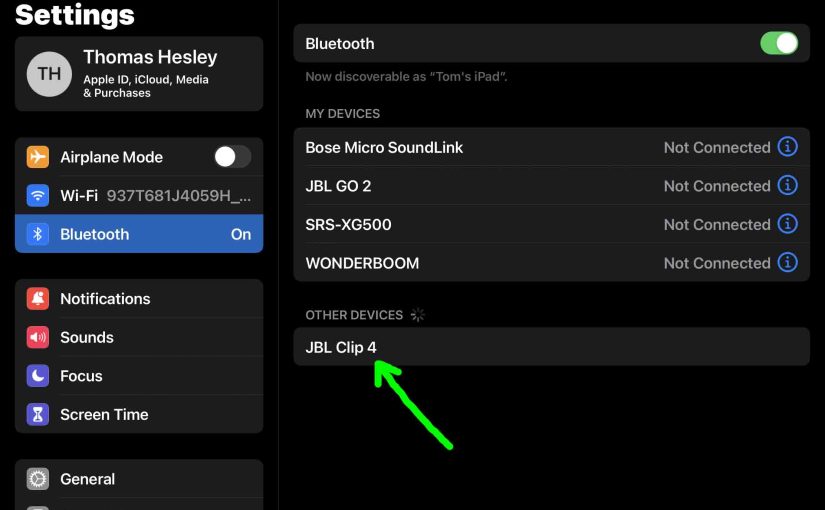
How to Put JBL Clip 4 in Pairing Mode
In pairing mode, the speaker broadcasts its Bluetooth name and linkage data. So this allows nearby Bluetooth devices to connect to it and play media through it. So here, we show how to put the JBL Clip 4 in pairing mode. This allows you to play your media through it too. How to Put JBL…