Tag: Bluetooth Boombox
-
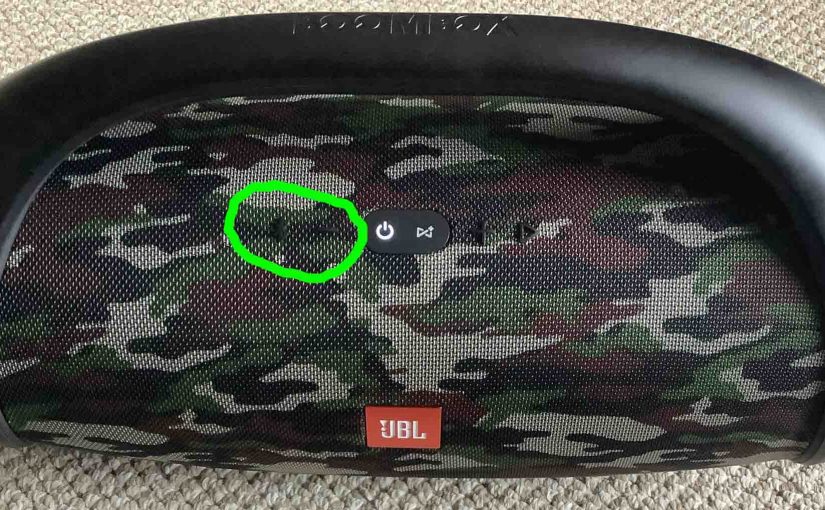
JBL Boombox Bass Boost
You can change how loud the bass is on the JBL Boombox, by turning on and off its bass boost mode. When switched on, this mode makes the passive bass radiators on the left and right edges of the speaker vibrate much more. Plus, this adds a low rumble quality to the playing program, that…
-

JBL Boombox 2 Reset
Covers JBL Boombox 2 reset directions that show how to restore this Bluetooth boombox speaker to its default factory settings. Resetting erases any earlier paired Bluetooth devices from memory, and stops the Boombox 2 from pairing to any nearby active Bluetooth devices that happen to be in range. Also, you might reset the speaker to…
-

How to Reset JBL Boombox 2
How to reset the JBL Boombox 2 wireless speaker shows how to restore the unit to its default factory settings. Resetting erases any earlier paired Bluetooth devices from memory, and stops the Boombox 2 from pairing to any nearby active Bluetooth devices that happen to be in range. Also, you might reset the speaker to…
-

JBL Boombox Factory Reset
This post gives the JBL Boombox factory reset routine, that restore the speaker to its default factory settings. Factory resetting the Boombox restores it to fresh-out-of-the-box operation. It clears any earlier paired Bluetooth devices from memory. Wiping old settings stops the BT speaker from pairing to any close-by active Bluetooth devices. Also, you might factory…
-
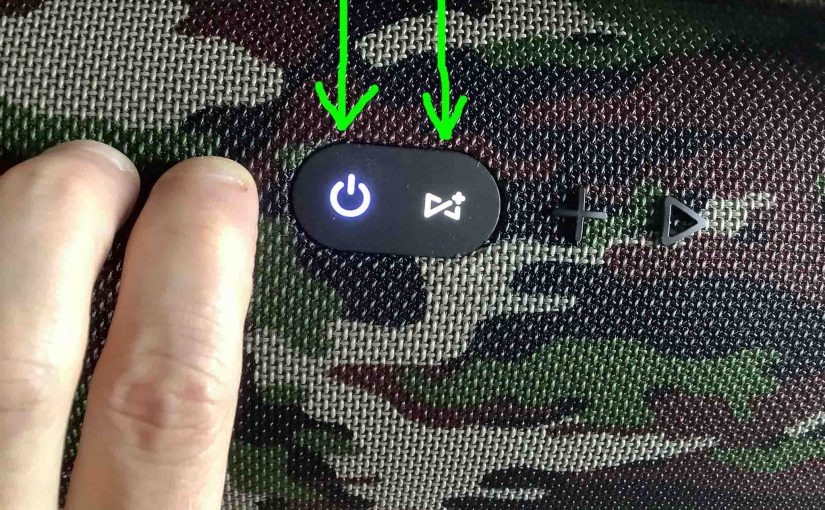
How to Turn On JBL Boombox Bass Mode
You can change how loud the bass is on the JBL Boombox, by turning on its bass mode. When switched on, this super bass mode makes the passive bass radiators vibrate much more, and adds a low rumble quality to the playing program, that travels pretty far from the speaker. Plus, you’ll hear a bit…
-

How to Turn On JBL Boombox 1 Bass Mode
You can change how loud the bass is on the JBL Boombox 1 speaker, by turning on its bass mode. When switched on, this super bass mode makes the passive bass radiators vibrate much more, and adds a low rumble quality to the playing program, that travels pretty far from the speaker. Plus, you’ll hear…
-

JBL Boombox 2 Factory Reset
Here we give JBL Boombox 2 factory reset directions. This restores the unit to its default settings. It also erases any earlier paired Bluetooth devices from memory, and stops this speaker from pairing to any nearby active devices that happen to be in range. Also, you might factory reset the speaker to clear up pairing…
-

JBL Boombox 2 Charging
Here we give JBL Boombox 2 charging directions, for the fast recharging by way of its hidden DC input port in the back of the unit, discussed below. JBL Boombox 2 Charging: Summary In short, first, we suggest that you recharge the Boombox 2 with the included charger from JBL. Why? Because this charger meets…
-

JBL Boombox 2 Hard Reset
Here we give JBL Boombox 2 hard reset directions. This restores the unit to its default settings. It also erases any earlier paired Bluetooth devices from memory, and stops this speaker from pairing to any nearby active devices that happen to be in range. Also, you might hard reset this speaker to clear up pairing…
-

How to Make JBL Boombox Discoverable
To pair the Boombox JBL speaker with a Bluetooth source device for the first time, or to refresh the connection information stored on that device, you must know how to launch discovery mode on this unit. Further, in this mode, the Boombox sends its Bluetooth name and current linkage info on the BT airwaves. So…