Tag: Bluetooth Go 3
-
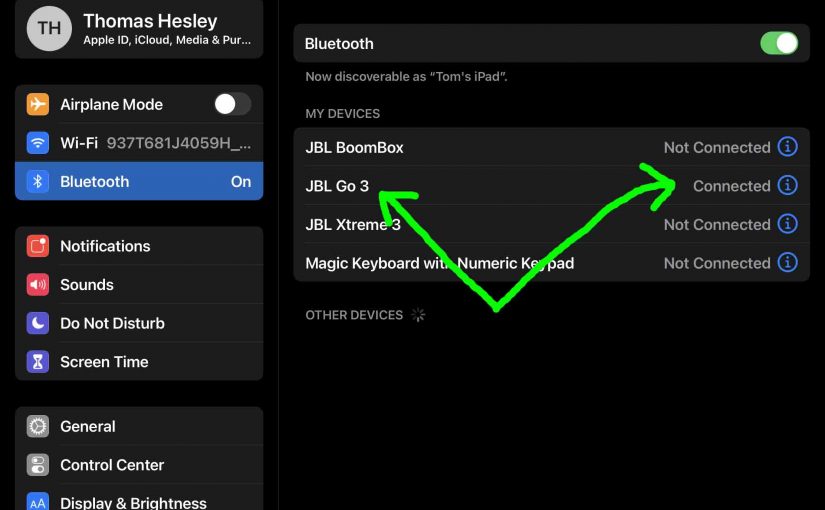
Pair JBL Go 3
This post shows how to pair a JBL Go 3 personal wireless speaker with common mobile devices such as the iPhone, iPad, and iPod mobile devices. Pair JBL Go 3: Step by Step With your Go 3 powered OFF (status lamp is dark), run through this routine to pair it to your mobile device. 1.…
-
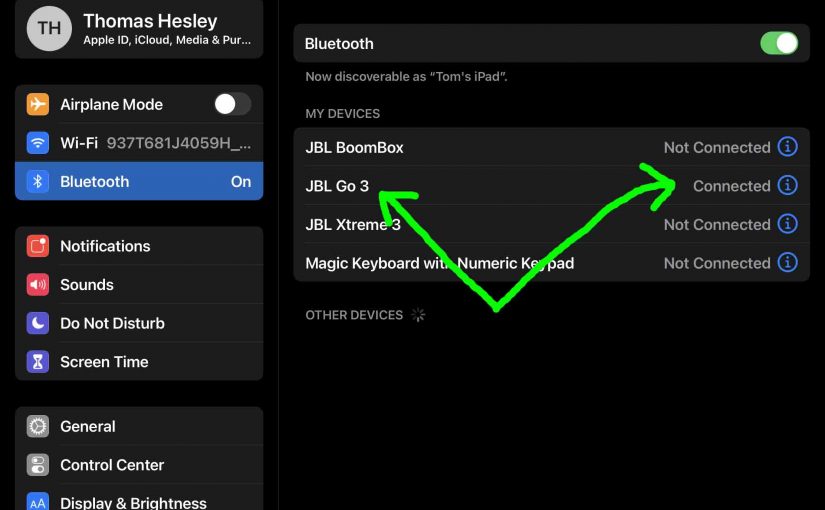
How to Pair JBL Go 3
This post shows how to pair a JBL Go 3 personal wireless speaker with common mobile devices such as the iPhone, iPad, and iPod mobile devices. How to Pair JBL Go 3: Step by Step With your Go 3 powered OFF (status lamp is dark), run through this routine to pair it to your mobile…
-

How to Put JBL Go 3 in Pairing Mode
To put the JBL Go 3 in pairing mode, first turn on this BT speaker. Then press and release the Bluetooth button. Next, listen for the pairing musical notes and see the status light start flashing. The unit is now in pairing mode. And for a detailed explanation of how to do this, see below.…
-

Finding JBL Go 3 Firmware Version
Here, we give finding JBL Go 3 speaker firmware version instructions. This is the version that this speaker is currently running. Knowing this number helps JBL support personnel when fixing speaker problems. This can aid them in troubleshooting issues, bad behaviors, button lockups, pairing failures, and other issues. Note that in the JBL Go 3,…
-

How to Turn on JBL Go 3
We explain how to turn on the JBL Go 3 speaker here. Now most speakers have a Power button that they prominently position on the unit so it’s easy to find. Indeed, this speaker is no exception to this rule, since we find its Power button on the side button panel, as we see next.…
-

JBL Go 3 Volume Control
There are a few ways for how to set the volume control on the JBL Go 3 Bluetooth speaker. Furthermore, these depend on the app(s) you’re playing from mostly. Many apps provide volume controls. Plus, this JBL speaker has two buttons for volume control. Find these (the + and -) buttons across its top. Note…
-
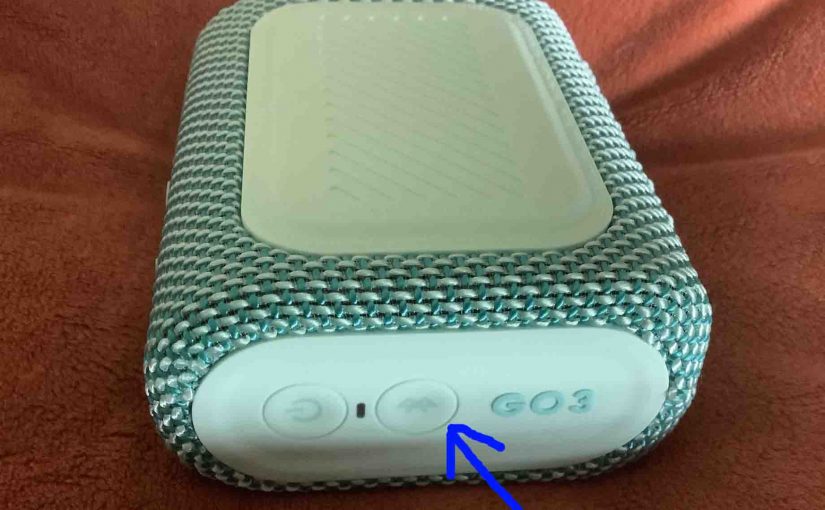
JBL Go 3 Discovery Mode
To link the Go 3 JBL with a BT source device for the first time, or to reset the connection information on that device, you must know JBL Go 3 Discovery Mode and how to use it. You must know this because in this mode, the JBL Go 3 calls out its Bluetooth name and…
-
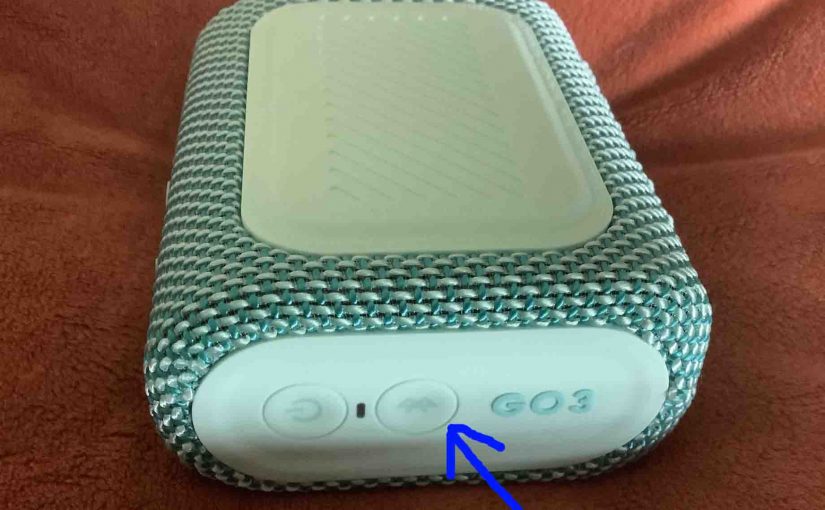
How to Make JBL Go 3 Discoverable
To link the Go 3 JBL with a Bluetooth source device for the first time, or to reset the connection information on that device, you must know how to activate discovery mode on the speaker. You must know this because in this mode, the JBL Go 3 calls out its Bluetooth name and current linkage…
-
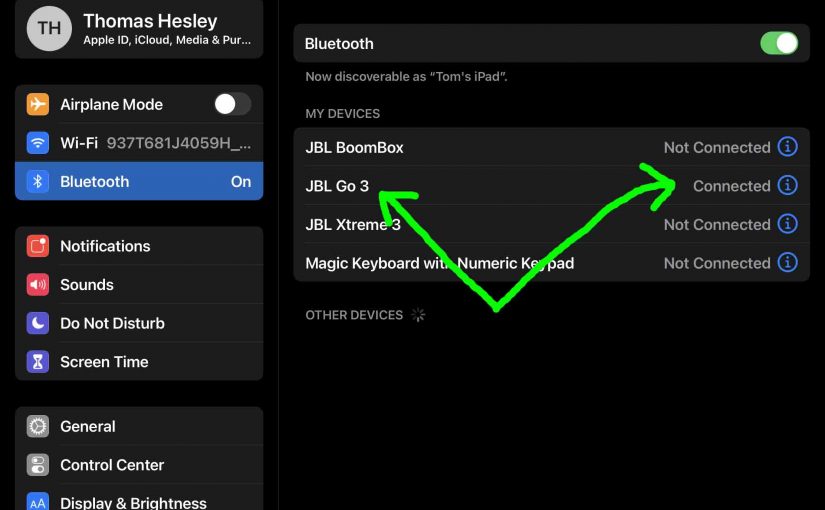
Connect to JBL Go 3
This post gives the procedure to Connect to JBL Go 3 from common mobile devices such as the iPhone, iPad, and iPod mobile devices. Connect to JBL Go 3: Step by Step With your Go 3 powered OFF (status lamp is dark), run through this routine to pair it to your mobile device. 1. Navigate…