Tag: Bluetooth Speaker With Lights
-

How to Pair JBL Speaker to iPhone
This post demonstrates how to pair a JBL speaker to iPhone and iPhone like smart devices like tablets, Android phones, and computers. How to Pair JBL Speaker to iPhone, Step by Step We’ll run this illustration with a JBL Flip 4 speaker. But other JBL Bluetooth speakers work roughly the same way. So, with your…
-

Sony Bluetooth Speaker Hard Reset Instructions
We offer here our Sony Bluetooth speaker hard reset instructions for typical models in this line, to set them back to their out-of-the-box settings. Hard resetting to default factory state restores most any Sony Bluetooth speaker to a fresh, known-good state. Plus, it wipes away any earlier paired Bluetooth devices from its memory. Thus, deleting…
-

How to Factory Reset Sony Cube Speaker
Show you how to factory reset your Sony cube speaker to its default settings. Factory resetting restores the cube to default factory state. Plus, this erases any earlier paired Bluetooth devices from its memory. Clearing these stops this speaker from pairing to said devices whenever they come into range. Also, you might factory reset your…
-

How to Make Sony Cube Speaker Discoverable
To pair your Sony cube speaker with a Bluetooth device for the first time, or to refresh old connection info in that device, you have to know how to start up discovery mode on this speaker. Now in this mode, the speaker broadcasts its name and currently valid connection information over the Bluetooth airwaves, so…
-

Sony Cube Speaker Charging Instructions
This article gives Sony Cube speaker charging instructions. Recharge this speaker easily through the micro USB DC power input port, on the back of the unit, shown in the pictures below. Note that you can still play your cube while juicing it up, without affecting the replenish time too much, especially when you use a…
-

Sony Bluetooth Speaker Charging Instructions
This piece gives Sony Bluetooth speaker charging instructions. Recharge these speakers easily through the micro USB or USB C power input port, on the back of most units, shown in the pictures below. Note that you can still play your Sony Bluetooth speaker while charging it up, without affecting the recharge time too much, especially…
-
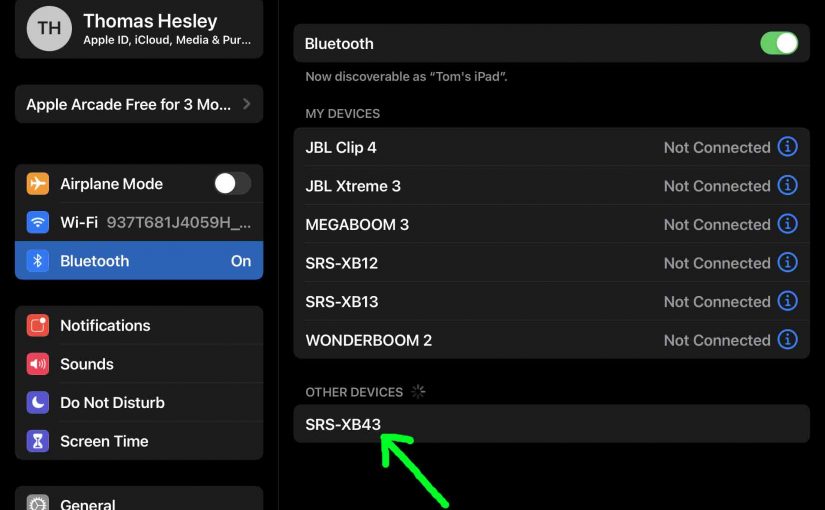
How to Make Sony Speaker Discoverable
To pair most any Sony speaker with a Bluetooth device for the first time, or to refresh old linkage info in that device, you have to know how to first make it discoverable. Now in discovery mode, the Sony speaker sends out its name and current connection information over Bluetooth, so that nearby devices can…
-

Sony Cube Speaker Reset Instructions
Gives Sony cube speaker reset instructions, to return this unit to its default fresh-out-of-the-box settings. Resetting restores the cube to its default factory state. Plus, resetting erases any earlier paired Bluetooth devices from memory. Clearing these stops this cube speaker from pairing to said devices whenever they come into range. Also, you might reset to…
-

Sony Speaker Factory Reset Instructions
Gives factory reset instructions for a typical Sony speaker, to return it to its default settings. Factory resetting reverts the speaker back to its factory default state. Plus, it eliminates any earlier paired Bluetooth devices from its memory. Clearing these stops the unit from pairing to any close by Bluetooth devices. Also, you might factory…
