Tag: BT
-

JBL Flip 3 Software Update
Here, we give JBL Flip 3 software update routine. The process can take twenty to thirty minutes depending on the speed of your internet connection, source device used to update the speaker, distance between speaker and that device, and so on. Plus, the update is irreversible once done. That is, you’ll be unable to go…
-

Sony SRS XB43 Reset
Gives reset instructions for the Sony SRS XB43 bookshelf Bluetooth speaker to set it back to its default settings. Resetting restores the XB43 to factory default state. E.g. Returns sound mode and light settings to their fresh-out-of-the-box values. Plus, it erases any earlier connected Bluetooth devices from memory. Clearing these stops this unit from pairing…
-

How to Factory Reset Sony SRS XB40
Show you how to factory reset your Sony SRS XB40 BT speaker to its default settings. Factory resetting restores the 40 to factory default state. Plus, it clears out any earlier paired Bluetooth devices from its memory. This stops the speaker from pairing to any nearby Bluetooth devices. Furthermore, you might factory reset the unit…
-
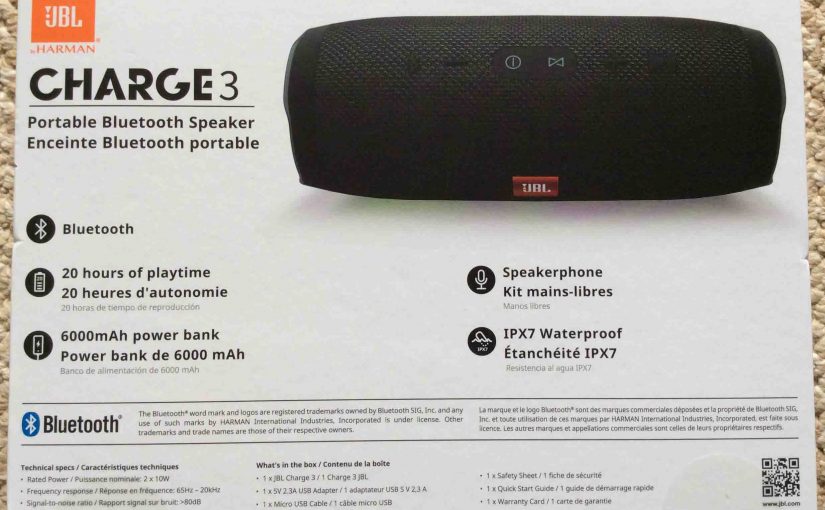
How to Reset JBL Charge 3 Bluetooth Speaker
How to reset JBL Charge 3 Bluetooth speaker details how to restore the speaker to its default settings. Resetting restores this BT speaker to factory default state. It also erases any earlier paired Bluetooth devices from its memory. Clearing these stops the Charge 3 from pairing to any nearby Bluetooth devices after the reset. Also,…
-

How to Turn OFF Sony SRS XE200 Speaker
We explain three ways for how to turn OFF Sony SRS XE200 speaker here. Now most speakers have a Power button that Sony prominently places on the unit so it’s easy to locate. Indeed, this speaker is no exception to this pattern, as we find its Power button near the bottom in the button panel.…
-

How to Turn OFF Sony SRS XE200
We explain three ways for how to turn off the Sony SRS XE200 portable BT speaker here. Now most speakers have a Power button that Sony prominently places on the unit so it’s easy to locate. Indeed, this speaker is no exception to this pattern, as we find its Power button near the bottom in…
-

Sony SRS XB10 Battery Level Indicator
The Sony SRS XB10 has a battery level indicator LED near the bottom of the button panel, as shown in the following pictures. This displays battery status. E.g. Whether it’s draining or charging, or whether it’s critically low or not when discharging. But it neither reads out charging progress, or how full the battery is…


