Tag: Charging JBL
-

JBL Xtreme Charging Indicator
The JBL Xtreme has a row of LEDs across its lower front panel. These display battery fullness and charging status. In short, the JBL Xtreme Charging Indicator lets you see charging progress. Then when not charging, it shows how full the battery is. We explain how to read this meter next. JBL Xtreme Charging Indicator:…
-

JBL Xtreme 1 Charging Indicator
The JBL Xtreme 1 has a row of LEDs across its lower front panel. These display battery fullness and charging status. In short, the JBL Xtreme 1 Charging Indicator lets you see charging progress. Then when not charging, it shows how full the battery is. We explain how to read this meter next. JBL Xtreme…
-

JBL Charge 3 Charging Time
The usual JBL Charge 3 charging time we discuss in this piece. You charge the JBL Charge 3 Bluetooth speakers via the micro USB charge port behind the zipper. Furthermore, to get the quickest charge time, be sure to use a high current USB charger. JBL Charge 3 Charging Time: Summary According to the specs,…
-
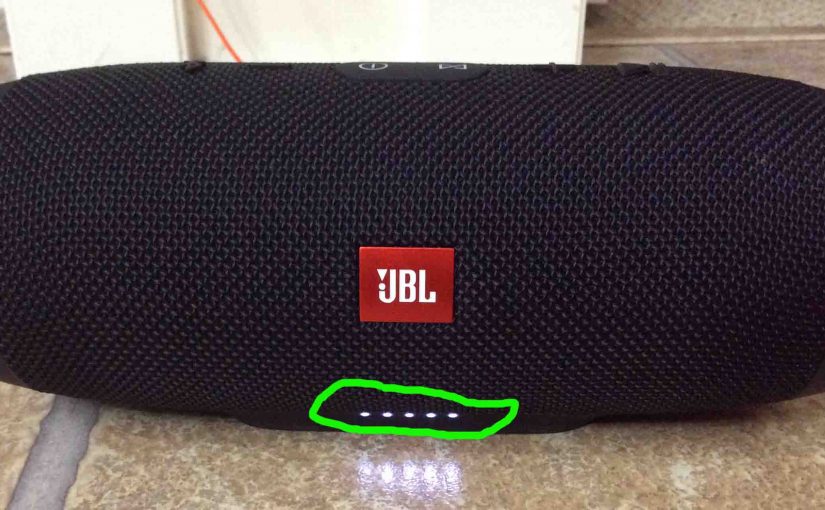
JBL Charge 3 Charging Routine
llow these instructions that show how JBL Charge 3 charging via its hidden DC input charging micro USB port works. Discussed below. JBL Charge 3 Charging: First Remarks First, we recommend recharging the JBL Charge 3 with the included JBL USB charger. Why? Because this power adapter meets the speaker’s amperage needs, and is provided…
-

JBL Charge 3 Not Charging
Most Bluetooth speakers, including the JBL Charge 3, offer off-grid operation via an internal battery. And when that portable power goes dead, you can recharge it via an AC or car adapter. To facilitate recharging this speaker, you can use a USB 2 charger that delivers 5 volts at 2.3 amps. Sometimes though, the JBL…
-

JBL Flip 5 Charging Light Blinking – Causes and Cures
The JBL Flip 5, display a charging light blinking when the battery is almost dead or is charging. On the Flip 5, we find this lamp in the battery gauge on the buttons panel. And the blinking is usually normal. Sometimes though, this light keeps blinking for long periods, never shutting OFF. E.g. It starts…
-
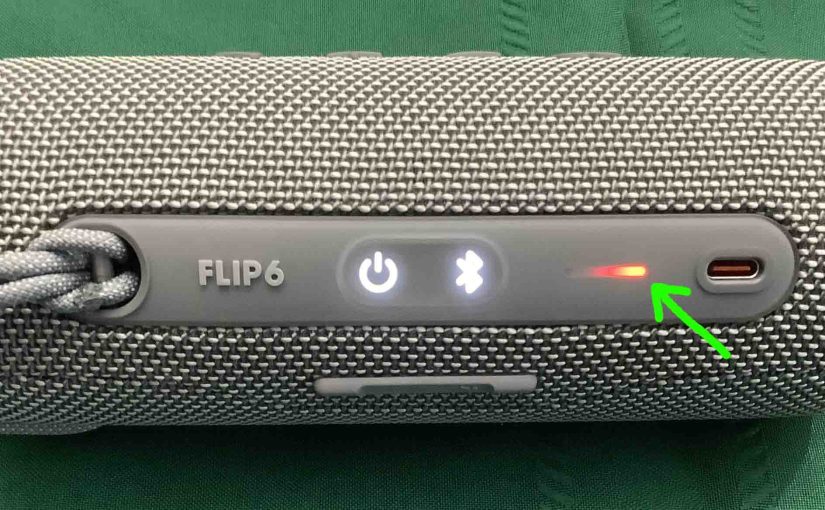
JBL Flip 6 Charging Light Blinking – How to Fix
The JBL Flip 6, display a charging light blinking when the battery is almost dead or is charging. On the Flip 6, we find this lamp in the battery gauge on the buttons panel. And the blinking is usually normal. Sometimes though, this light keeps blinking for long periods, never shutting OFF. E.g. It starts…
-

JBL Flip 5 Charging Time
You charge the Flip 5 conveniently via the USB-C charge port. And to get the shortest JBL Flip 5 charging time, and fullest charge, use a large enough USB-C charger. JBL Flip 5 Charging Time: How Long to Fully Recharge According to the specs, the time it takes to fully charge the JBL Flip 5…
-

How to Tell if JBL Flip 5 is Charging
How to tell if JBL Flip 5 is charging? Well, the Flip 5 features a bar of lights on its top panel. This reports battery status. In short, look at this battery level meter to check charging progress. How to Tell if JBL Flip 5 is Charging: Step by Step 1. Connect your Flip 5…
-

JBL Flip 5 Not Charging, How to Fix
Most JBL Bluetooth speakers, including the Flip 5, offer truly portable operation via their lithium ion batteries inside. And when said battery dies, you can recharge the speaker with an AC or car adapter. Sometimes though, the JBL Flip 5 is not charging fully, or at all. To solve that, we offer information here to…