Tag: Factory Reset Hard Reset
-

JBL Boombox 2 Hard Reset
Here we give JBL Boombox 2 hard reset directions. This restores the unit to its default settings. It also erases any earlier paired Bluetooth devices from memory, and stops this speaker from pairing to any nearby active devices that happen to be in range. Also, you might hard reset this speaker to clear up pairing…
-

JBL Clip Hard Reset
We give here the JBL Clip hard reset directions, that return this Bluetooth speaker to its default settings and state. This routine works as described next. Hard resetting restores the Clip to a known-good state. So it often fixes pairing and streaming problems that you may encounter. Plus, resetting erases any earlier paired Bluetooth devices…
-

How to Hard Reset JBL Xtreme 2
Explains how to hard reset JBL Xtreme 2, for returning this portable Bluetooth speaker to its default out-of-the-box state. Hard resetting restores this speaker to default factory settings, and also clears any earlier paired Bluetooth devices from the unit’s memory. Wiping settings stops this speaker from connecting to any nearby Bluetooth devices after the hard…
-
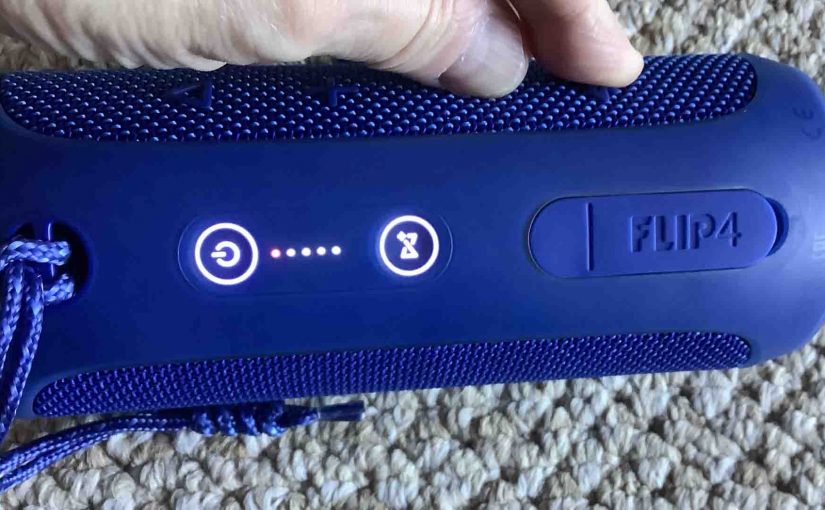
JBL Flip 4 Hard Reset
These hard reset JBL Flip 4 reset instructions show how to restore your speaker to its out-of-the-box state. Hard resetting deletes any earlier paired Bluetooth devices from its memory. Thus, clearing the memory stops the Flip 4 from pairing to any nearby Bluetooth devices after the reset. Also, you might hard reset your speaker to…
-

How to Hard Reset JBL Flip 4
We show here how to hard reset the JBL Flip 4 reset, to restore your speaker to its out-of-the-box state. Hard resetting deletes any earlier paired Bluetooth devices from its memory. Thus, clearing the memory stops the Flip 4 from pairing to any nearby Bluetooth devices after the hard reset. Also, you might hard reset…
-

JBL Pulse 3 Factory Reset
These JBL Pulse 3 factory reset instructions show you how to return this Bluetooth speaker to its default settings and state. It erases any earlier paired Bluetooth devices from memory. Clearing these stops the Pulse 3 from connecting to any nearby Bluetooth devices after factory reset. Also, you might do this to get it ready…
-

Charge 4 Hard Reset
These Charge 4 hard reset instructions show how to hard reset the Charge 4 Bluetooth speaker from JBL. Resetting puts the unit back into its default factory state. Plus, it wipes any earlier paired Bluetooth devices from memory, and so, stops the speaker from pairing to any nearby Bluetooth devices after the reset. Also, hard…
-

Charge 4 Factory Reset
These Charge 4 factory reset instructions show how to reset your Charge 4 Bluetooth speaker. Factory resetting returns the unit to its default factory settings. Specifically, it erases any earlier paired Bluetooth devices from memory. Thus, factory resetting stops the speaker from pairing to any nearby devices afterwards. Also, factory reset it to get the…
-

JBL Go 3 Hard Reset
We cover here the JBL Go 3 hard reset instructions, to restore it to its default manufacturer settings. Plus, hard resetting erases any earlier paired Bluetooth devices from the speaker’s memory. Deleting these stops the speaker from auto connecting to any nearby Bluetooth devices afterwards. Also, you should hard reset to make the speaker ready…
-

Sony Bluetooth Speaker Hard Reset Instructions
We offer here our Sony Bluetooth speaker hard reset instructions for typical models in this line, to set them back to their out-of-the-box settings. Hard resetting to default factory state restores most any Sony Bluetooth speaker to a fresh, known-good state. Plus, it wipes away any earlier paired Bluetooth devices from its memory. Thus, deleting…