Tag: Factory Reset Hard Reset
-

JBL Flip 2 Factory Reset Instructions
These JBL Flip 2 factory reset directions show how to restore your Flip 2 Bluetooth speaker to its default out-of-box settings. We outline the factory reset procedure for this speaker below. So, resetting returns the Flip 2 to factory default state. And in so doing, it also wipes any earlier paired Bluetooth devices from memory.…
-

How to Reset JBL Speaker, Hard Factory Reset
Explains how to reset a common JBL speaker to return it to default settings. In all of these speakers, resetting erases any earlier paired Bluetooth devices from their memories. Clearing these stops the speaker from pairing to any nearby Bluetooth devices after the reset. Also, you might reset to get the speaker ready for sale…
-

JBL Clip 3 Factory Reset Instructions
Here, we give our JBL Clip 3 speaker factory reset directions, to return it to its default settings. Factory resetting reverts this speaker to its factory default state. And in so doing, it clears any prior paired Bluetooth devices from memory. Wiping these stops the Clip 3 from pairing to any nearby Bluetooth devices after…
-

How to Factory Reset Amazon Smart Plug
You may need to hard factory reset an Amazon Smart Plug to restore proper operation should it stop responding to Alexa commands coming from either your Echo smart speaker or the Alexa app. Or, perhaps you’d like to change the WiFi network and / or password to which this smart plug connects. In either case…
-

How to Factory Reset JBL Clip 4 Speaker
Here, we go over how to factory reset the JBL Clip 4 Bluetooth speaker to its default settings. Factory resetting restores this speaker to its factory default state. Moreover, it clears any prior paired Bluetooth devices from its memory. Erasing these stops the Clip 4 from pairing to any nearby Bluetooth devices after factory reset.…
-
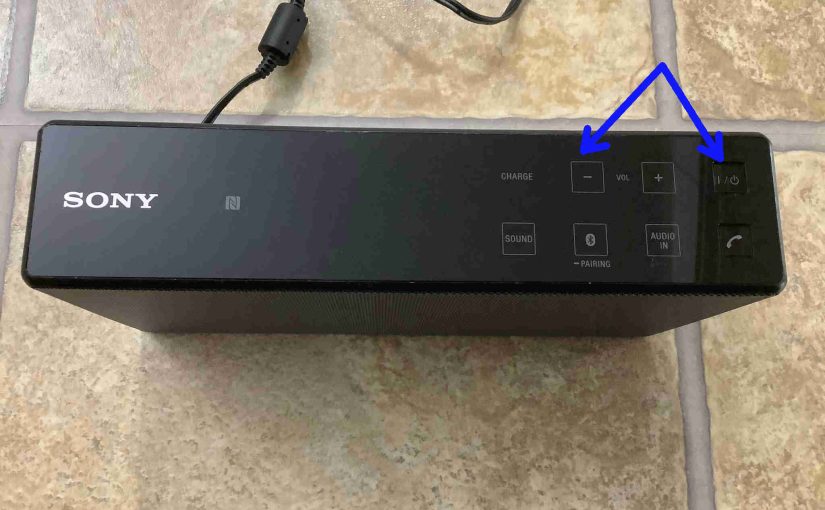
Sony X 5 Factory Reset Instructions
Gives you the Sony X 5 factory reset instructions to restore this speaker to its default settings. Furthermore, doing this erases any earlier paired Bluetooth devices from memory. We might want to clear these to prevent this speaker from pairing to any nearby Bluetooth devices. Also, you would best reset your speaker to get it…
-

Sony X 5 Hard Reset Instructions
Gives you the Sony X 5 hard reset instructions to restore this speaker to its default settings. Furthermore, doing this erases any earlier paired Bluetooth devices from memory. We might want to clear these to prevent this speaker from pairing to any nearby Bluetooth devices. Also, you would best reset your speaker to get it…
-

How to Factory Reset Sony X 5
Show you how to factory reset your Sony X 5 personal wireless speaker to its default settings. Factory resetting restores the X 5 to factory default state. Plus, it erases any earlier paired Bluetooth devices from memory. We might want to clear these to prevent this speaker from pairing to any nearby BT devices. Also,…
-

How to Hard Reset Sony X 5
Show you how to hard reset your Sony X 5 personal portable speaker to its default settings. Hard resetting restores the X 5 to factory default state. Plus, doing this erases any earlier paired Bluetooth devices from memory. We might want to clear these to prevent this speaker from pairing to any nearby Bluetooth devices.…
-

How to Hard Reset Sony X5
Show you how to hard reset your Sony X5 personal portable speaker to its default settings. Hard resetting restores the X5 to factory default state. Plus, doing this erases any earlier paired Bluetooth devices from memory. We might want to clear these to prevent this speaker from pairing to any nearby Bluetooth devices. Also, you…