Tag: Firmware Update Instructions
-

JBL Go 3 Firmware Update Instructions
Covers the JBL Go 3 Firmware Update Instructions. However, we know of no way to upgrade the software on this particular speaker. Why not? Because we find no firmware downloads for this unit on the JBL web site. Plus, we find no details for this in the included manuals. So it’s likely that JBL feels…
-
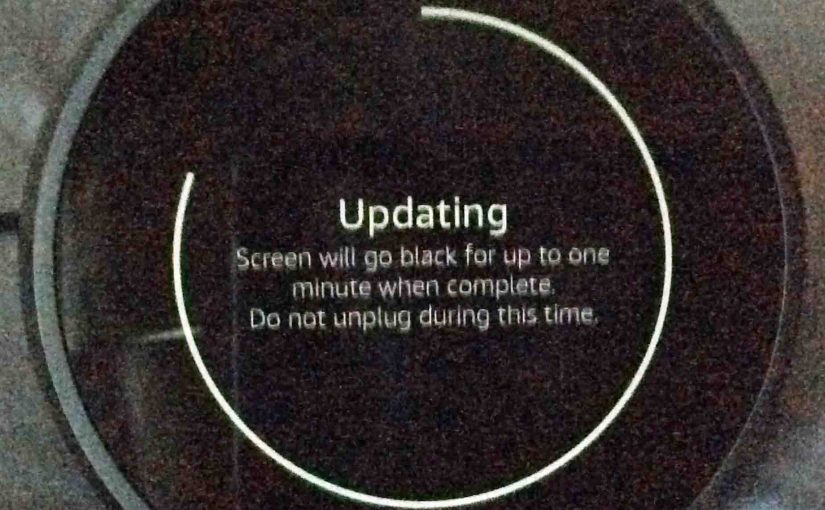
Echo Spot Firmware Update Instructions
Here, we detail our Echo Spot firmware update instructions for the Amazon Alexa Echo Spot. Note that this unit automatically applies software updates shortly after Amazon publishes them. But you may check for them manually, and update as well. Also, new firmware installation does not erase current Echo Spot settings. Furthermore, you can update the…
-

JBL Xtreme 2 Firmware Update Instructions
Here, we offer JBL Xtreme 2 firmware update instructions for this revised version of the Xtreme series portable Bluetooth speaker. This update can take up to thirty minutes depending on the speed of your internet connection. Plus, you cannot easily reverse it. You won’t be able to downgrade to the earlier firmware version once you…
-

JBL Clip 2 Firmware Software Update Instructions
Covers the JBL Clip 2 Firmware Software Update Instructions. JBL Clip 2 Firmware Software Update Instructions: Nope But, we know of no way to upgrade the software. Moreover, we find no firmware downloads for the Clip 2 on the JBL web site. Nor do they give any details for how to do this in the…
-

Wonderboom 2 Firmware Update Instructions
Covers Wonderboom 2 firmware update instructions for this wireless speaker. But we know of no way to upgrade the software on this speaker at present. Also, we find no firmware downloads for it on the Ultimate Ears web site. Neither do they supply any details for how to do this in the manuals. Wonderboom 2…
-
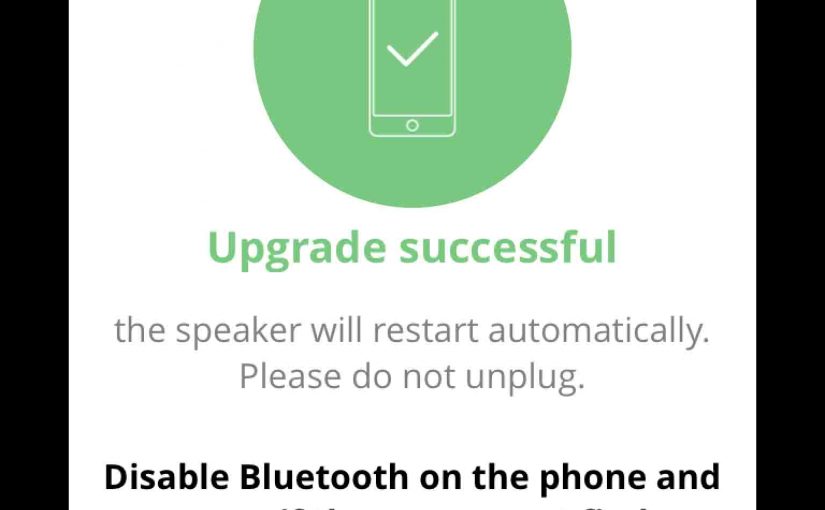
Firmware Update Instructions for JBL Charge 3
Here, we run through the JBL Charge 3 firmware update instructions on this speaker. So this upgrade can take up to thirty minutes depending on the speed of your internet connection. Also, you cannot easily undo it. Thus you won’t be able to return to the previous firmware version once you do this. So, be…
-

UE Wonderboom Firmware Update Instructions
Covers the UE Wonderboom 1 stereo Bluetooth speaker firmware update instructions. But we know of no way to upgrade the software on this speaker. Also, we find that currently, there are no firmware downloads listed for it on the Ultimate Ears web site. Additionally, neither do they supply any details for how to do this…
-

JBL Flip 4 Firmware Update Instructions
will Here’s our JBL Flip 4 firmware update instructions. This routine can take up to thirty minutes to finish, depending on the speed of your WiFi connection. Plus, you can’t reverse once done. That is, you won’t be able to return to any prior firmware version once you complete this speaker update. So, be sure…
-
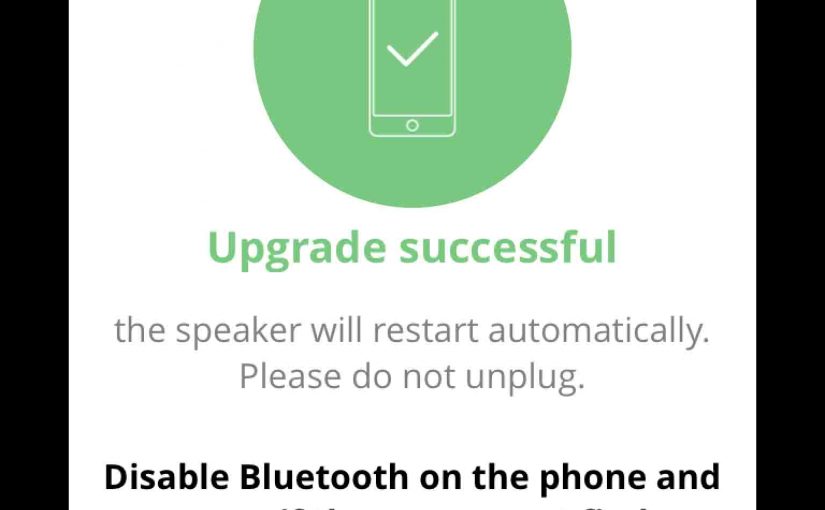
JBL Charge 3 Firmware Update Instructions
Here, we run through the JBL Charge 3 firmware update instructions on this speaker. So this upgrade can take up to thirty minutes depending on the speed of your internet connection. Also, you cannot easily undo it. Thus you won’t be able to return to the previous firmware version once you do this. So, be…
