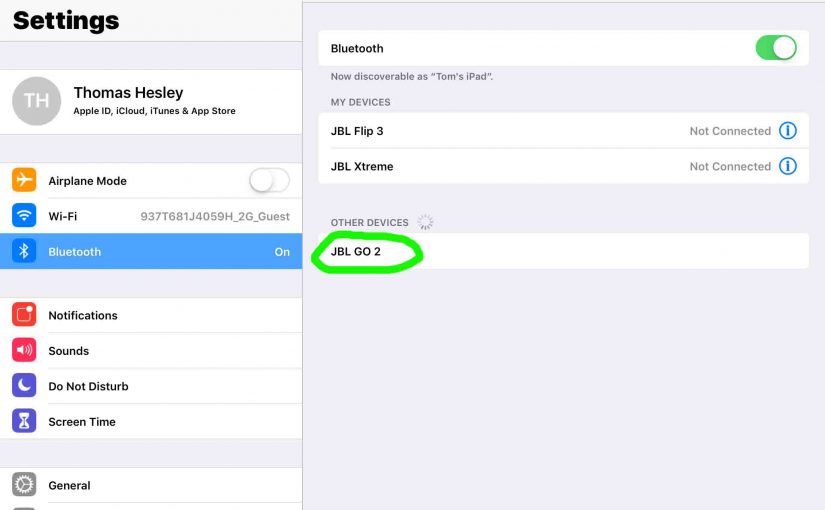Tag: Harman Audio Go
-

JBL Go 3 Low Frequency Mode
Currently we know of no way to switch on JBL Go 3 low frequency mode (LFM). But if this were possible, it would make the speaker vibrate much more. Plus it would add a louder bass quality to the audio. Thus if they ever added this, it could work something like the following… JBL Go…
-
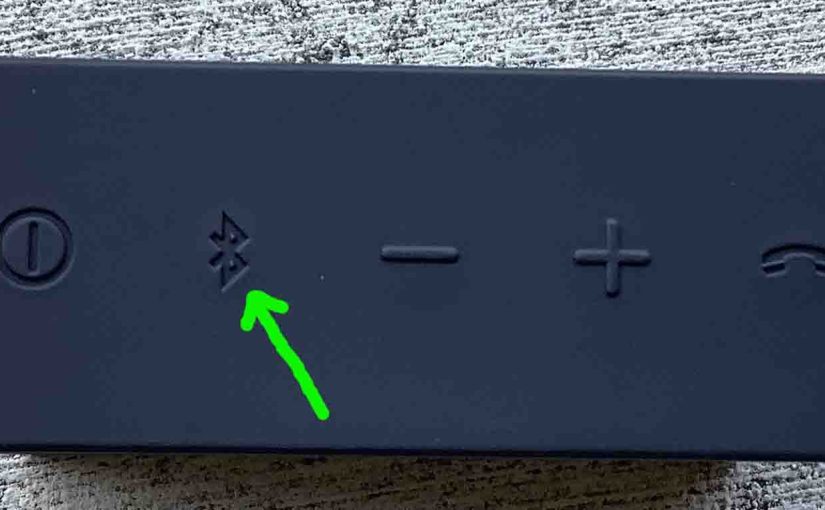
How to Put JBL Go 1 in Pairing Mode
To link the JBL Go 1 with a Bluetooth source device, you must know how to activate pairing mode. Why? Because in this mode, the JBL Go 1 broadcasts its Bluetooth name and current linkage details. Then this allows nearby devices to use that information to connect with it. So we show here how to…
-

JBL Go 1 Not Showing Up on Bluetooth
When you find the JBL Go 1 not showing up on Bluetooth, this likely means one or more problems exist. We discuss a comprehensive list of these possibilities to troubleshoot next. JBL Go 1 Not Showing Up on Bluetooth: Simple Causes and Fixes Bluetooth is OFF on the source device. Without Bluetooth running, the source…
-

JBL Go 1 Factory Reset
Gives the JBL Go 1 factory reset directions. These return this small Bluetooth speaker to its default settings and state. Plus, this routine wipes any earlier paired BT devices from the speaker’s memory. And this stops the Go 1 from pairing to any nearby Bluetooth devices afterwards. Also, you might factory reset to make this…
-

JBL Go 3 Not Showing Up on Bluetooth
When you find the JBL Go 3 not showing up on Bluetooth, this likely means one or more problems exist. We discuss a comprehensive list of these possibilities to troubleshoot next. JBL Go 3 Not Showing Up on Bluetooth: Simple Causes and Fixes Bluetooth is OFF on the source device. Without Bluetooth running, the source…
-

How to Charge JBL Go 1
This piece covers how to charge the JBL Go 1 Bluetooth speaker. Do this simply through the USB power in port, on the right side panel of the unit. Note that you can still play your Go 1 while it charges. First, pick a strong enough USB power adapter, as no charger comes with the…
-

How to Charge JBL Go 3
This piece covers how to charge the JBL Go 3. Do this simply through the USB power in port on the right side panel. Here, we detail this charging procedure for these mini beach ready waterproof speakers. Note that you can still play your Go 3 as it charges. But this may lengthen the charging…
-

JBL Go 2 Low Frequency Mode for Extra Bass
We know of no way to switch ON the JBL Go 2 low frequency mode. But if this were possible, it would make the speaker vibrate a lot more. Plus, it would add a louder bass quality to the content playing. But if JBL ever adds this feature, it might work something like as follows……
-

JBL Go 3 Charger Type
An adequate JBL Go 3 charger type delivers enough current to recharge this speaker in the shortest time. That is around 2.5 hours. But currently, JBL does not include a charger with the Go 3. So, you’ll need to either have one already, or buy one. Also, the speaker has a USB-C charging port. So…