Tag: Honeywell Wall Thermostat
-
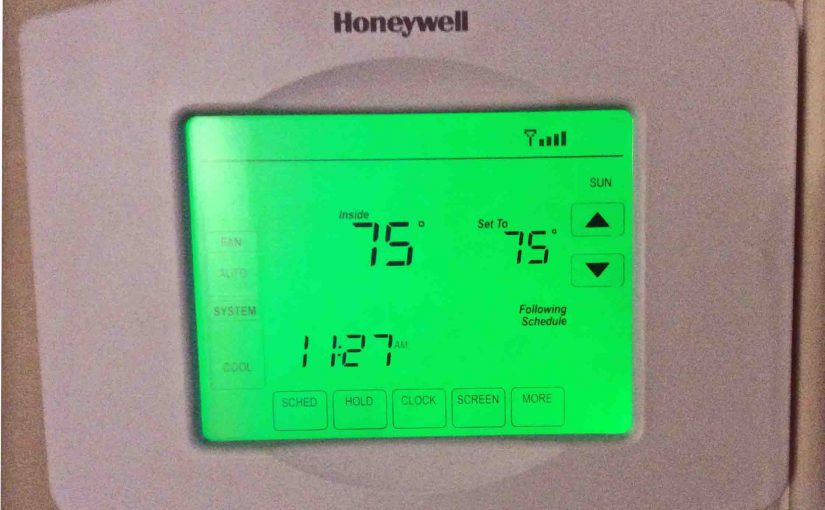
Review of Honeywell RTH8580WF WiFi Thermostat
Review of the Honeywell RTH8580WF WiFi Thermostat. Now this thermostat is a state-of-the-art digital climate control regulator. It features extensive program attributes. Plus, you can set it for different programs on each the seven week days. This t-stat also has battery backup, and does not forget user programs should the batteries die. Review of Honeywell…
-
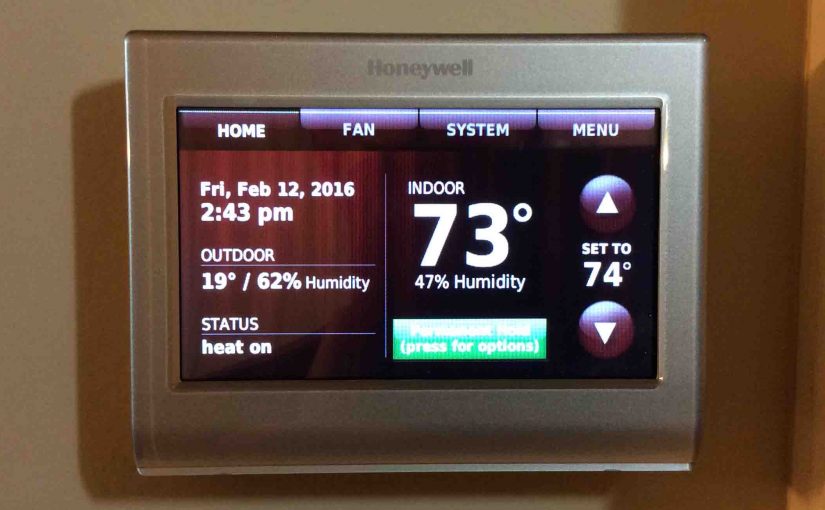
Setting Temperature Differential on Honeywell Smart Thermostat RTH9580WF
Temperature differential is the difference between the turn-on and turn-off temperatures on a thermostat, whether heating or cooling. It ranges between one and three degrees on common t-stats. Indeed, many of today’s t-stats let you set this value. They offer this to account for differing home types and locales, types of furnaces. In this piece,…
-
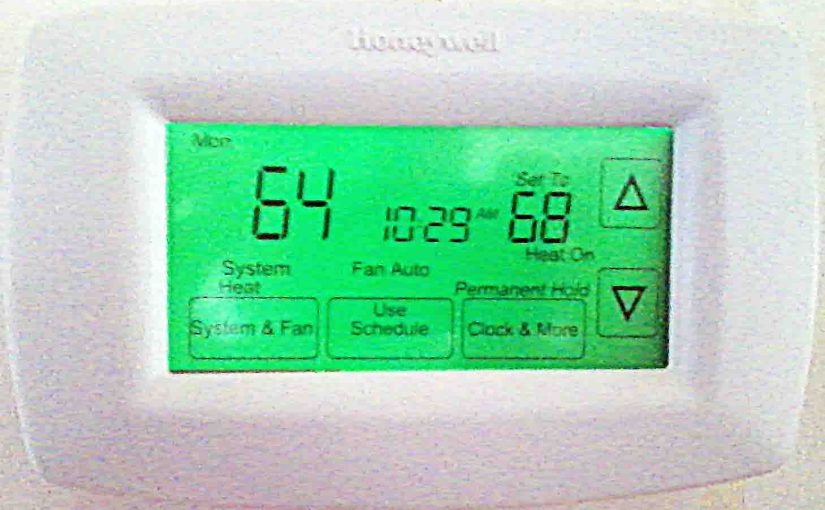
Honeywell Touchscreen Thermostat RTH7600D Review
Gives our Honeywell Touchscreen Thermostat RTH7600D Review here. Now RTH7600D works with both central heating and cooling systems. It costs about $80 at larger house and home stores like Lowe’s, Home Depot, and Amazon. At a decent price, this computerized touchscreen model still clicks as it turns the climate control system ON and OFF. This…
-
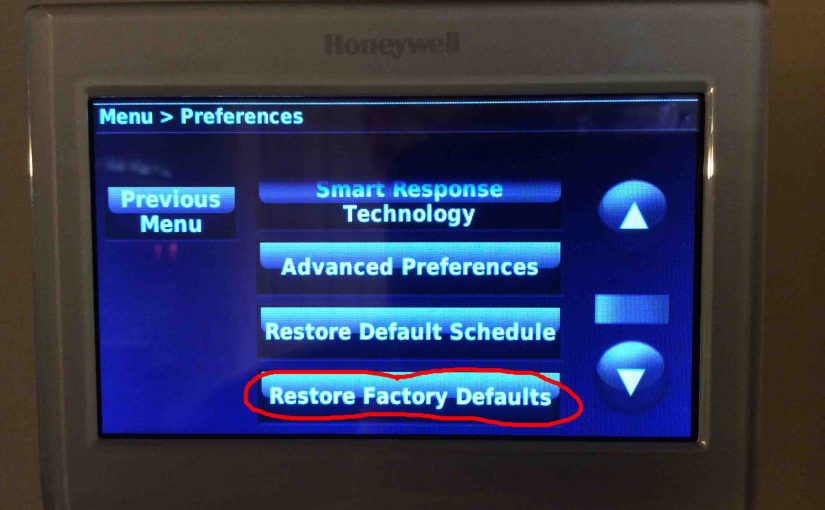
How to Clear Settings on Honeywell Thermostat RTH9580WF
Explains How to Clear Settings on Honeywell Thermostat RTH9580WF. Now you do this by resetting. Ans doing this erases all user changed settings. Resetting also removes lock screen passwords and screen color changes et al. Resetting restores this Honeywell RTH9580WF touchscreen thermostat to factory default condition. You clear the settings by following the routine below.…
-
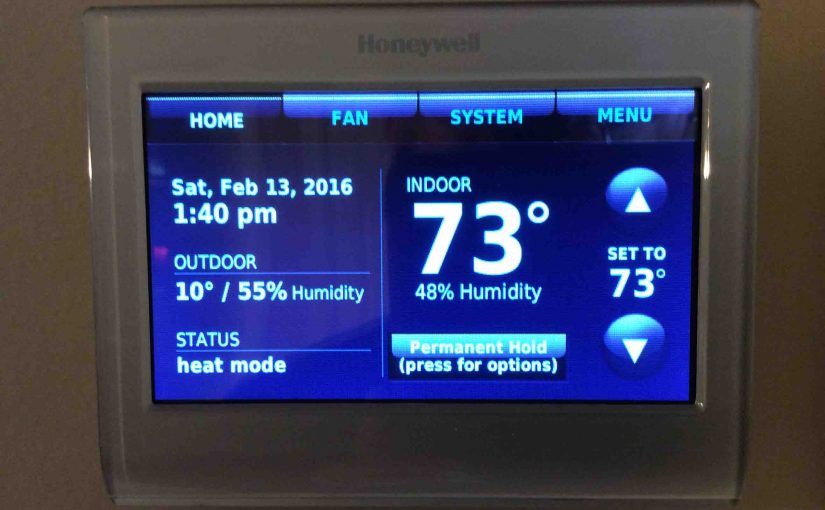
Honeywell Wi Fi Smart Thermostat RTH9580WF Review
Here’s our Honeywell Wi Fi Smart Thermostat RTH9580WF Review. Now the RTH9580WF is a clear advance from the RTH8580WF model, reviewed earlier. On this model, they improved the screen from the green color so common with older thermostats with black lettering. In this model, it’s now a full-color, brighter, higher contrast, LCD display. Honeywell Wi…
-
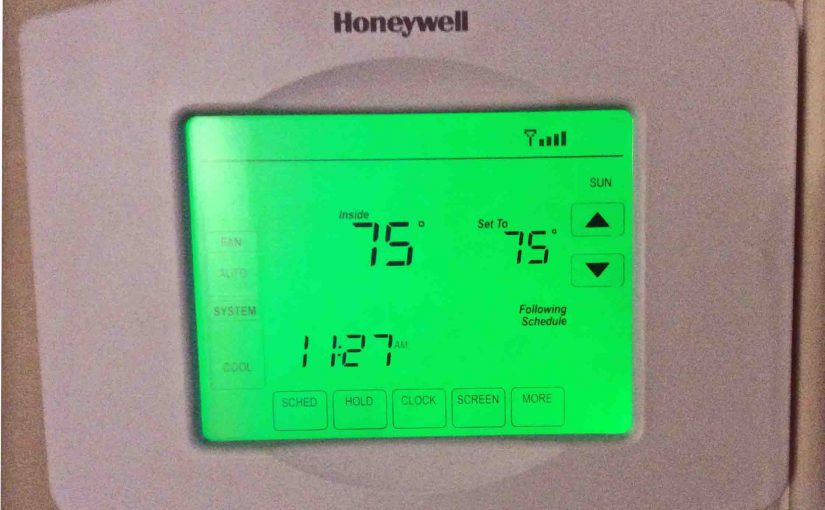
Setting Temperature Differential on Honeywell WiFi Thermostat RTH8580WF
Temperature differential is the difference between the turn-on and turn-off temps on a thermostat, whether heating or cooling. The swing setting, when the t-stat has it, often ranges between one and three degrees. This post discusses Setting Temperature Differential on Honeywell WiFi Thermostat RTH8580WF. Setting Temperature Differential on Honeywell WiFi Thermostat RTH8580WF: Intro Many modern…
-
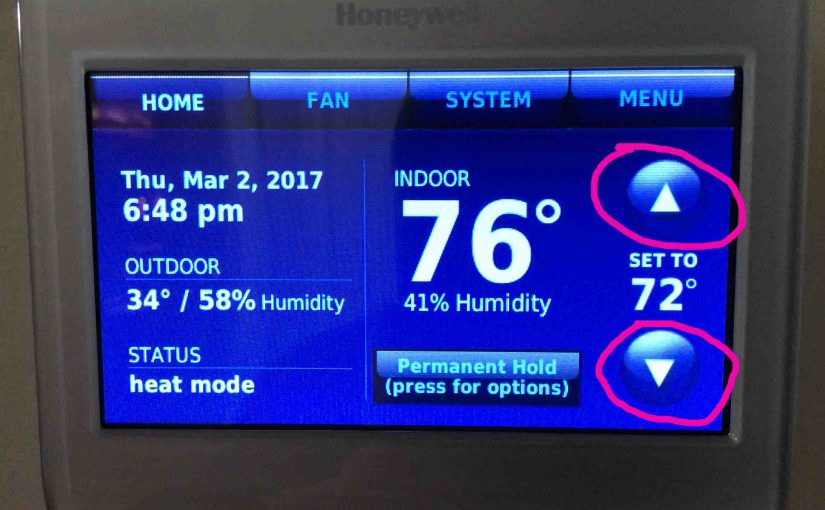
How to Change Honeywell Thermostat Temperature Setting
In this post, we cover How to Change Honeywell Thermostat Temperature Setting, specifically for the model RTH9580WF unit. Now most Honeywell digital t-stats nowadays allow you to change their current temperatures right from the Home screen. They display the Home screen by default. So unless the t-stat is in lock mode, you can adjust the…
-
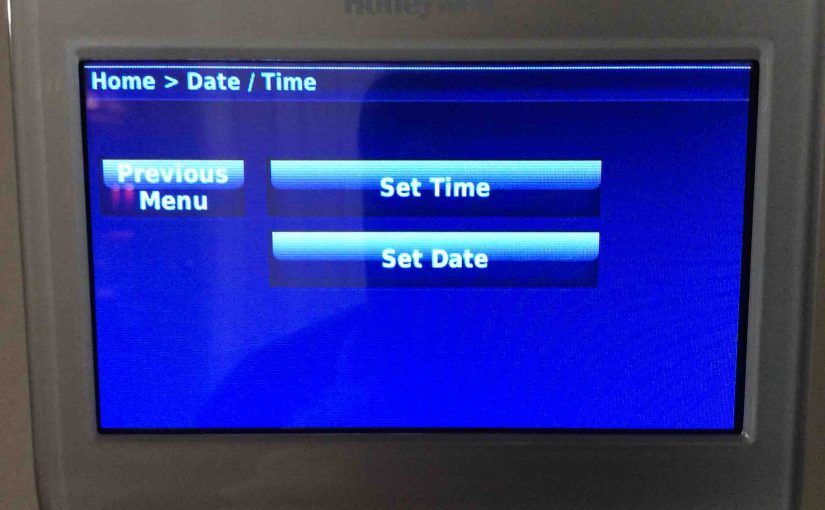
How to Change Time and Day on Honeywell Wi Fi Thermostat RTH9580WF
.You can manually set the time and day on the Honeywell thermostat. But only when the it has no internet connection. However when it does, it gets the time and day online. But without WiFi, you can. Thus, this piece details How to Change Time and Day on the Honeywell Wi Fi Thermostat RTH9580WF manually…
-
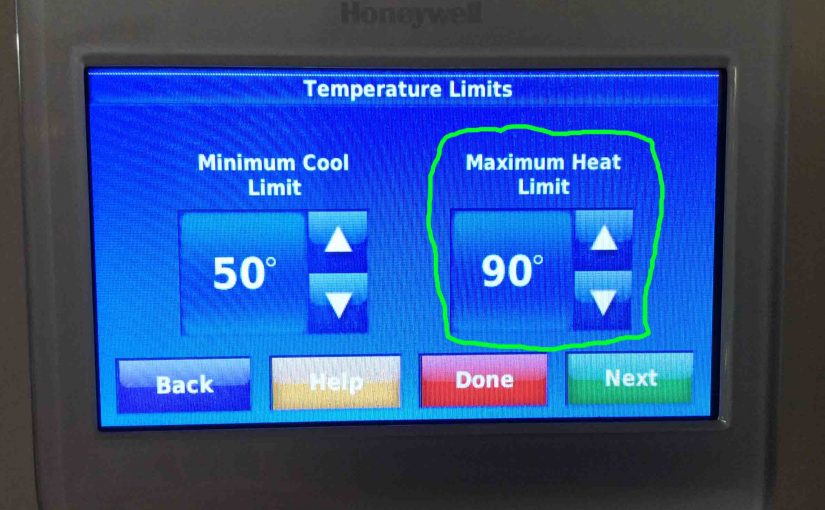
Set Temperature Range on Honeywell Thermostat RTH9580WF
Gives the Set Temperature Range on Honeywell Thermostat RTH9580WF procedure. But why would you wish to do that? Well, perhaps you are a landlord wishing to control heating and fuel costs. Or, maybe you need to keep your kids from setting the temperature too high or low. But then again, perhaps you want to save…
