Tag: Honeywell WiFi Enabled Thermostat
-
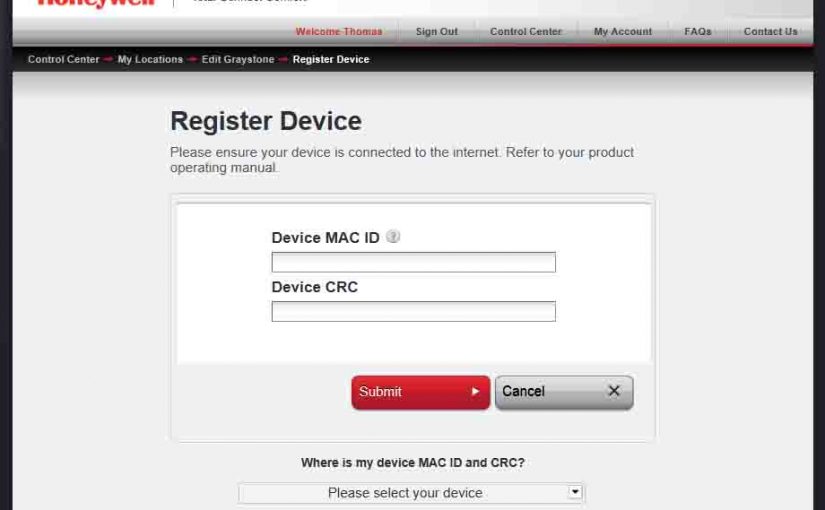
Honeywell WiFi Thermostat Registration Instructions
To control your Honeywell thermostat remotely through the internet, you must run through these Honeywell WiFi thermostat registration instructions. Furthermore, you do this at the Honeywell Total Connect Comfort (TCC) web site. So here, we walk you through that on the RTH9580WF smart thermostat. Honeywell WiFi Thermostat Registration Instructions: First Steps 1. Install your…
-
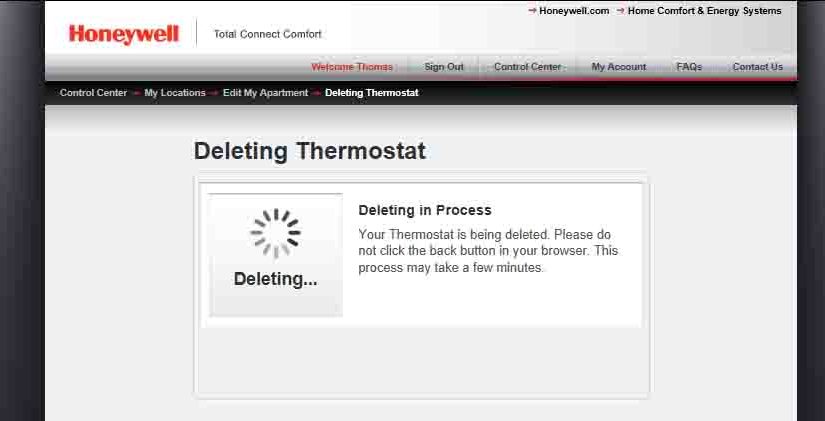
Unregister Honeywell WiFi Thermostat RTH9580WF
Perhaps you are moving but leaving your Honeywell WiFi thermostat at the old location. Or, you wish to sell it to someone else at a different location. Or maybe they have a different TCC account to assign the t-stat to. But in any case, please run through the unregister Honeywell WiFi Thermostat RTH9580WF process. Do…
-
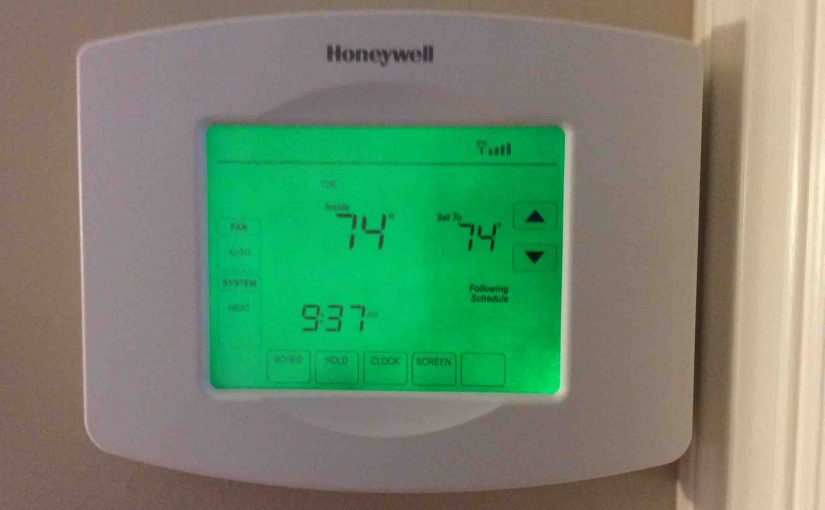
Factory Default Reset Honeywell WiFi Thermostat RTH8580WF
Gives the Factory Default Reset Honeywell WiFi Thermostat RTH8580WF procedure. Now this resetting clears out all user set settings. It erases the WiFi network and restores the t-stat to factory default condition. We suggest resetting when working smart thermostat problems. This rules out the chance that bad settings are causing the issue. Keep in mind…
-
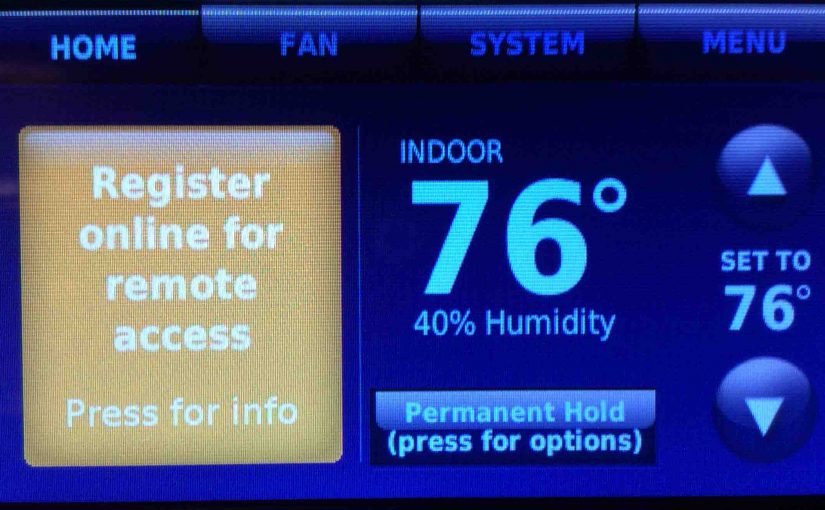
Register Honeywell WiFi Thermostat RTH9580WF
Gives the Register Honeywell WiFi Thermostat RTH9580WF procedure online, on the Honeywell Total Connect Comfort (TCC) site. Register Honeywell WiFi Thermostat RTH9580WF: Prerequisite Steps 1. Install your the Thermostat Skip this step if you already installed your t-stat and it is showing its Home screen. If you haven’t, see our Honeywell Smart Thermostat Wiring Instructions…
-
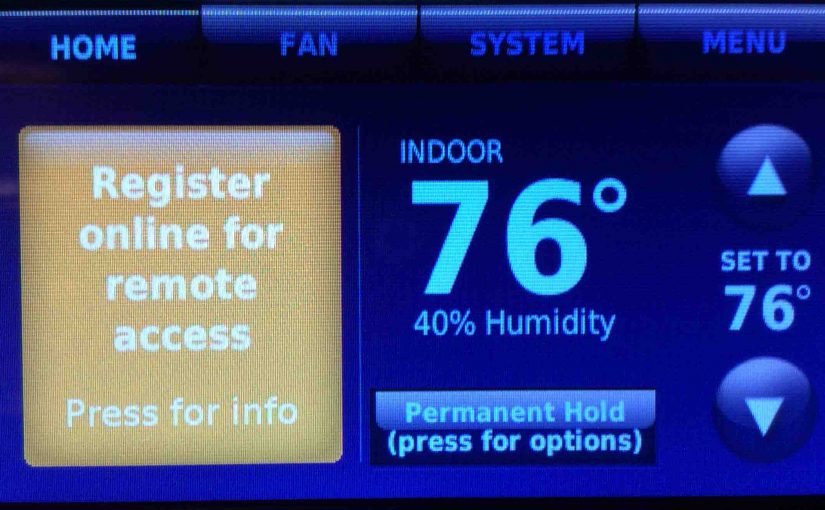
How to Register Honeywell WiFi Thermostat
Shows how to register Honeywell WiFi thermostat models online, on the Honeywell Total Connect Comfort (TCC) site. How to Register Honeywell WiFi Thermostat: Prerequisite Steps 1. Install your the Thermostat Skip this step if you already installed your t-stat and it is showing its Home screen. If you haven’t, see our Honeywell Smart Thermostat Wiring…
-
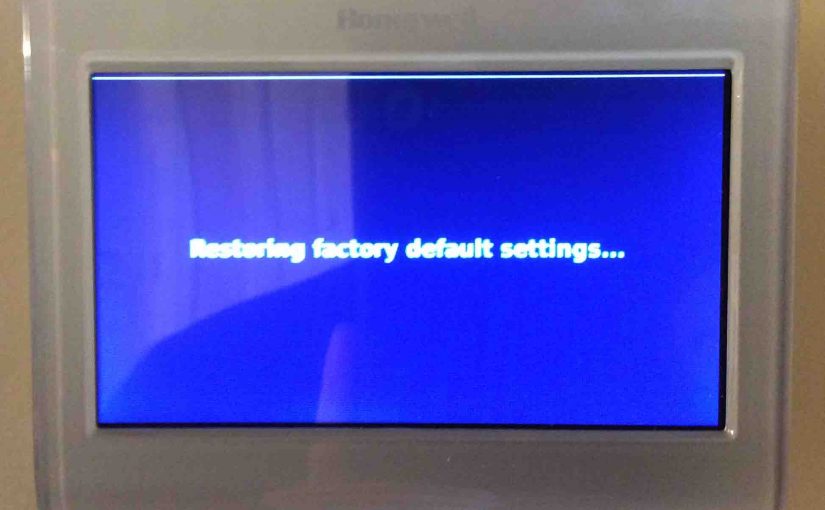
Reset Honeywell WiFi Thermostat
This post explains Reset Honeywell WiFi thermostat. We demonstrate these on the RTH9580WF model. This method does the following. First of all, it clears out all custom settings. Then, it Resets the wireless network settings. Finally, it restores the thermostat back to factory default state. So, follow the steps below, to hard Reset most any…
-

Honeywell WiFi Thermostat Setup
Why would you need to perform Honeywell WiFi thermostat setup for this common t-stat, the RTH8580WF? Well, you may need to connect it to a different wireless network. Or, perhaps you have changed the name of your home wifi network. Or, maybe you want to connect to a different WiFi access point in your home.…
-
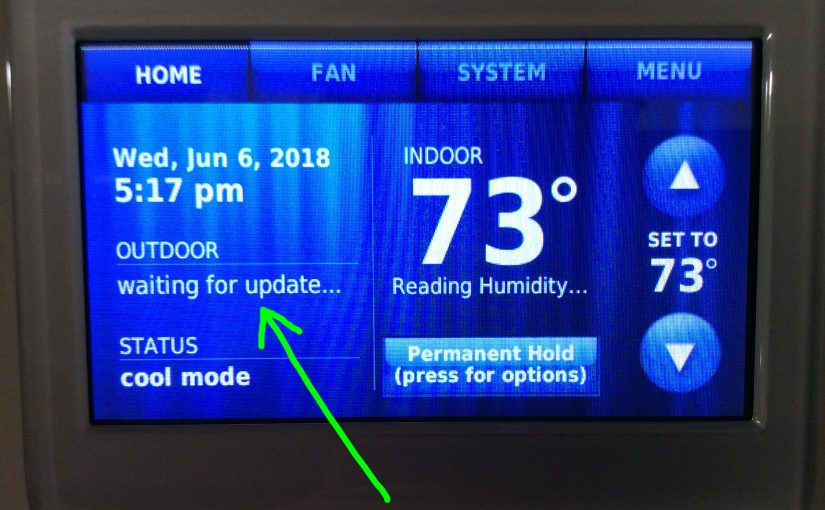
Honeywell WiFi Thermostat Waiting for Update
The Honeywell WiFi thermostat waiting for update notification can appears on Honeywell smart t-stats, like the RTH9580WF in this example. These messages, though not always errors, can show up when the t-stat has just come online. This can occur after a power outage or when you connect it to a new WiFi network. These can…
-

Resetting Honeywell WiFi Thermostat
Gives the resetting Honeywell WiFi thermostat procedure. We show this on the RTH9580WF programmable thermostat, and this method does the following. First, it erases out all custom settings. Then, it resets the network the thermostat connects to to none. Finally, it restores the thermostat back to factory default state. So, follow the steps below, for…