Tag: How
-
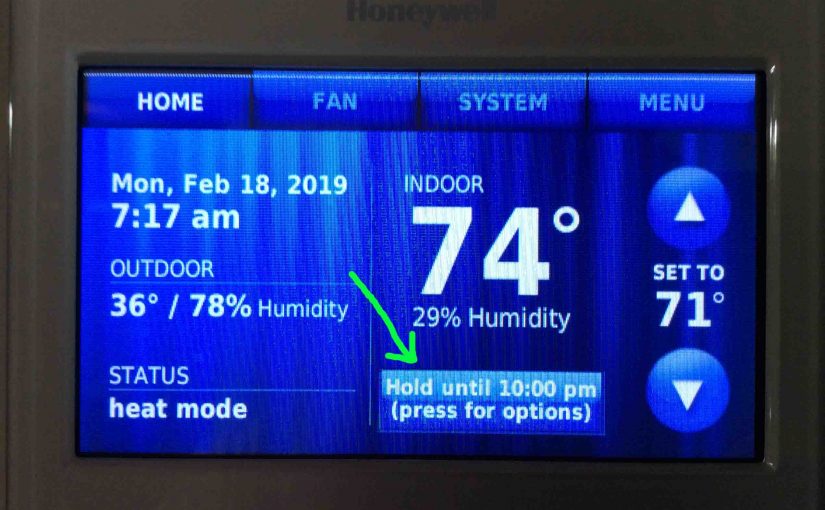
How to Turn Off Temporary Hold on Honeywell Thermostat
Covers how to turn off temporary hold on Honeywell thermostat. But why would temporary hold ever be ON to start with? Well, the temporary hold feature lets the user override scheduled temperature settings. Then they can set the temperature manually. Furthermore, this new setting remains in effect until the next scheduled temperature change. Then the…
-

How to Turn ON Permanent Hold on Honeywell Thermostat
Here, we cover how to turn on permanent hold on a typical Honeywell thermostat. Now the permanent hold feature on many programmable thermostats lets the user override scheduled temperature settings for an indefinite period. In permanent hold, you set the temperature manually, and have that setting remain until you release the hold. On the other…
-
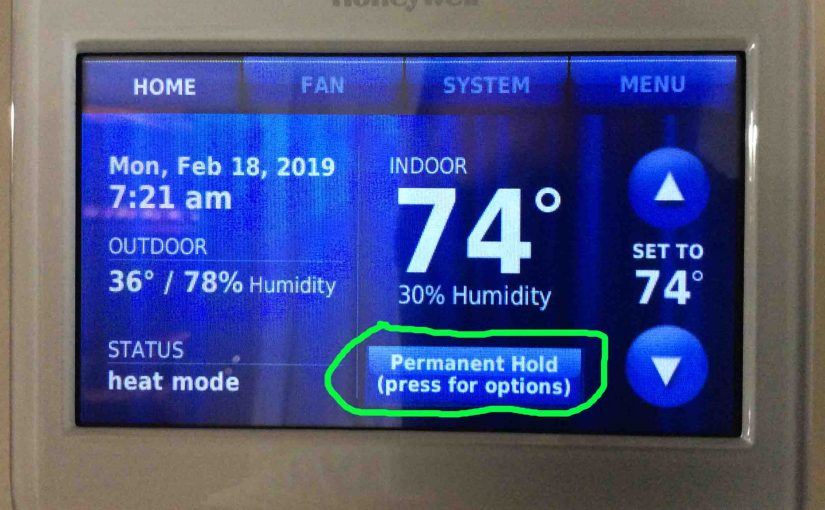
How to Turn Off Permanent Hold on Honeywell Thermostat
Here, we answer the question: How to turn off the Permanent Hold on a Honeywell Thermostat? Of course this begs the question of why would permanent hold ever be ON in the first place? Well, the permanent hold feature on many programmable thermostats lets the user override scheduled temperature programs. Then they can set the…
-
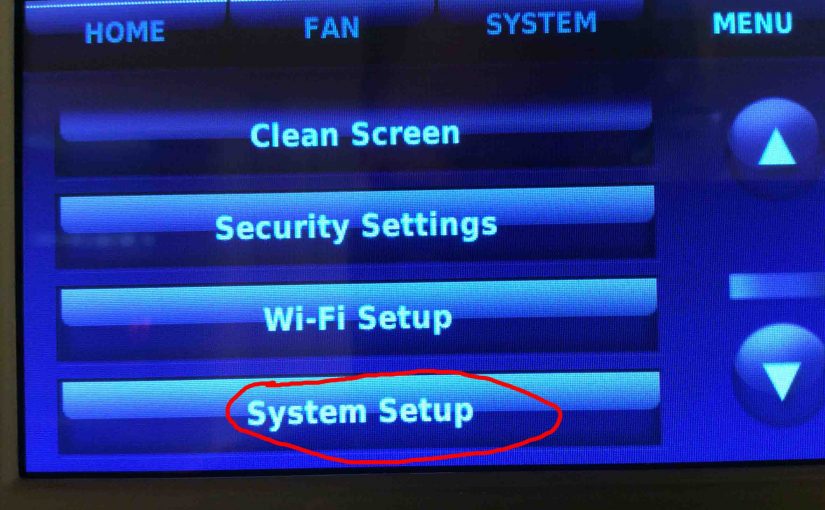
How to Setup Honeywell WiFi Thermostat
This post explains How to Setup Honeywell WiFi Thermostat for one of their touchscreen full color smart thermostats. Use this routine to get the unit up and running for the first time in your home. Or this also works to set it up to a different WiFi network. Perhaps you changed the name of your…
-
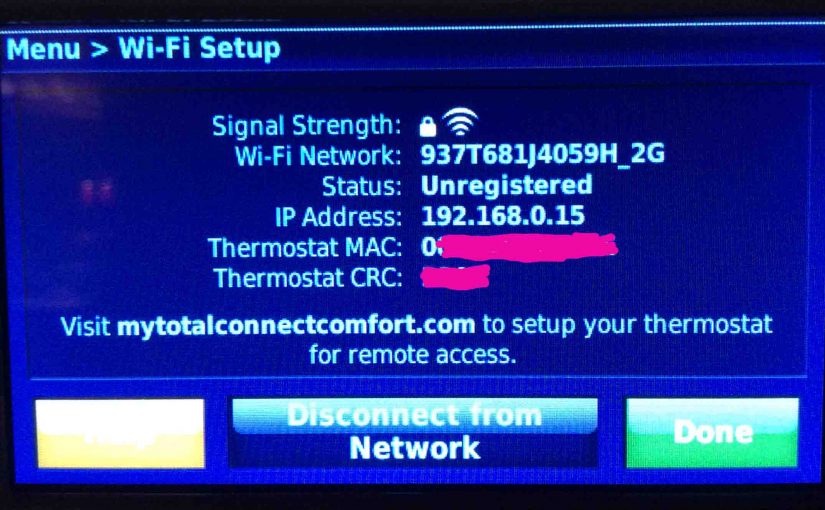
How to Find Honeywell Thermostat MAC Address
Why would you need to know how to find Honeywell thermostat MAC address? It helps in troubleshooting internet problems between your smart t-stat and the Honeywell Total Comfort Connect website. Now all WiFi thermostats have a MAC id. Why? Because without this, you would not be able to control the thermostat outside your home. Thus,…
-
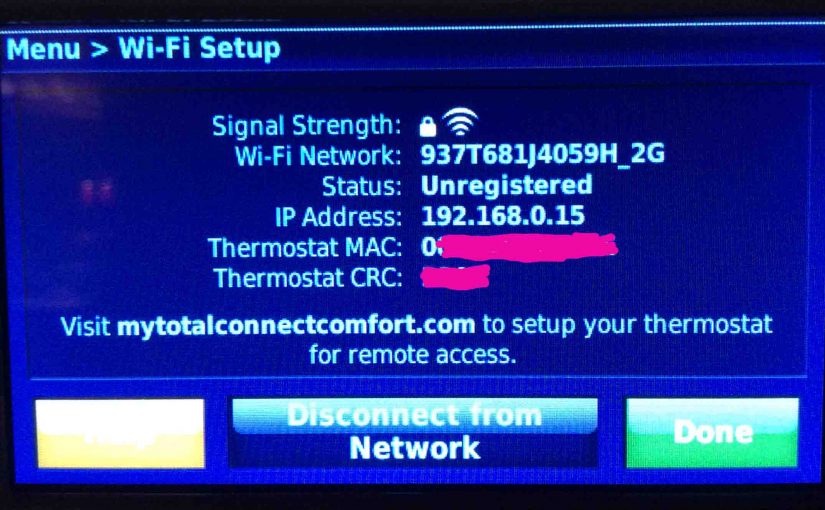
How to Find Honeywell WiFi Thermostat MAC Address
Why would you need to know How to Find Honeywell WiFi Thermostat MAC Address? It helps in troubleshooting internet problems between your smart t-stat and the Honeywell Total Comfort Connect website. Now all WiFi thermostats have a MAC id. Why? Because without this, you would not be able to control the thermostat outside your home.…
-
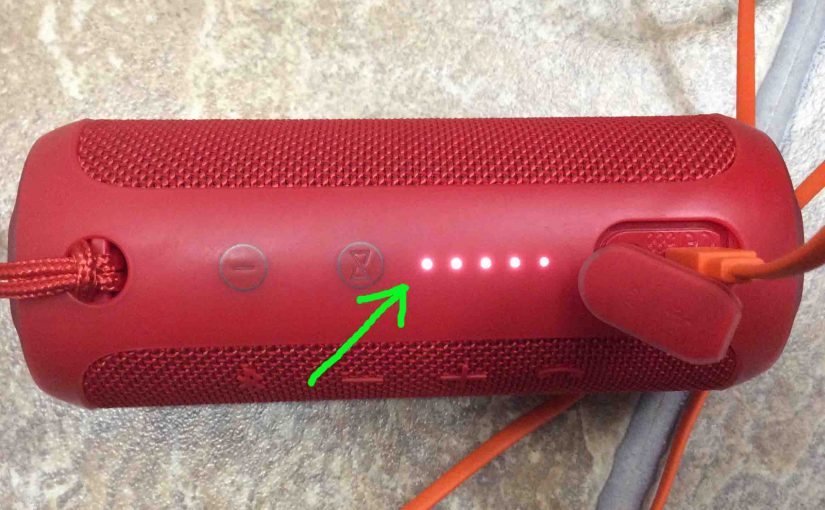
How Do You Tell That JBL Flip 3 is Charging
How Do You Tell That JBL Flip 3 is Charging? Well, this Bluetooth speaker sports a row of LED lights across its top, as shown in the pictures below. These display battery status. In short, look at these to see Flip 3 charging in action. How Do You Tell That JBL Flip 3 is Charging:…
-
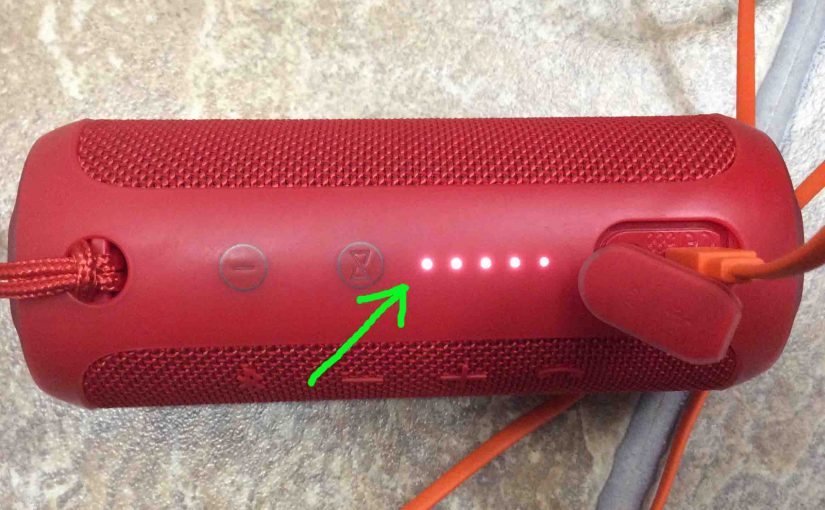
How to Tell if JBL Flip 3 is Charging
How to tell if JBL Flip 3 is charging? Well, this Bluetooth speaker sports a row of LED lights across its top, as shown in the pictures below. These display battery status. In short, look at these to see Flip 3 charging in action. How to Tell if JBL Flip 3 is Charging: Step by…
