Tag: How
-

How to Hard Reset JBL Clip 2 Speaker
Explains how to hard reset JBL Clip 2 speaker to its default settings and state. This routine works as described next. Hard resetting restores the speaker to a known-good state. Plus, this erases any earlier paired Bluetooth devices from memory. This then stops the 2 from pairing to any devices. Also, you might do this…
-

How to Reset Alexa Echo Dot
The Alexa Echo Dot talking speakers need a hard reset every so often. This restores them to out-of-box, factory default state. Hard resetting them also fixes many weird behaviors they might show. Resetting prepares them for sale or gifting. So here, we detail how to reset Alexa Echo Dot for the three current generations of…
-

How to Restart JBL Charge 5 Speaker
Shows how to restart JBL Charge 5 speaker. First, turn the speaker on. Next, wait for it to finish booting. Then press and release the Volume UP and Play-Pause buttons at the same time. Then wait for the unit to shut down. At this point, restarting is complete. So the next time you turn it…
-

How to Turn On Low Frequency on JBL Charge 5 Speaker
Sadly, the normal way to up the low frequency response on the JBL Charge 5 speaker does not work. And we know of no other way to switch to this mode. So Hopefully, JBL will re add this feature in a later version of the firmware. This mode on other JBL speakers that support it,…
-
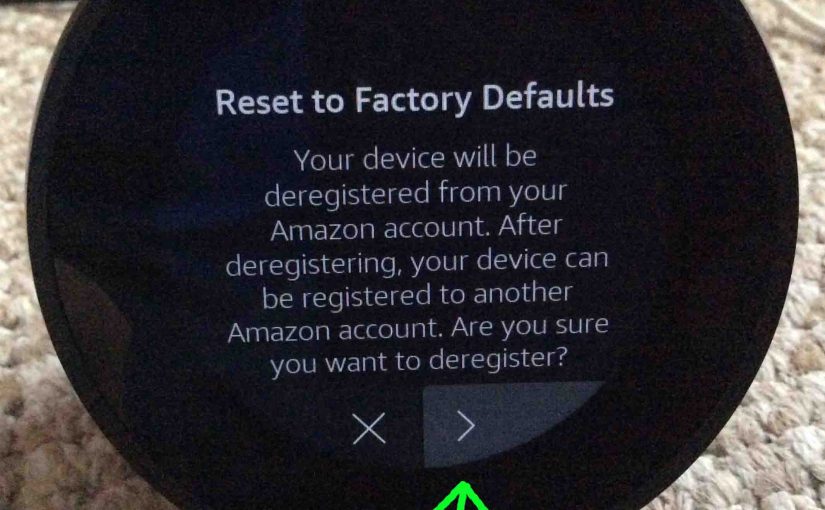
How to Reset Echo Alexa
A full reset Echo Alexa routine is needed sometimes. Why? Because perhaps you desire to sell your old Echo device. Or perhaps you just want to connect your speaker to a new Amazon account, or to another WiFi network. So, with those needs to consider, this post details how to reset Echo Alexa assistant…
-
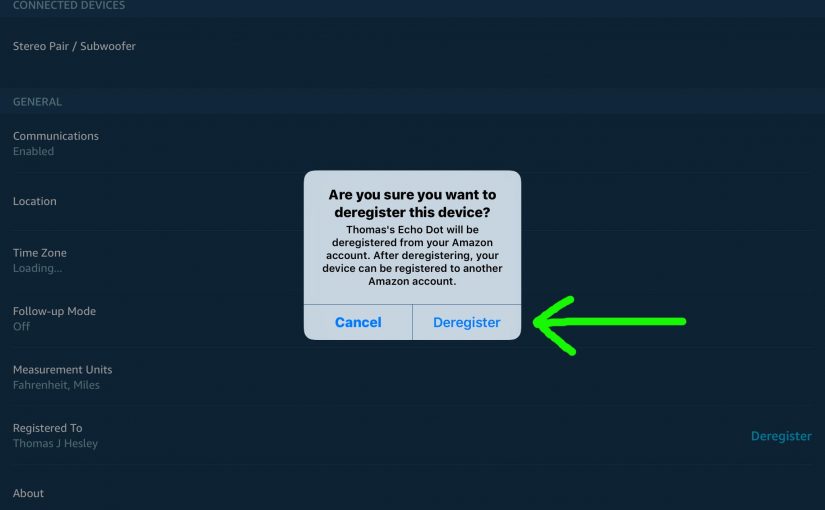
How to Deregister Echo Dot
You might wish to run these deregister Echo Dot instructions if you’re getting rid of a Dot speaker. Perhaps you’re upgrading to a later model Alexa Dot. Or, as we did here, we bought a new Dot device for a sister. But we forgot to mark it as a gift in our Amazon cart. This…
-

How to Reset Google Home
You may decide to sell or give your Google Home device to another person. or wish to link it to a different Google account, or connect it to a different Wi-Fi network. So to do these things, we show you how to reset the original Google Home to factory settings. To unlink this device from…
-

How to Pair Sony SRS X5 to iPhone
Shows how to pair Sony SRS X5 to iPhone. Doing so gives you a bigger, and distinctly better sound when you stream music from the iPhone to speakers like this one. How to Pair Sony SRS X5 to iPhone, Step by Step Procedure With the SRS X5 switched OFF (power button is dark), run through…
-

How to Connect to Sony SRS XB30
This post shows how to connect to the Sony SRS XB30 Extra Bass BT speaker by way of Bluetooth from common wireless BT devices. E.g. These include the Apple line of device like the iPhone, iPod Touch, and iPad. This routine also works for Android base devices as well, such as Samsung and LG phones,…
-
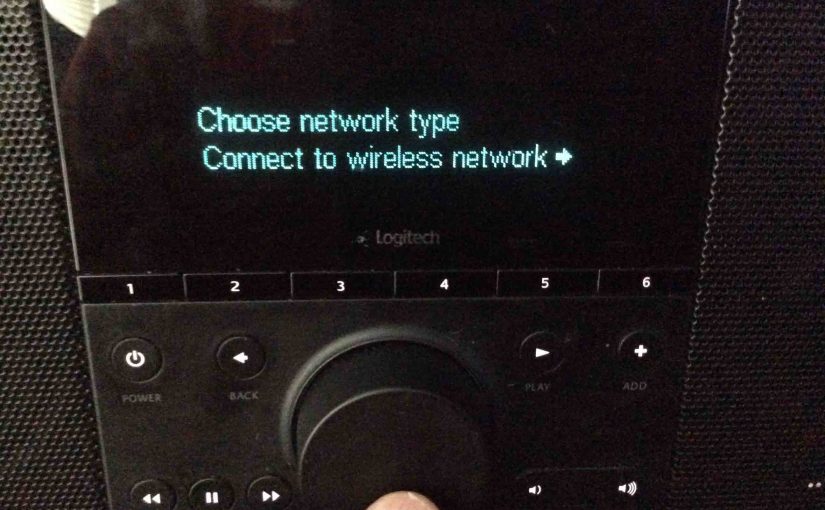
How to Change WiFi on Logitech Squeezebox Boom
This post details instructions on how to change the WiFi network on the Logitech Squeezebox Boom internet radio and network music player. How to Change WiFi on Logitech Squeezebox Boom Intro Here’s the scenario. You’ve used your Logitech Squeezebox Boom internet radio on the same WiFi network for years. Never had any problems with it.…