Tag: How
-
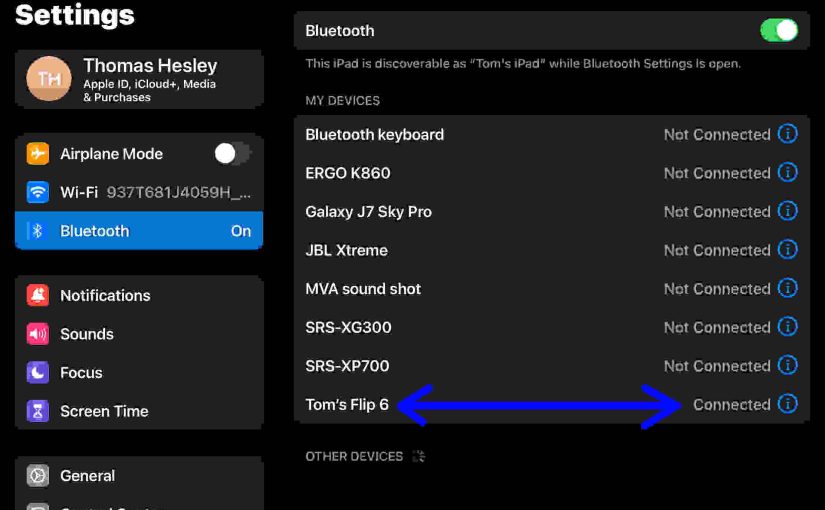
How to Change Name of JBL Flip 6
When you scan for in-range Bluetooth speakers, a JBL Flip 6 speaker shows up as “JBL Flip 6” by default. But you can change the name of the JBL Flip 6 using the JBL Portable app. So here, we outline how to do this, step by step. First, install the Portable app on your Android…
-
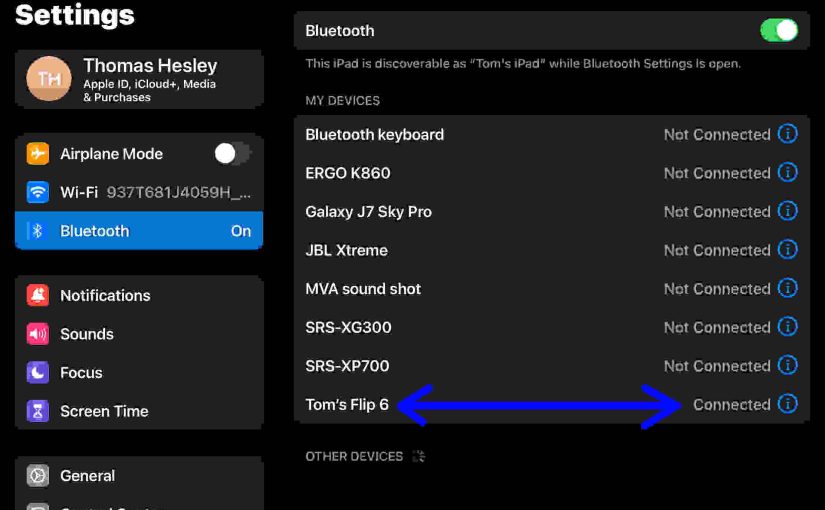
How to Rename JBL Flip 6
When you scan for in-range Bluetooth speakers, a JBL Flip 6 speaker shows up as “JBL Flip 6” by default. But you can rename the JBL Flip 6 using the JBL Portable app. So here, we outline how to do this, step by step. First, install the Portable app on your Android or iOS mobile…
-

How to Hard Reset JBL Flip 5
Shows how to hard reset the JBL Flip 5 to restore it to default settings. Hard resetting erases any earlier paired devices from its memory. Clearing these stops the 5 from auto pairing to any devices afterwards. Also, you might hard reset to get it ready for sale or re gifting. Or just reset to…
-

How to Make JBL Flip 5 Discoverable
To pair the Flip 5 with a device, you must know how to make JBL Flip 5 discoverable. In discovery mode, the Flip 5 broadcasts its name and connection data. Thus other devices can then find and connect to it. So in this post, we show how to do this, to join it to phones,…
-

How to Check JBL Flip 6 Firmware Version
Shows how to check the current firmware version installed on the JBL Flip 6. First, you might want to know the exact version number when troubleshooting speaker connections, pairing, and other issues and errors. So, to get this, you just need the Flip 6 itself. Now this takes but a short time. But you can…
-

How to Turn ON JBL Flip 6 Bass Mode
Unfortunately, turning ON and OFF the bass mode on the JBL Flip 6 does not work. Hopefully, JBL will add this feature to turn on bass mode on the JBL Flip 6, on in later firmware. But if this did work, it might function as follows, just as it has on other JBL Flip speakers. …
-
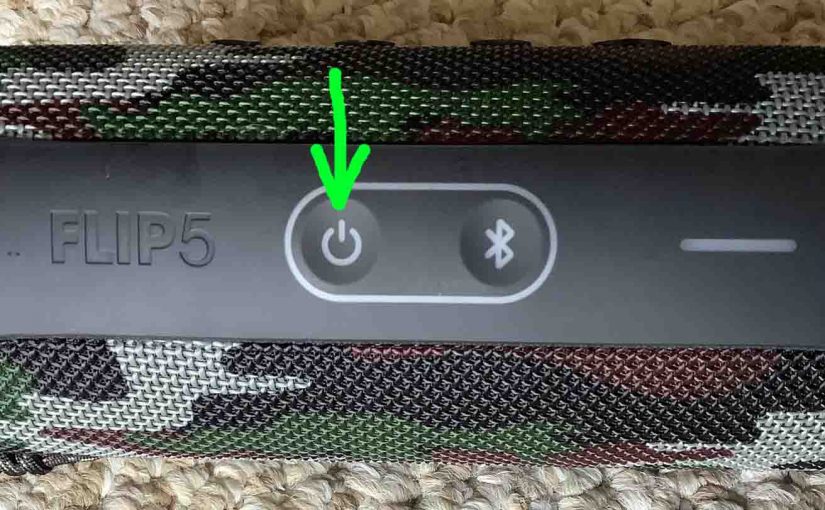
How to Shut Down JBL Flip 5
We explain how to shut down the JBL Flip 5 here. Now most speakers have a Power button that’s easy to find. Indeed, the Flip 5 is no exception, as we find its Power button on the side button panel. We start this demo with the Flip 5 powered UP. You can turn it OFF…
-
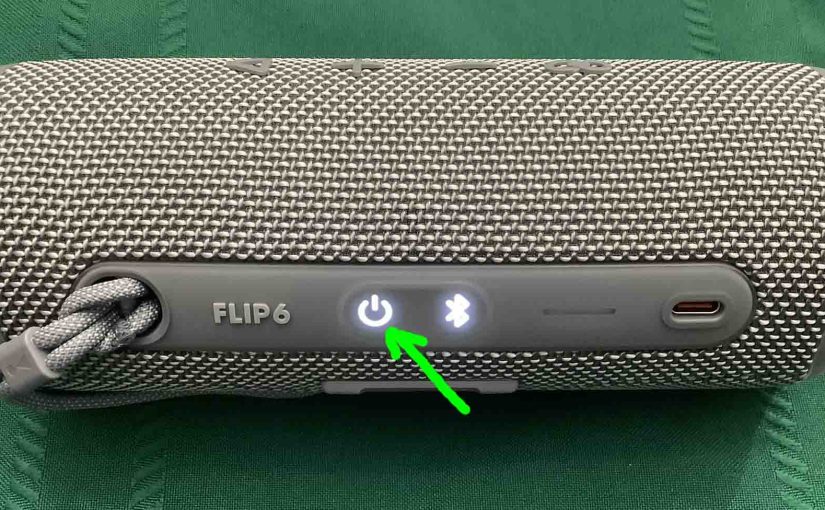
How to Shut Down JBL Flip 6
We explain how to shut down the JBL Flip 6 here. Now most speakers have a Power button that’s easy to find. Indeed, the Flip 6 is no exception, as we find its Power button on the side button panel. We start this demo with the Flip 6 powered UP. You can turn it OFF…

