Tag: How
-
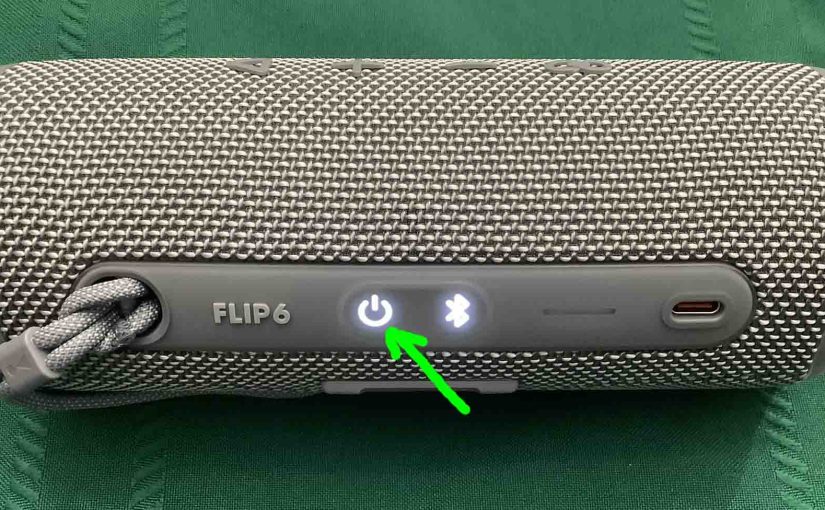
How to Switch OFF JBL Flip 6
We explain how to switch off the JBL Flip 6 here. Now most speakers have a Power button that’s easy to find. Indeed, the Flip 6 is no exception, as we find its Power button on the side button panel. We start this demo with the Flip 6 powered UP. You can switch it OFF…
-

How to Bass Boost JBL Flip 5
You can change how loud the bass is on the JBL Flip 5 by turning on and off bass boost. When switched on, this mode makes the passive bass radiators on each side of the unit vibrate much more. So bass boost adds a low rumble quality to the playing program, that travels pretty far…
-
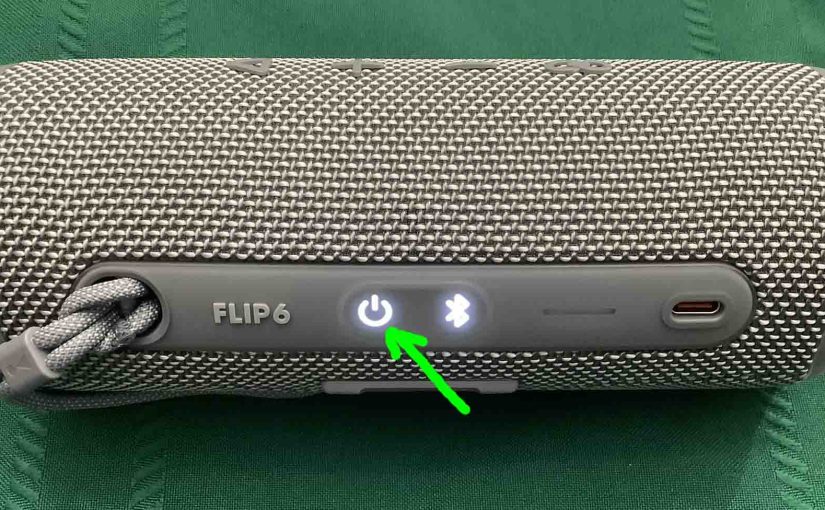
How to Turn OFF JBL Flip 6
We explain how to turn off the JBL Flip 6 here. Now most speakers have a Power button that’s easy to find. Indeed, the Flip 6 is no exception, as we find its Power button on the side button panel. We start this demo with the Flip 6 powered UP. You can turn it OFF…
-
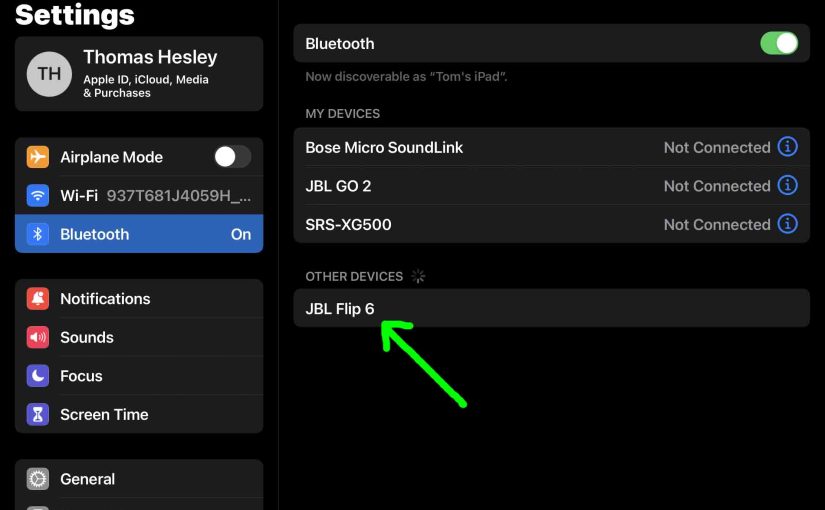
How to Connect JBL Flip 6
Explains how to connect a JBL Flip 6 with common mobile devices like the iPhone, iPad, and iPod. How to Connect JBL Flip 6: Step by Step With this speaker powered OFF, run through this routine to connect it to your mobile device. 1. Navigate to the Home Screen on your Mobile Device Firstly, press…
-

How to Connect JBL Flip 6 to Alexa
This post shows how to connect the JBL Flip 6 Bluetooth speaker to Alexa smart speakers. Now this pairing happens between the JBL and Alexa devices directly. So you need not turn Bluetooth on in the mobile device you’re using to set up this connection. How to Connect JBL Flip 6 to Alexa: Step by…
-

How to Pair JBL Flip 6 to iPhone
Shows how to pair a JBL Flip 6 to the iPhone to get louder and better sound. Note however that the Flip 6 is not a power bank. So you cannot charge your phone from it. But you can pair it to the phone for really great sounding tunes. How to Pair JBL Flip 6…
-
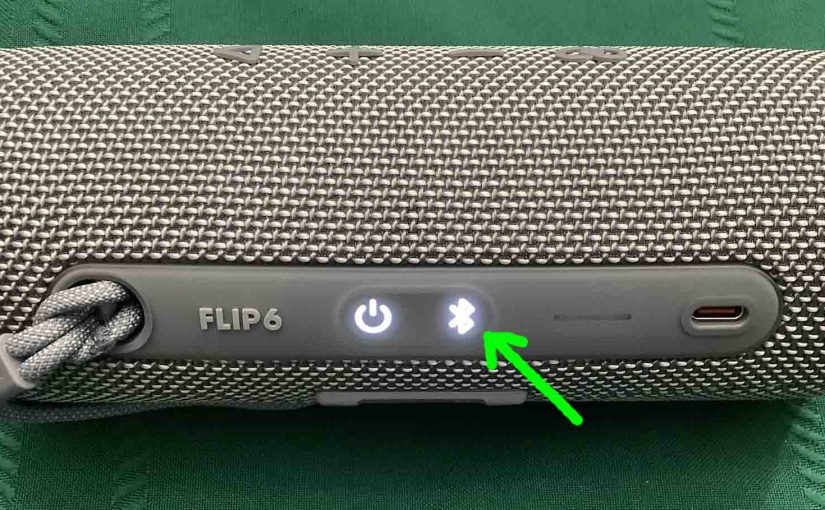
How to Make JBL Flip 6 Discoverable
To pair the Flip 6 with a device, you have to first put the JBL Flip 6 in discovery mode. In that mode, the speaker transmits its Bluetooth name and handle data. This allows nearby devices to find and connect to it. So in this post, we show how to make JBL Flip 6 discoverable.…
-

How to Bass Boost JBL Flip 6
Unfortunately, turning ON and OFF the bass boost on the JBL Flip 6 does not work. Hopefully, JBL will add this feature back on in a later version of the firmware. But if this did work, it might function as follows, just as it has on other JBL Flip speakers. Now when ON, this mode…
-

How to Restart JBL Flip 6
Explains how to restart the JBL Flip 6 wireless speaker. How to Restart JBL Flip 6: Summary First, if the speaker is behaving strangely, try holding in the Power button for 10 seconds. This will forcibly shut it down. hen you can turn it on again and see if the problem goes away. But if…