Tag: How
-

How to Reset JBL Flip 6 Speaker
Shows how to reset the JBL Flip 6 speaker to return it to default factory settings. Resetting erases any prior paired Bluetooth devices from its memory. Deleting these stops it from connecting to any nearby devices afterwards. Also, do the reset to get this speaker ready for sale or re gifting, or to fix pairing…
-
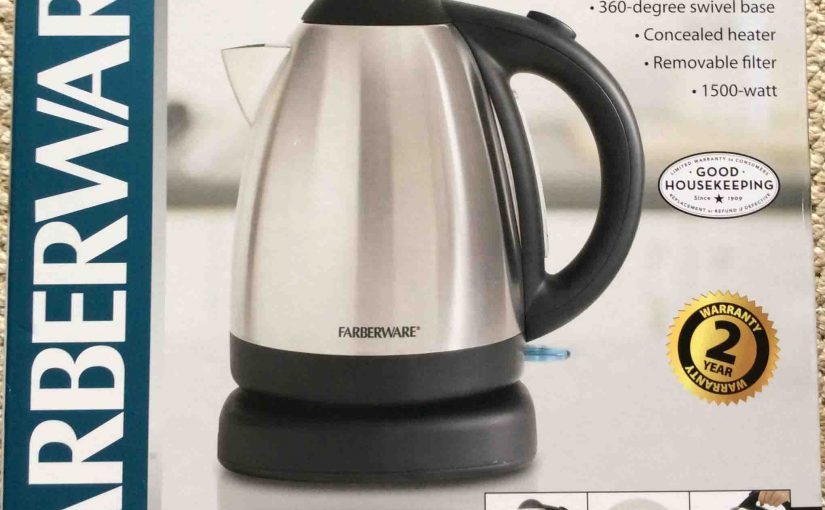
How to Clean Electric Kettle with Baking Soda
We’ve heated gallons upon gallons of hard and soft water with our Hamilton Beach electric kettle. In this post, we show how to clean the electric kettle with baking soda. We’ve cleaned ours successfully many times. We also discuss how to keep the kettle clean in the first place. We find that without routine cleaning,…
-

How to Bass Boost JBL Flip 4
Change how loud the bass is on the JBL Flip 4, by turning ON and OFF its bass boost. When ON, bass boost makes the passive radiators on each side of the unit vibrate much more. Plus, it adds a low rumble quality to the playing program, that travels pretty far from the speaker. So,…
-

How to Turn On JBL Xtreme 3 Bass Mode
You can change how loud the bass is on the JBL Xtreme 3, by turning on its bass mode. When active, this super bass mode makes the passive bass radiators vibrate a great deal more. Plus, it adds a deep rumble trait to the playing program as well as a bit of extra treble too. …
-

How to Turn On JBL Boombox 2 Bass Mode
You can change how loud the bass is on the JBL Boombox 2, by turning on its bass mode. When switched on, this super bass mode makes the passive bass radiators on the sides vibrate much more. Plus it adds a low rumble quality to the playing program, that travels pretty far from the speaker.…
-

How to Turn On JBL Clip 3 Bass Mode
We currently know of no way to turn on bass mode of the JBL Clip 3. In fact, it may not even have a bass mode. But if this were possible, it would make the speaker vibrate more. It would also add a surprisingly large bass quality to the content playing. Indeed if they ever…
-

How to Turn On JBL Xtreme Bass Mode
You can control how loud the bass is on the JBL Xtreme, by turning on and off its bass mode. When ON, this extra bass mode makes the passive bass radiators vibrate much more. Plus, this mode adds a low rumble quality to the playing program, that travels pretty far from the speaker. How to…
-

How to Sync JBL Speakers-Connect+, PartyBoost
The JBL speakers in the Flip, Charge, Xtreme, Boombox, and PartyBox series, let you sync together. This way, they all play the same program at the same time. This gives a much larger sound, to fill a larger party spaces with your favorite tunes. Older models have the Connect Plus button for this, while the…
-

How to Charge JBL Flip 6 Speaker
Recharge this speaker through the top-panel USB-C charging ports. To summarize how to charge the JBL Flip 6 speaker: First, pick a right size USB power adapter. This speaker does not ship with one. Next, connect a USB-C cable included between the speaker and the power supply you’re going to use. Then, connect that adapter…
-

How to Pair JBL Flip 6 Speakers
Explains how to pair JBL Flip 6 speakers with typical mobile devices like the iPhone, iPad, and iPod. How to Pair JBL Flip 6 Speakers: Step by Step With Flip 6 powered OFF, run through this routine to pair it to your mobile device. 1. Go to the Home Screen on your Mobile Device Firstly,…