Tag: How
-

How to Put JBL Boombox in Pairing Mode
To pair the JBL Boombox with a device for the first time, you must first launch pairing mode. Further, in this mode, the JBL Boombox broadcasts its name and linkage info. This then lets other devices connect to it and play audio through it. So this post shows how to put the JBL Boombox in…
-

How to Check Sony SRS XB13 Battery Life
Covers how to check battery life on the Sony SRS XB13 Bluetooth speaker. Plus we explain how to know if the battery life is gradually shortening over time. How to Check Sony SRS XB13 Battery Life: Current Charge Test 1. First, Turn ON the Speaker You won’t be able to read battery charge status unless…
-
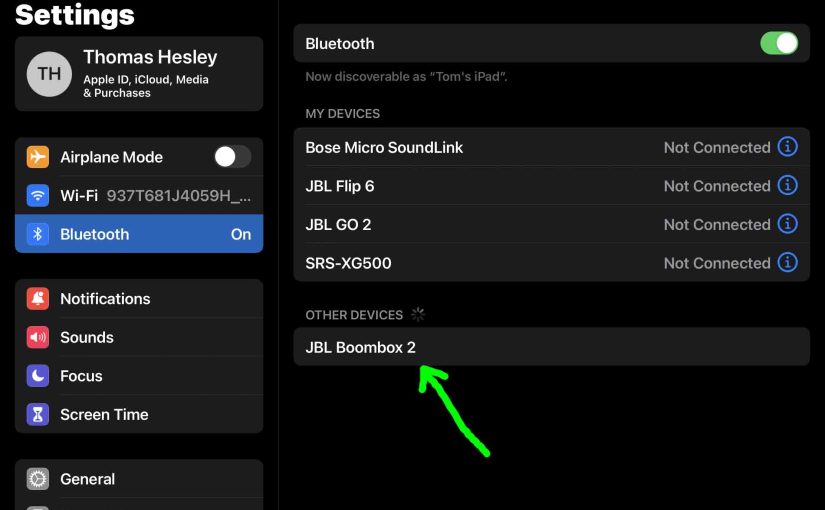
How to Put JBL Boombox 2 in Pairing Mode
Shows how to put the JBL Boombox 2 in pairing mode. Doing this first lets you join it to phones, tablets, computers, and smart speakers. In this mode, the speaker broadcasts its Bluetooth name and current linkage data. Finally, it does this to allow other Bluetooth devices to find and connect to it. So the…
-

How to Turn Off Sony SRS XB13
Explains how to turn off the Sony SRS XB13. Now most speakers have a Power button that they prominently positions on the unit, making it easy to find. Indeed, this speaker is no exception to this pattern. We find its Power button near the bottom in the button panel. There’s also a status lamp, just…
-

How to Catch Fruit Flies with Red Wine
No matter where we’ve lived in the northeast and Midwest, fruit flies trouble us about every summer. Now they love ripe fruit scent. So knowing that, we devised a way to quickly get rid of them using that smell as bait. The ingredients are harmless to humans and are cheap to buy. They have low…
-

How to Tell if UE Roll is Charging
How to tell if UE Roll is charging? This speaker has a two-color LED lamp on its back top, in the Power button. This light not only gives speaker power OFF ON status. But it also tells battery level (whether it’s near dead or not) as well as charging status. To see if the Roll …
-

How to Connect Wonderboom 2 to Alexa
This post shows how to connect the Wonderboom 2 mini Bluetooth speaker to Alexa smart speakers. Now this pairing happens between the Wonderboom 2 and Echo devices directly. So you need not turn Bluetooth on in the mobile device you’re using to set up this connection. How to Connect Wonderboom 2 to Alexa, Step by…
-

How to Tell if JBL Xtreme 3 is Charging
How to tell if JBL Xtreme 3 is charging? Well, this portable speaker has a strip of LEDs on the lower front. Now this strip shows the current battery charge level and whether it is in fact charging. Thus, to tell if this speaker is charging, look at these. Moreover, you can feel the back…
-

How to Hard Reset Sony SRS XG300
Here, we show you how to hard reset your Sony SRS XG300 mini boombox speaker to its default settings. Hard resetting restores the XG300 to factory default state. Plus, doing this clears any earlier paired Bluetooth devices from memory. We might want to delete these to prevent this speaker from pairing to any nearby Bluetooth…
-

How to Turn On JBL Clip 4
Explains how to turn on the JBL Clip 4. Now most JBL speakers have a Power button that they prominently place on the unit. We find it here on the left side panel. There’s also a status lamp on the top. And this starts glowing or flashing when the speaker powers up. This lamp is…