Tag: How
-

How to Turn Off JBL Flip 2 Bluetooth Speaker
We explain how to turn off the JBL Flip 2 speaker here. Now most Bluetooth speakers have a Power button that JBL positions right out there on the unit so it’s easy to find. Indeed, this poolside speaker is no exception to this practice, as we find its Power button on the side button panel. …
-

How to Factory Reset JBL Boombox Bluetooth Speaker
This post tell how to factory reset the JBL Boombox BT speaker, to return the unit to its default factory settings. Factory resetting restores the Boombox to default operation. Moreover, it wipes any earlier paired Bluetooth devices from memory. Purging old settings stops the speaker from pairing to any close-by active Bluetooth devices. Also, you…
-

How to Connect JBL Bluetooth Speaker
This post shows how to connect a JBL Bluetooth speaker to BT source devices. This demonstrates the task on an iPad Air tablet, but it works in like fashion on other tablets and smart phones too. Then, once you connect the speaker to your device, you can stream audio content to it from any source…
-

How to Turn On JBL Clip 2 Bluetooth Speaker
We explain how to turn on the JBL Clip 2 mini portable speaker here. Now most speakers have a Power button that JBL prominently positions on the unit so it’s easy to find. Indeed, this speaker is no exception to this pattern, as we find its Power button on the right side button panel, as…
-

How to Reset JBL Bluetooth Speaker
We show here how to reset a typical JBL Bluetooth speaker, to return it to its default factory settings. Resetting restores the speaker to factory default settings. Plus, it also clears any earlier paired Bluetooth devices from the speaker’s memory. Thus, erasing old settings stops this speaker from pairing to any nearby active Bluetooth devices…
-

How to Connect JBL Bluetooth Speaker to iPhone
This post shows how to connect the common JBL Bluetooth speaker with the iPhone. How to Connect JBL Bluetooth speaker to iPhone, Step by Step With your BT speaker powered OFF (power button or lamp near this button is dark), run through this routine to connect it with your iPhone. 1. Navigate to the Home…
-

How to Link JBL Speakers Together
The JBL speakers in the Flip, Charge, Xtreme, Boombox, and PartyBox series models, allow you to link up to a hundred of them together such they all play the same stream at the same time. This gives a much bigger sound, to fill a larger party spaces with your favorite tunes. Older models have the…
-

How to Connect 2 JBL Speakers to iPhone
This post shows how to connect 2 of the common JBL Bluetooth speakers with the iPhone. In short, you connect the first speaker with the phone. Then, you join the second speaker to the first. You’ll now hear anything you play on the phone on both JBL speakers. How to Connect 2 JBL Speakers to…
-
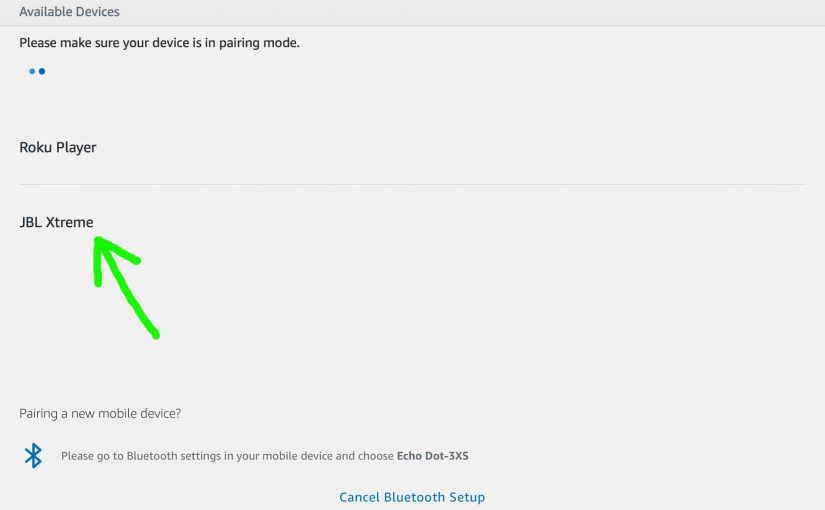
How to Pair JBL Xtreme with Amazon Alexa Echo
This post demonstrates how to pair JBL Xtreme with Amazon Alexa Echo and Echo Dot speakers. These instructions include the Echo Dot generations 1, 2, and 3 smart speakers. And, since this pairing happens directly between the Xtreme and the Echo Dots, you need not turn Bluetooth on in the mobile device you’re using to…
-

How to Pair JBL Speakers
This post shows how to pair typical JBL speakers with common streaming devices such as the mobile phone, tablet, and other speakers. How to Pair JBL Speakers, Step by Step With the JBL speaker powered OFF (power button is dark), run through this routine to pair it to your mobile device. 1. Visit the Home…