Tag: JBL 5
-

How to Factory Reset JBL Flip 5
Shows how to factory reset the JBL Flip 5 to return it to default factory settings. Factory resetting erases any earlier paired Bluetooth devices from its memory. Clearing these stops it from auto pairing to any devices. Also, you might factory reset the the Flip 5 to get it ready for sale or re gifting.…
-

JBL Flip 5 Pairing
Gives the JBL Flip 5 pairing procedure. This applies mainly to iOS devices, such as the iPhone, iPod Touch, and the iPad Air. But slight variations of this also work with Android devices. JBL Flip 5 Pairing: Step by Step Routine Start with your JBL Flip 5 OFF. Then run through this procedure to pair…
-
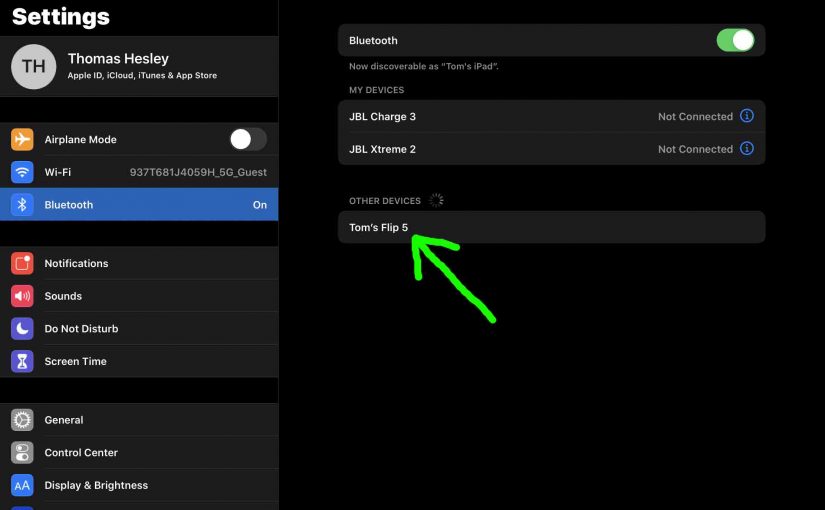
How to Put JBL Flip 5 in Pairing Mode
You must know how to put JBL Flip 5 in pairing mode to pair it with devices. So we explain how, here. To summarize: In this mode, the Flip 5 broadcasts its name and linkage data. Thus this allows other devices to find and connect to it. So you need this mode to pair these…
-

JBL Flip 5 Pairing Mode Explained
You must know how to put JBL Flip 5 in pairing mode to pair it with devices. So we explain how, here. To summarize: In this mode, the Flip 5 broadcasts its name and linkage data. Thus this allows other devices to find and connect to it. So you need this mode to pair these…
-

JBL Flip 5 Speaker Watts
The JBL Flip 5 speaker is a wireless unit with enough watts to play to a typical size room. The number of RMS watts output we discuss next. JBL Flip 5 Speaker Watts: Intro But what do the watts a speaker has, tell us about how good it is? Firstly, the watt is a measure…

