Tag: JBL Camo Clip 2
-

How to Put JBL Clip 2 in Pairing Mode
To pair the JBL Clip 2 with a Bluetooth source device for the first time, or to renew the connection information stored on that device, you must know how to fire off pairing mode on the speaker. In this mode, the JBL Clip 2 sends out its Bluetooth name and current linkage data over the…
-

How to Turn On JBL Clip 2 Bass Mode
We currently know of no way to affect the bass response of the JBL Clip 2 by turning on and off its bass mode. But if this were possible, it would makes the speaker vibrate more. Plus it would add a remarkable extreme bass quality to the content playing. But if they ever added this…
-

JBL Clip 2 Charging Time to Fully Recharge
You charge JBL Clip 2 speaker via the hidden micro USB charge port. And to get the quickest charging time and fullest charge when the JBL Clip 2 runs low on energy, recharge it with a medium to high current USB charger. JBL Clip 2 Charging Time: How Long for Full Charge According to the…
-

How to Know if JBL Clip 2 Speaker is Fully Charged
Here, we explain how to know if the JBL Clip 2 speaker is fully charged, so that you get maximum playing time from it when you jam with it around town. But though the unit has no battery level readout per se, you can still see if the battery is at full charge by observing…
-

JBL Clip 2 Red Light Stays On
Many JBL speakers, including the Clip 2, sport a status light that glows red while charging / recharging the speakers. Sometimes though, this red light stays on. E.g. It does not turn off once charging is done. In this post, we offer reasons that this occurs and possible fixes for this common problem. Why JBL…
-

How to Connect JBL Clip 2 to iPhone
This post shows how to connect a JBL Clip 2 Bluetooth speaker with the iPhone. How to Connect JBL Clip 2 to iPhone, Step by Step With your Clip 2 powered OFF (power button is dark), run through this routine to connect it with your iPhone. 1. Navigate to the Home Screen on the iPhone…
-
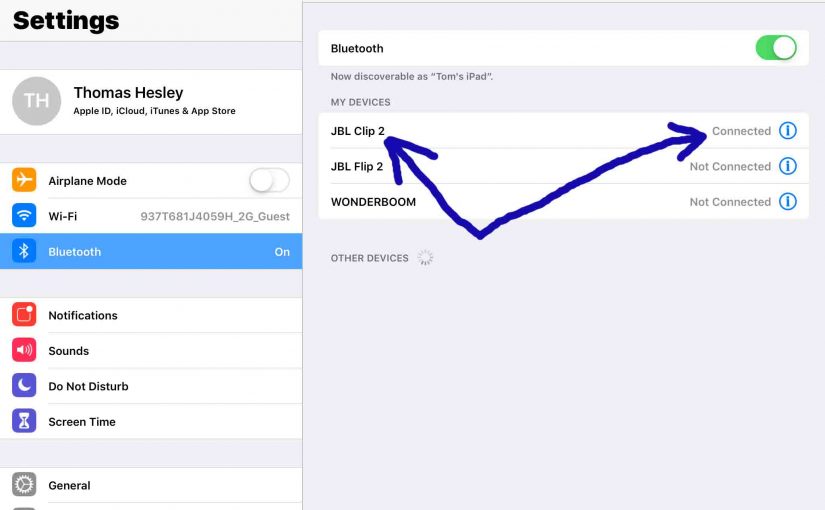
How to Pair JBL Clip 2
This post shows how to pair a JBL Clip 2 Bluetooth speaker with common mobile devices such as the iPhone, iPad, and iPod mobile devices. How to Pair JBL Clip 2, Step by Step With your JBL Clip 2 powered OFF (status lamp is dark), run through this routine to pair it to your mobile…
-

JBL Clip 2 Charger, Which USB Charger Replacement
An adequate JBL Clip 2 charger is a USB car or AC charger that delivers a nominal 2 amps at 5 volts (10 watts or more). Note that currently, JBL did not provide a compatible AC or car charger with its Clip 2 Bluetooth speaker. So, you’ll need one already on hand, or buy an…
-

How to Connect JBL Clip 2 to Alexa
This post shows how to connect the JBL Clip 2 mini Bluetooth speaker to Alexa smart speakers. Since this pairing happens between the JBL and Alexa devices directly, you need not turn Bluetooth on in the mobile device you’re using to set up this connection. How to Connect JBL Clip 2 to Alexa, Step by…
-

JBL Clip 2 Blinking Red Light, How to Fix
Many JBL speakers, including the Clip 2 mini model, have a blinking red light on top back when the battery is almost out of juice. But sometimes, this red LED lamp flashes for long periods as you play the speaker. E.g. It begins pulsating during play and does not stop, even when you connect a…