Tag: JBL Flip 5 Splashproof
-
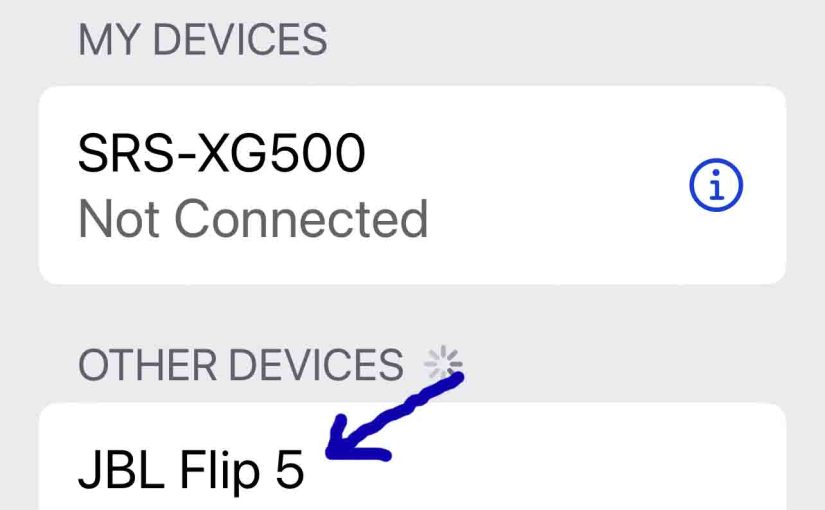
Pairing JBL Flip 5 – How to Do It
Gives the routine for pairing the JBL Flip 5 to source devices. This applies mainly to iOS devices, such as the iPhone, iPod Touch, and the iPad Air. But slight variations of this also work with Android devices. Pairing JBL Flip 5: Step by Step Routine Start with your JBL Flip 5 OFF. Then run…
-
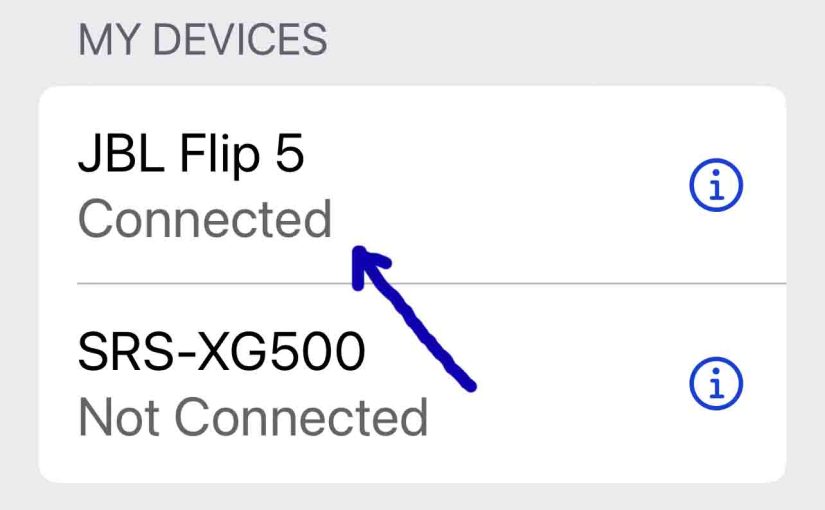
JBL Flip 5 How to Pair
Shows on a JBL Flip 5 how to pair it with common devices like the iPhone, iPad, and iPod. A like procedure works for Android devices as well. JBL Flip 5 How to Pair: Step by Step With your 5 powered OFF, run through this routine to pair it to your mobile device. 1. Navigate…
-

How to Pair JBL Flip 5 with Alexa Device
Shows how to pair a JBL Flip 5 with Alexa assistant speaker devices. So we illustrate this on the Alexa Input device. But just about any Alexa speaker would pair the same way. Note that this Bluetooth connecting happens right between the speaker and Alexa. Thus you need not turn Bluetooth on in the mobile…
-

JBL Flip 5 Restart Procedure
Gives the JBL Flip 5 restart procedure, for returning it to default settings. Restarting erases any earlier paired Bluetooth devices from internal memory. Wiping these stops it from pairing to any in-range Bluetooth devices after the restart. Also, restart to get it ready for sale or re gifting. Or do so to stop it from…
-

How to Switch OFF JBL Flip 5
We explain how to switch OFF the JBL Flip 5 here. Now most speakers have a Power button that’s easy to find. Indeed, the Flip 5 is no exception, as we find its Power button on the side button panel. We start this demo with the Flip 5 powered UP. You can turn it OFF…
