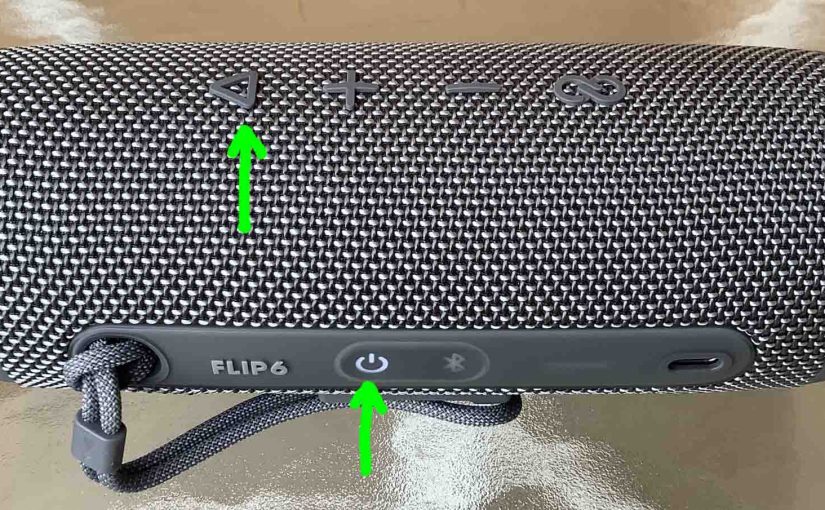Tag: JBL Flip 6 How to Use
-

JBL Flip 6 Won’t Turn ON
When your JBL Flip 6 won’t turn on, this could be due to one or more issues. First, it might have problems beyond repair. Or the battery is dead and needs recharging. Furthermore, the battery may not charge. So in that case, it may be bad. Or the charger or AC power source might be…
-
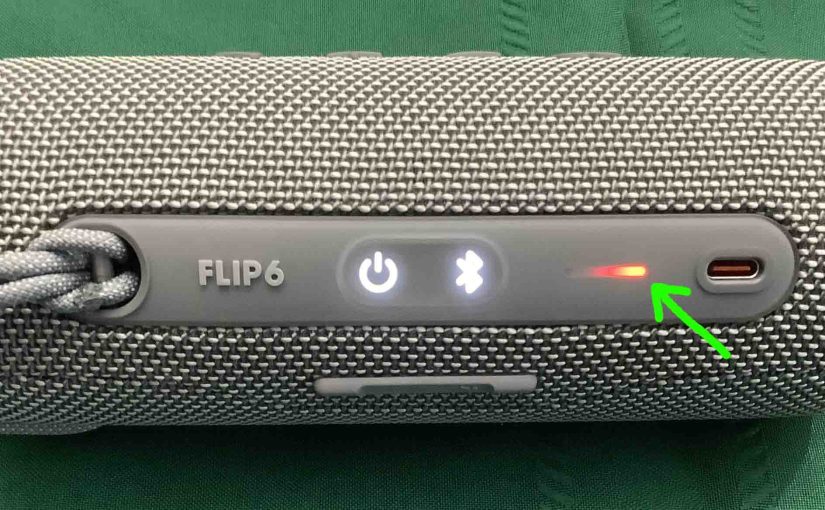
How to Check JBL Flip 6 Battery
Covers how to check battery on the JBL Flip 6. Also discusses how to know if the battery life is decreasing as time passes. How to Check Battery on JBL Flip 6: Current Charge 1. First, Turn ON the Flip 6 You won’t be able to read battery charge status unless the speaker is ON.…
-
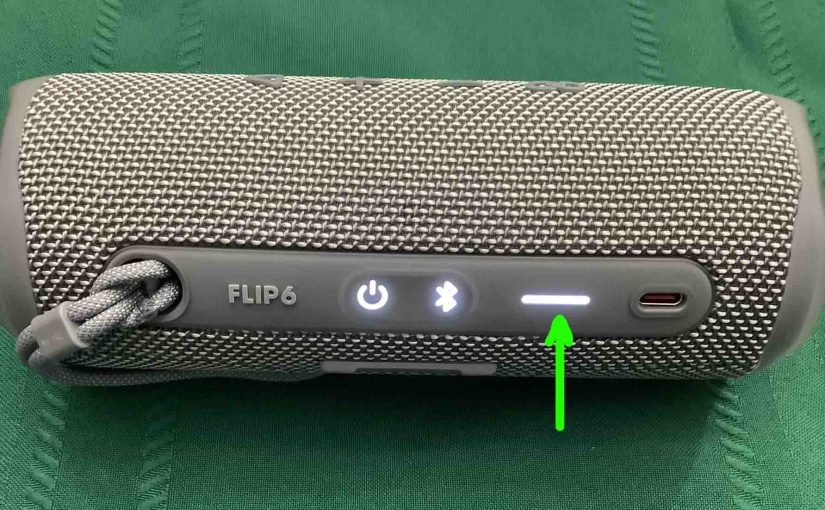
JBL Flip 6 Charging Light
The JBL Flip 6 charging light is a group of LEDs behind a translucent white bar on its top. This displays battery status, whether it’s draining or charging. So this JBL Flip 6 charging light shows charging progress, or how much charge remains. JBL Flip 6 Charging Light: How to Read It 1. The Charging…
-
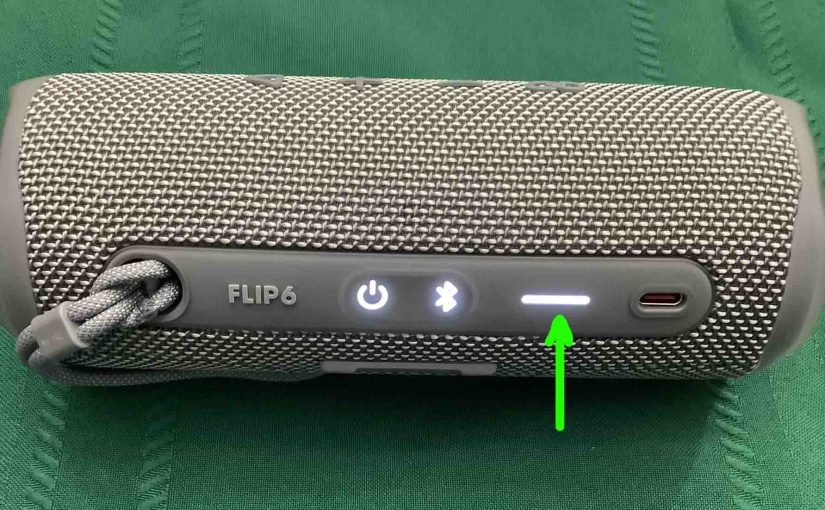
JBL Flip 6 Charging Indicator
The JBL Flip 6 has a group of LEDs behind a translucent white bar on its top. These display battery status, whether it’s draining or charging. So this JBL Flip 6 Charging Indicator shows charging progress, or how much charge remains, whether charging or draining. How to Read the JBL Flip 6 Charging Indicator 1.…
-
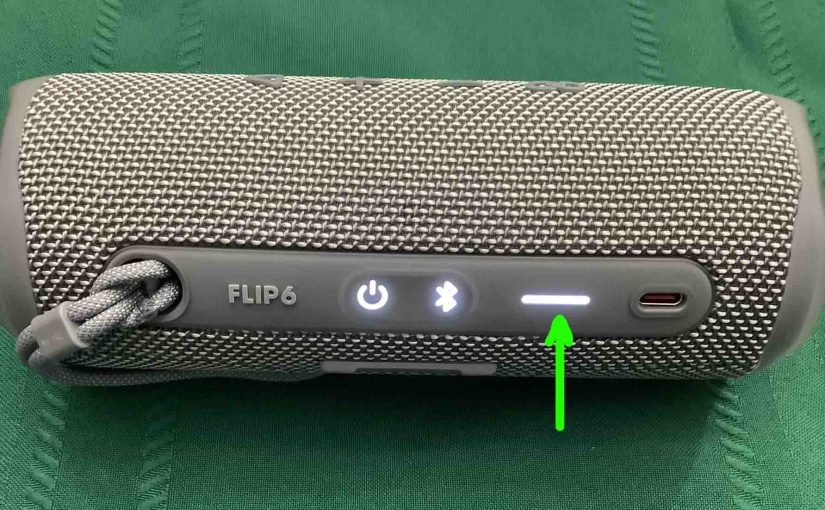
JBL Flip 6 Battery Indicator
The JBL Flip 6 has a group of LEDs behind a translucent white bar on its top. These display battery status, whether it’s draining or charging. So this JBL Flip 6 battery indicator shows charging progress, or how much charge remains, whether charging or draining. How to Read the JBL Flip 6 Battery Indicator 1.…
-

JBL Flip 6 Not Turning On
When you see the JBL Flip 6 not turning on, this could be due to one or more issues. First, the Flip 6 might be defective. Or the battery is dead and needs recharging. Furthermore, if the battery won’t charge, then your charger or AC power source might be faulty. Or, you accidently put the…
-
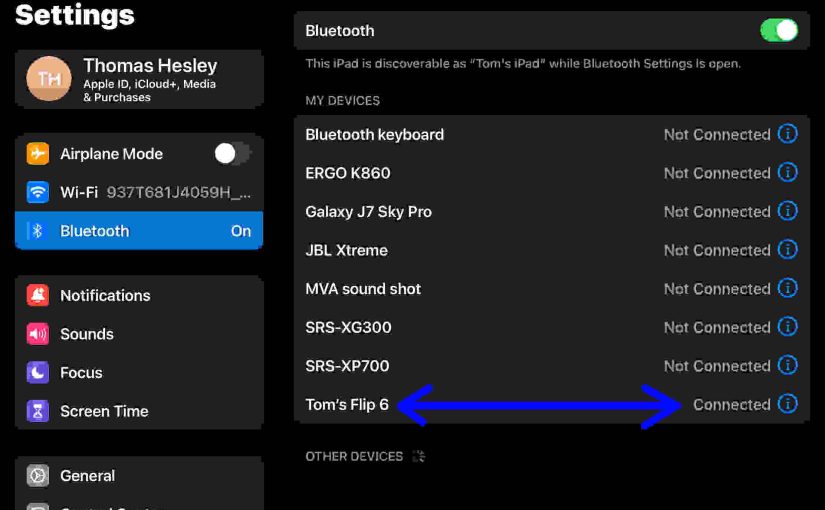
How to Change Name of JBL Flip 6
When you scan for in-range Bluetooth speakers, a JBL Flip 6 speaker shows up as “JBL Flip 6” by default. But you can change the name of the JBL Flip 6 using the JBL Portable app. So here, we outline how to do this, step by step. First, install the Portable app on your Android…
-
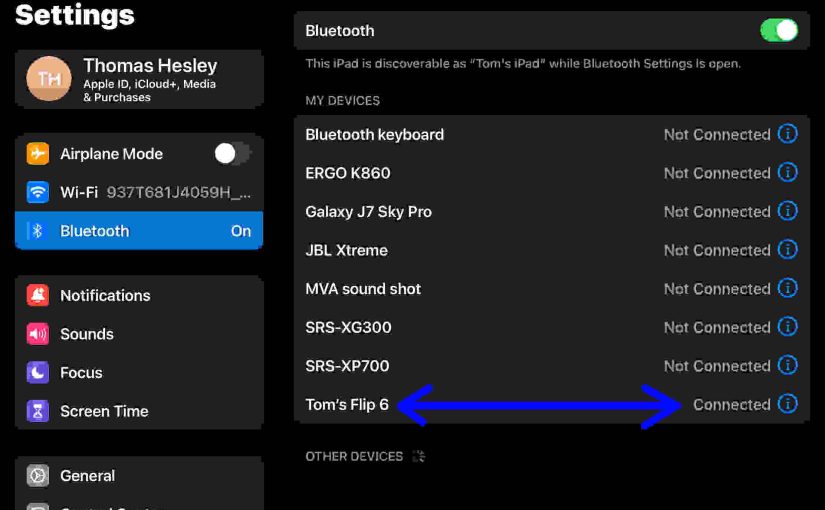
How to Rename JBL Flip 6
When you scan for in-range Bluetooth speakers, a JBL Flip 6 speaker shows up as “JBL Flip 6” by default. But you can rename the JBL Flip 6 using the JBL Portable app. So here, we outline how to do this, step by step. First, install the Portable app on your Android or iOS mobile…