Tag: JBL Flip Boombox
-

JBL Flip 4 Battery Indicator
The Flip 4 JBL speaker has a group of LEDs in its buttons panel, as shown in the pictures next. These display battery fullness and charging status. In brief, the JBL Flip 4 battery indicator lets you see charging progress, and how full the battery is when not recharging. JBL Flip 4 Battery Indicator: How…
-

How to Make JBL Flip 4 Discoverable
To pair the Flip 4 JBL speaker with a Bluetooth source device for the first time, or to revise the connection information on file in that device, you have to know how to first make the JBL Flip 4 discoverable. In discovery mode, the speaker transmits its Bluetooth name and current connection data over the…
-

How to Pair JBL Flip 3
This post shows how to pair a JBL Flip 3 Bluetooth speaker with common mobile devices such as the iPhone, iPad, and iPod Touch devices. How to Pair JBL Flip 3: Step by Step With your JBL Flip 3 powered OFF (power button is dark), run through this routine to pair it to your mobile…
-

JBL Flip 2 Volume Control
There are a few ways for how to set the JBL Flip 2 volume control on this Bluetooth speaker. These typically depend on the app(s) you’re playing from. Indeed many apps provide volume controls. Plus, this JBL BT speaker has two buttons for volume control too. Find these (the + and -) shaped buttons on…
-

How to Pair Victor Reader Trek with JBL Flip 4
The Victor Reader Trek GPS navigator, eBook player, pod catcher, and internet radio now can pair to the JBL Flip 4 wireless speaker. We listen to talking books and old time radio shows often on our Flip by way of the VRT. So yes, this Bluetooth speaker pairing allows you to listen to podcasts, books,…
-

JBL Flip 2 Hard Reset
These JBL Flip 2 hard reset directions show how to return your JBL Flip 2 Bluetooth speaker to its default out-of-box settings. We outline the reset procedure for this speaker below. So, hard resetting restores this Flip 2 to factory default state. It also wipes out any earlier paired Bluetooth devices from its memory. Clearing…
-

JBL Flip 3 Charging Time
You charge the Flip 3 JBL waterproof speaker easily via the hidden USB charge port. And to get the shortest JBL Flip 3 charging time and fullest charge when this speaker goes dead, be sure to use at least a high power USB 2 power adapter. Read on for more details about charging time. JBL…
-

How to Make JBL Flip 2 Discoverable
To connect the JBL Flip 2 with a Bluetooth source device for the first time, or to fix the connection information on that device, you must know how to make the JBL Flip 2 discoverable. Now when in discovery mode mode, this speaker signals its name and current pairing data over the BT airwaves such…
-

JBL Flip 2 Bluetooth Pairing
This post gives JBL Flip 2 Bluetooth pairing instructions. These directions work with both iOS and Android mobile phones and computers, including the iPhone, Galaxy, iPod, and the iPad Air smart phones and tablets. JBL Flip 2 Bluetooth Pairing Instructions With your JBL Flip 2 powered off (power button is dark), run through this routine…
-
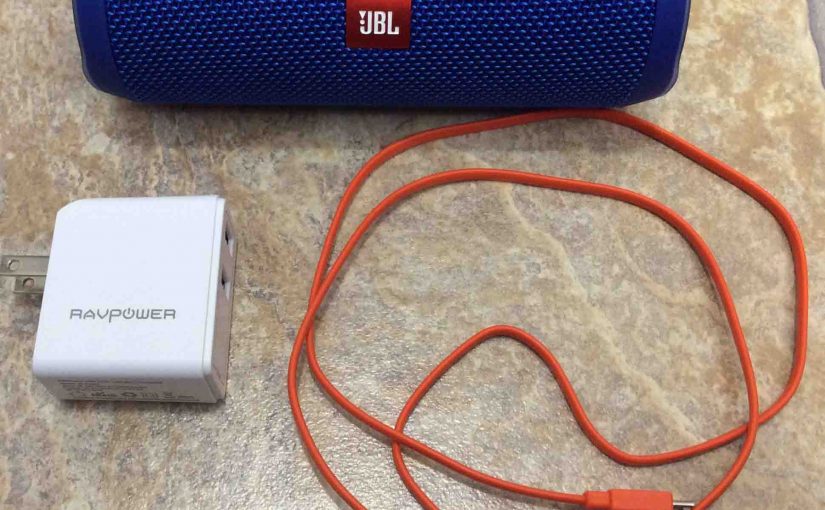
JBL Flip 4 Bass Boost
You can change how loud the bass is on the JBL Flip 4 Bluetooth speaker, by turning on and off its bass boost mode. When ON, this mode makes the passive bass radiators on each side of the speaker vibrate much more. Plus, bass boost adds an extra rumble quality to the playing program, that…