Tag: JBL Mini Xtreme
-

How to Put JBL Xtreme 3 in Pairing Mode
To pair the JBL Xtreme 3 with a device for the first time, you must first start pairing mode. Now in this mode, the speaker broadcasts its name and linkage details. And this allows nearby devices to connect to it. So in this post, we show you how to put the JBL speaker in pairing…
-

How to Turn On JBL Xtreme 2 Bass Mode
You can change how loud the bass is on the JBL Xtreme 2, by turning on its super bass mode. When switched on, bass mode makes the passive bass radiators vibrate much more. So it adds a low rumble quality to the playing program, that travels pretty far from the speaker. How to Turn On…
-
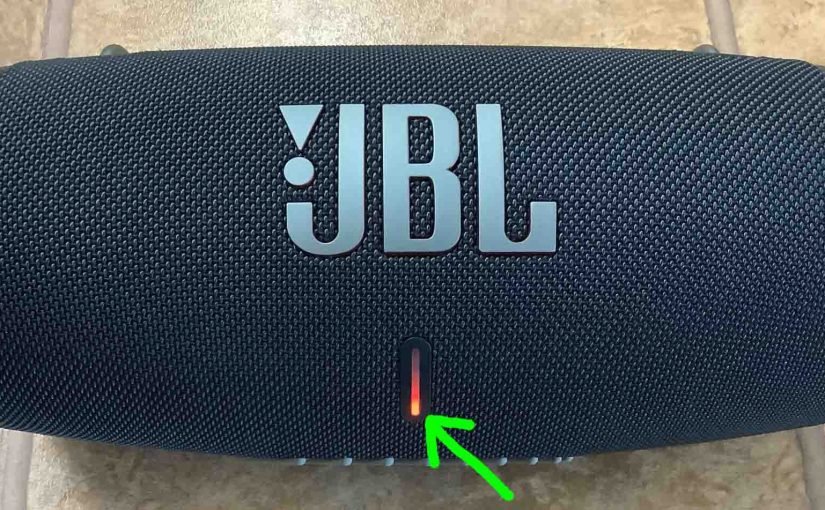
JBL Xtreme 3 Charging Light Blinking, How to Fix
Many JBL speakers, including the Xtreme 3, have a light that flashes red when the battery is about dead. This is the low battery warning. Then, when you connect a charger, that same light changes to blinking white. it then shows progress of recharging. Now in the case of the JBL Xtreme 3, we find…
-

JBL Xtreme 3 Not Charging, How to Fix
Most JBL Bluetooth speakers, including the Xtreme 3, offer truly wireless operation via an internal battery. And when that battery dies, you can recharge them via an AC or car adapter. To enable recharging this speaker, the Xtreme 3 comes with a 20 volt AC power adapter. Sometimes though, you may notice that the JBL…
-

JBL Xtreme 2 Red Light Blinking, How to Fix
Many JBL speakers, including the Xtreme 2, have a red light blinking when the battery is almost dead. We find this lamp in the battery gauge on the front of the speaker’s base. Sometimes though, this light blinks for long periods as you play the speaker. E.g. It starts flashing and does not stop, even…
-

JBL Xtreme Firmware Update Instructions
Here, we offer JBL Xtreme firmware update routine for this great sounding portable Bluetooth speaker. This update can take up to thirty minutes depending on the speed of your internet connection. Plus, you cannot easily reverse it. You won’t be able to downgrade to the earlier firmware version once you complete this software upgrade. So,…
-

How to Bass Boost JBL Xtreme
You can change how loud the bass is on the JBL Xtreme, by turning on and off its bass boost mode. When switched on, this mode makes the passive bass radiators on the left and right edges of the speaker vibrate much more. Plus, this adds a low rumble quality to the playing program, that…


